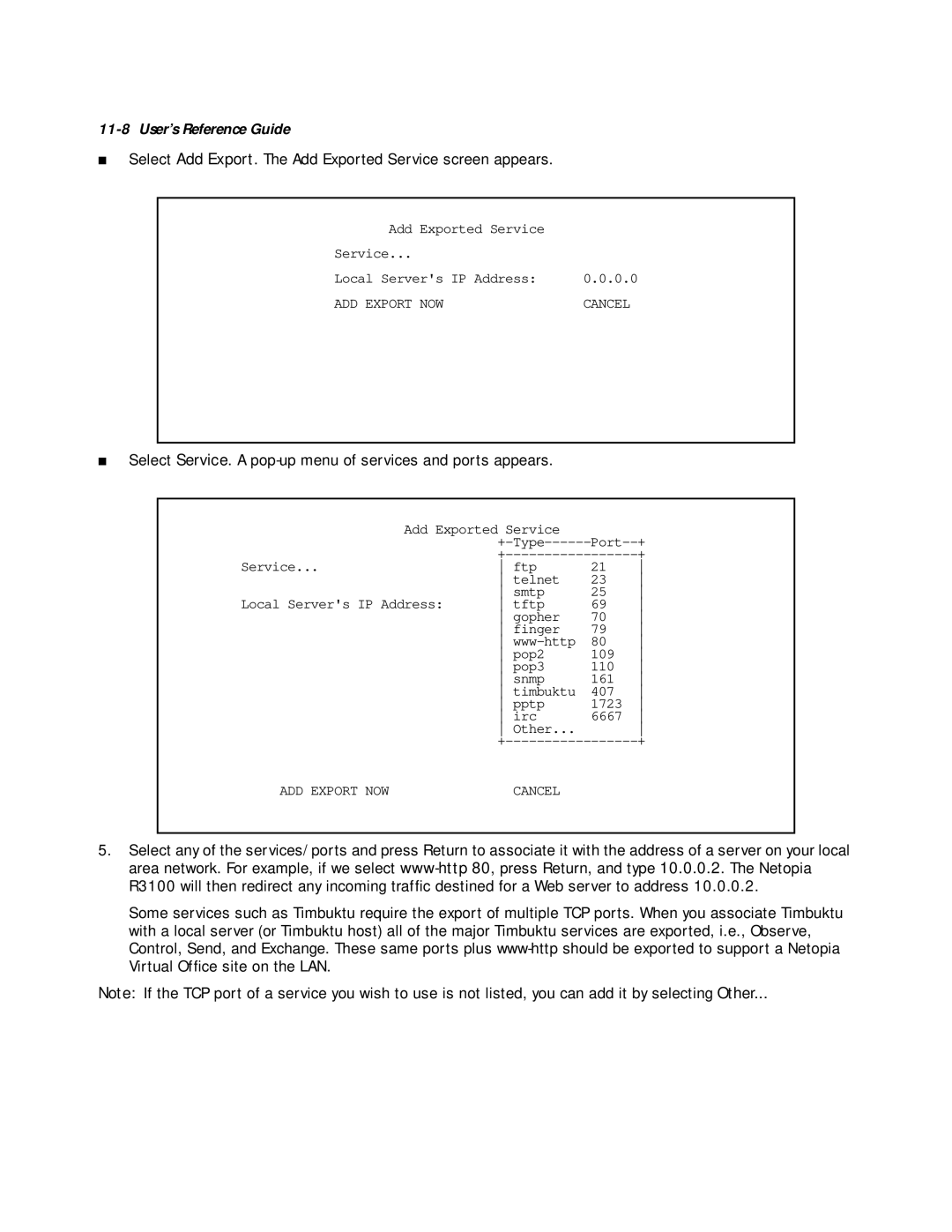11-8 User’s Reference Guide
■ Select Add Export. The Add Exported Service screen appears.
Add Exported Service |
|
Service... |
|
Local Server's IP Address: | 0.0.0.0 |
ADD EXPORT NOW | CANCEL |
■Select Service. A pop-up menu of services and ports appears.
Add Exported Service |
|
| |
| |||
| |||
Service... | ftp | 21 | |
| telnet | 23 | |
| smtp | 25 | |
Local Server's IP Address: | tftp | 69 | |
| gopher | 70 | |
| finger | 79 | |
| | 80 | |
| pop2 | 109 | |
| pop3 | 110 | |
| snmp | 161 | |
| timbuktu | 407 | |
| pptp | 1723 | |
| irc | 6667 | |
| Other... |
| |
| |||
ADD EXPORT NOW | CANCEL |
|
|
5.Select any of the services/ports and press Return to associate it with the address of a server on your local area network. For example, if we select
Some services such as Timbuktu require the export of multiple TCP ports. When you associate Timbuktu with a local server (or Timbuktu host) all of the major Timbuktu services are exported, i.e., Observe, Control, Send, and Exchange. These same ports plus
Note: If the TCP port of a service you wish to use is not listed, you can add it by selecting Other...