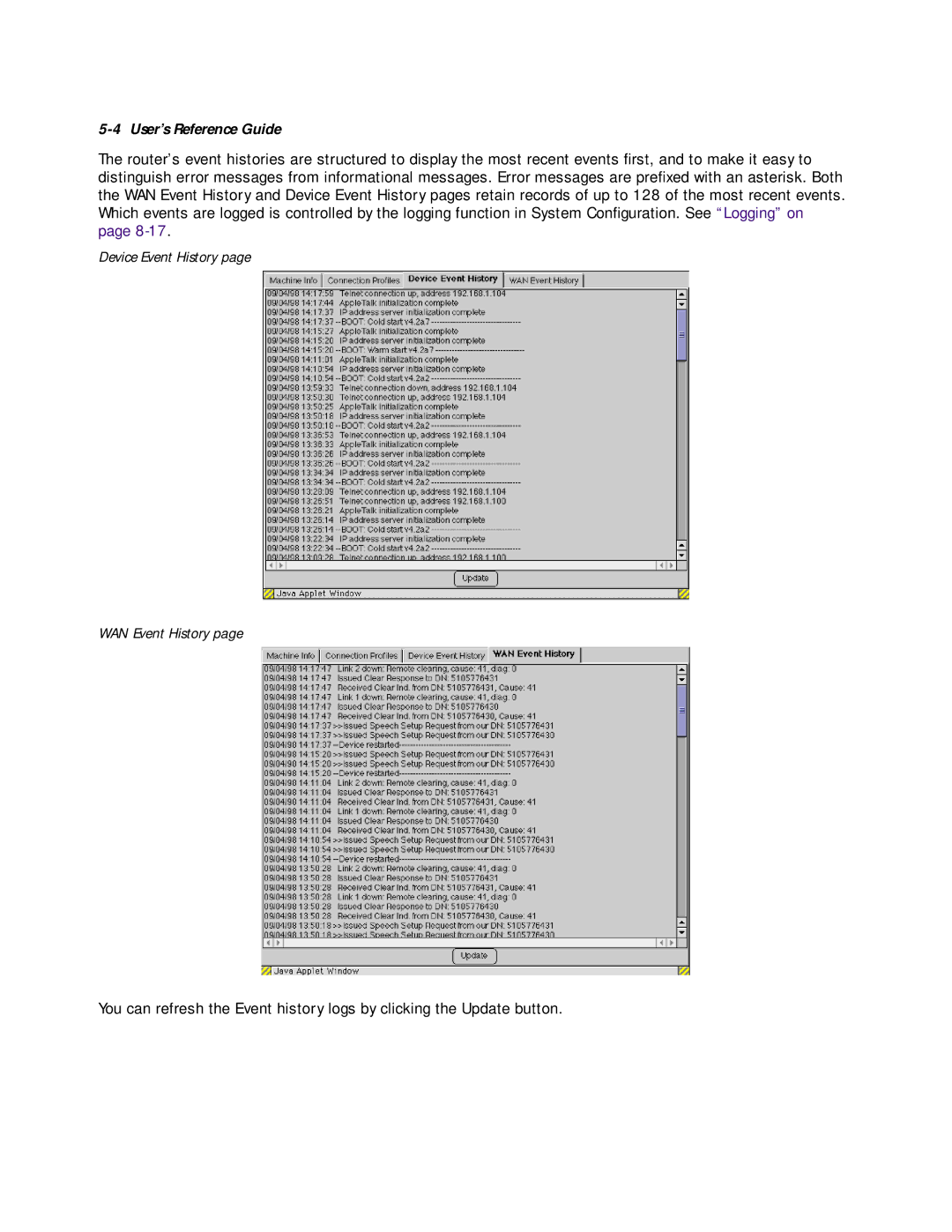5-4 User’s Reference Guide
The router’s event histories are structured to display the most recent events first, and to make it easy to distinguish error messages from informational messages. Error messages are prefixed with an asterisk. Both the WAN Event History and Device Event History pages retain records of up to 128 of the most recent events. Which events are logged is controlled by the logging function in System Configuration. See “Logging” on page
Device Event History page
WAN Event History page
You can refresh the Event history logs by clicking the Update button.