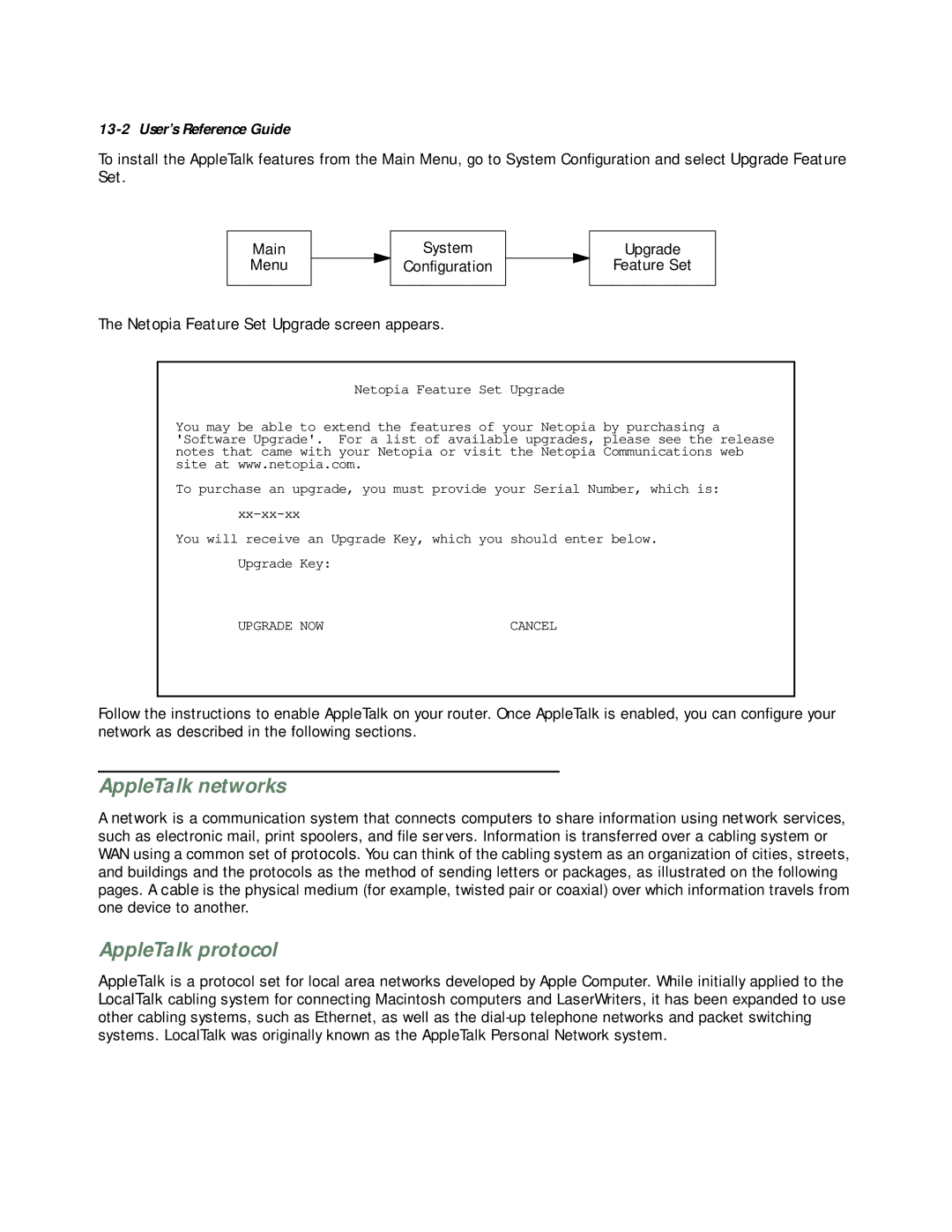13-2 User’s Reference Guide
To install the AppleTalk features from the Main Menu, go to System Configuration and select Upgrade Feature
Set.
Main
Menu
System
Configuration
Upgrade
Feature Set
The Netopia Feature Set Upgrade screen appears.
Netopia Feature Set Upgrade
You may be able to extend the features of your Netopia by purchasing a 'Software Upgrade'. For a list of available upgrades, please see the release notes that came with your Netopia or visit the Netopia Communications web site at www.netopia.com.
To purchase an upgrade, you must provide your Serial Number, which is:
You will receive an Upgrade Key, which you should enter below.
Upgrade Key:
UPGRADE NOW | CANCEL |
Follow the instructions to enable AppleTalk on your router. Once AppleTalk is enabled, you can configure your network as described in the following sections.
AppleTalk networks
A network is a communication system that connects computers to share information using network services, such as electronic mail, print spoolers, and file servers. Information is transferred over a cabling system or WAN using a common set of protocols. You can think of the cabling system as an organization of cities, streets, and buildings and the protocols as the method of sending letters or packages, as illustrated on the following pages. A cable is the physical medium (for example, twisted pair or coaxial) over which information travels from one device to another.
AppleTalk protocol
AppleTalk is a protocol set for local area networks developed by Apple Computer. While initially applied to the LocalTalk cabling system for connecting Macintosh computers and LaserWriters, it has been expanded to use other cabling systems, such as Ethernet, as well as the