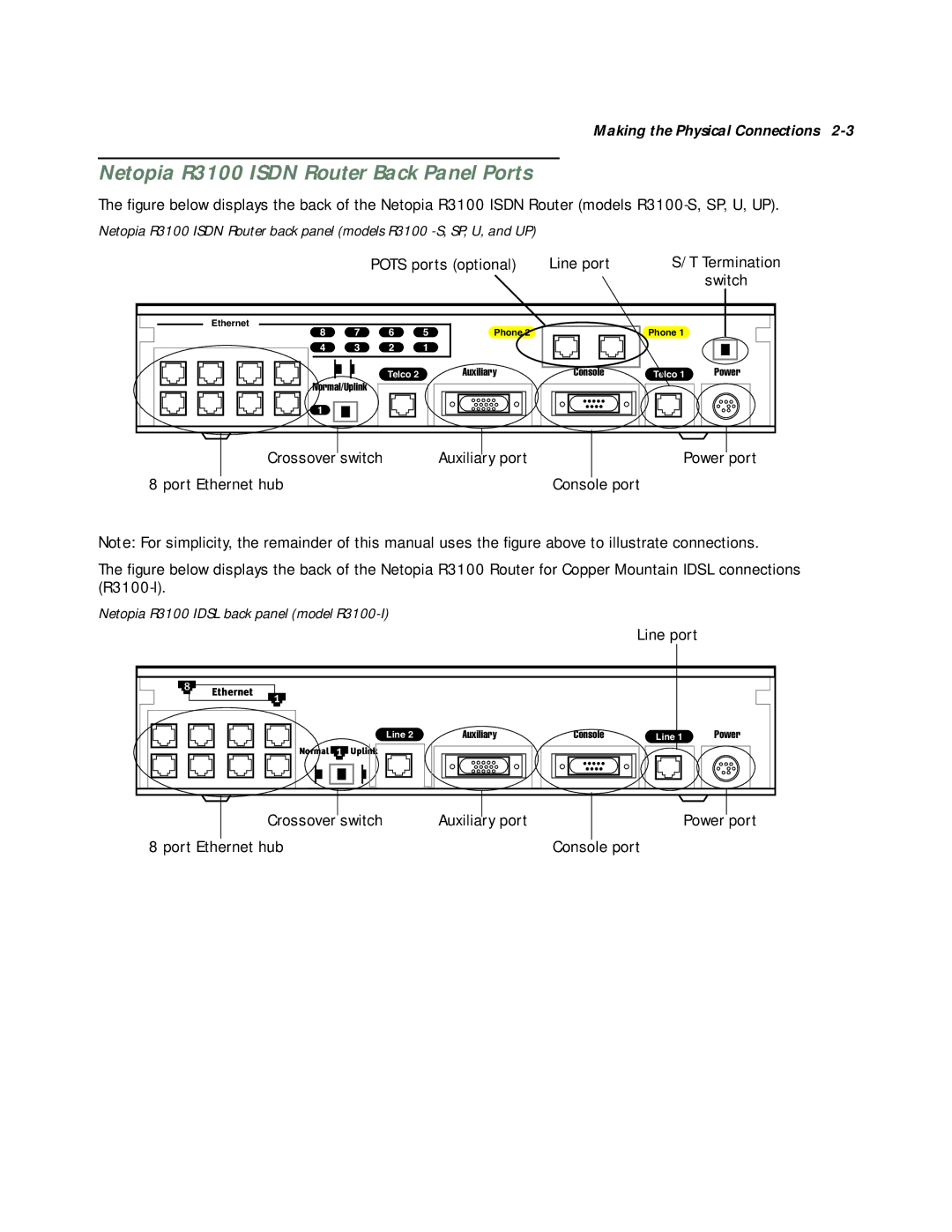Making the Physical Connections 2-3
Netopia R3100 ISDN Router Back Panel Ports
The figure below displays the back of the Netopia R3100 ISDN Router (models
Netopia R3100 ISDN Router back panel (models R3100
POTS ports (optional) | Line port | S/T Termination |
|
| switch |
Ethernet
8 7 6 5
4 | 3 | 2 | 1 |
Telco 2
Phone 2
Auxiliary
Console
Phone 1
Telco 1 | Power |
Normal/Uplink
1
|
|
|
|
|
|
|
|
|
Crossover | switch | Auxiliary port |
|
| Power port | |||
8 port Ethernet hub |
| Console port | ||||||
Note: For simplicity, the remainder of this manual uses the figure above to illustrate connections.
The figure below displays the back of the Netopia R3100 Router for Copper Mountain IDSL connections
Netopia R3100 IDSL back panel (model
Line port
8 |
Ethernet
1 |
Line 2 | Auxiliary | Console | Line 1 | Power |
Normal | 1 | Uplink |
|
|
|
|
|
|
|
|
|
|
|
|
Crossover | switch |
| Auxiliary port |
|
| Power port | |||||
8 port Ethernet hub |
|
| Console port | ||||||||