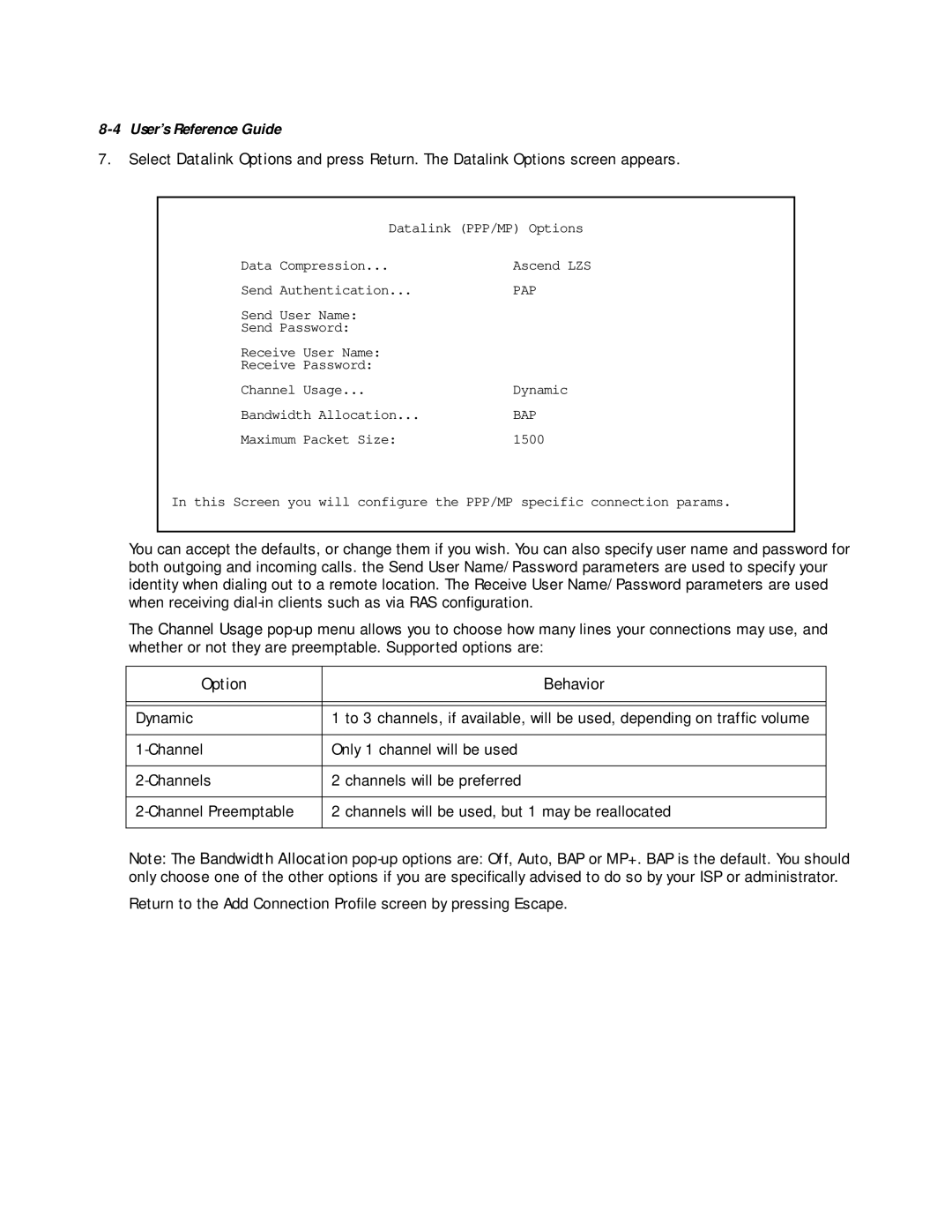8-4 User’s Reference Guide
7.Select Datalink Options and press Return. The Datalink Options screen appears.
Datalink (PPP/MP) Options
Data Compression... | Ascend LZS |
Send Authentication... | PAP |
Send User Name: |
|
Send Password: |
|
Receive User Name: |
|
Receive Password: |
|
Channel Usage... | Dynamic |
Bandwidth Allocation... | BAP |
Maximum Packet Size: | 1500 |
In this Screen you will configure the PPP/MP specific connection params.
You can accept the defaults, or change them if you wish. You can also specify user name and password for both outgoing and incoming calls. the Send User Name/Password parameters are used to specify your identity when dialing out to a remote location. The Receive User Name/Password parameters are used when receiving
The Channel Usage
Option | Behavior |
|
|
|
|
Dynamic | 1 to 3 channels, if available, will be used, depending on traffic volume |
|
|
Only 1 channel will be used | |
|
|
2 channels will be preferred | |
|
|
2 channels will be used, but 1 may be reallocated | |
|
|
Note: The Bandwidth Allocation
Return to the Add Connection Profile screen by pressing Escape.