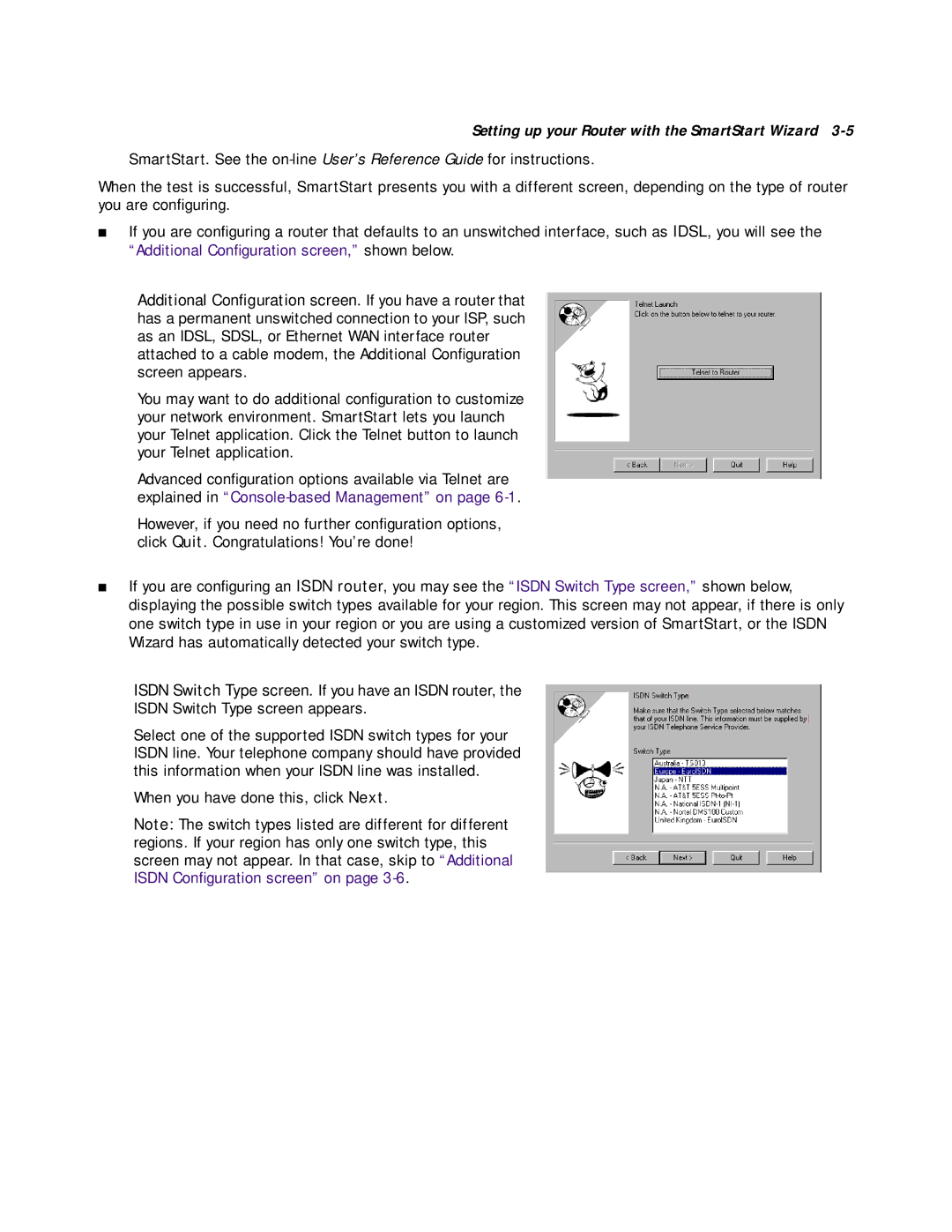Setting up your Router with the SmartStart Wizard 3-5
SmartStart. See the
When the test is successful, SmartStart presents you with a different screen, depending on the type of router you are configuring.
■If you are configuring a router that defaults to an unswitched interface, such as IDSL, you will see the “Additional Configuration screen,” shown below.
Additional Configuration screen. If you have a router that has a permanent unswitched connection to your ISP, such as an IDSL, SDSL, or Ethernet WAN interface router attached to a cable modem, the Additional Configuration screen appears.
You may want to do additional configuration to customize your network environment. SmartStart lets you launch your Telnet application. Click the Telnet button to launch your Telnet application.
Advanced configuration options available via Telnet are explained in
However, if you need no further configuration options, click Quit. Congratulations! You’re done!
■If you are configuring an ISDN router, you may see the “ISDN Switch Type screen,” shown below, displaying the possible switch types available for your region. This screen may not appear, if there is only one switch type in use in your region or you are using a customized version of SmartStart, or the ISDN Wizard has automatically detected your switch type.
ISDN Switch Type screen. If you have an ISDN router, the
ISDN Switch Type screen appears.
Select one of the supported ISDN switch types for your ISDN line. Your telephone company should have provided this information when your ISDN line was installed.
When you have done this, click Next.
Note: The switch types listed are different for different regions. If your region has only one switch type, this screen may not appear. In that case, skip to “Additional ISDN Configuration screen” on page