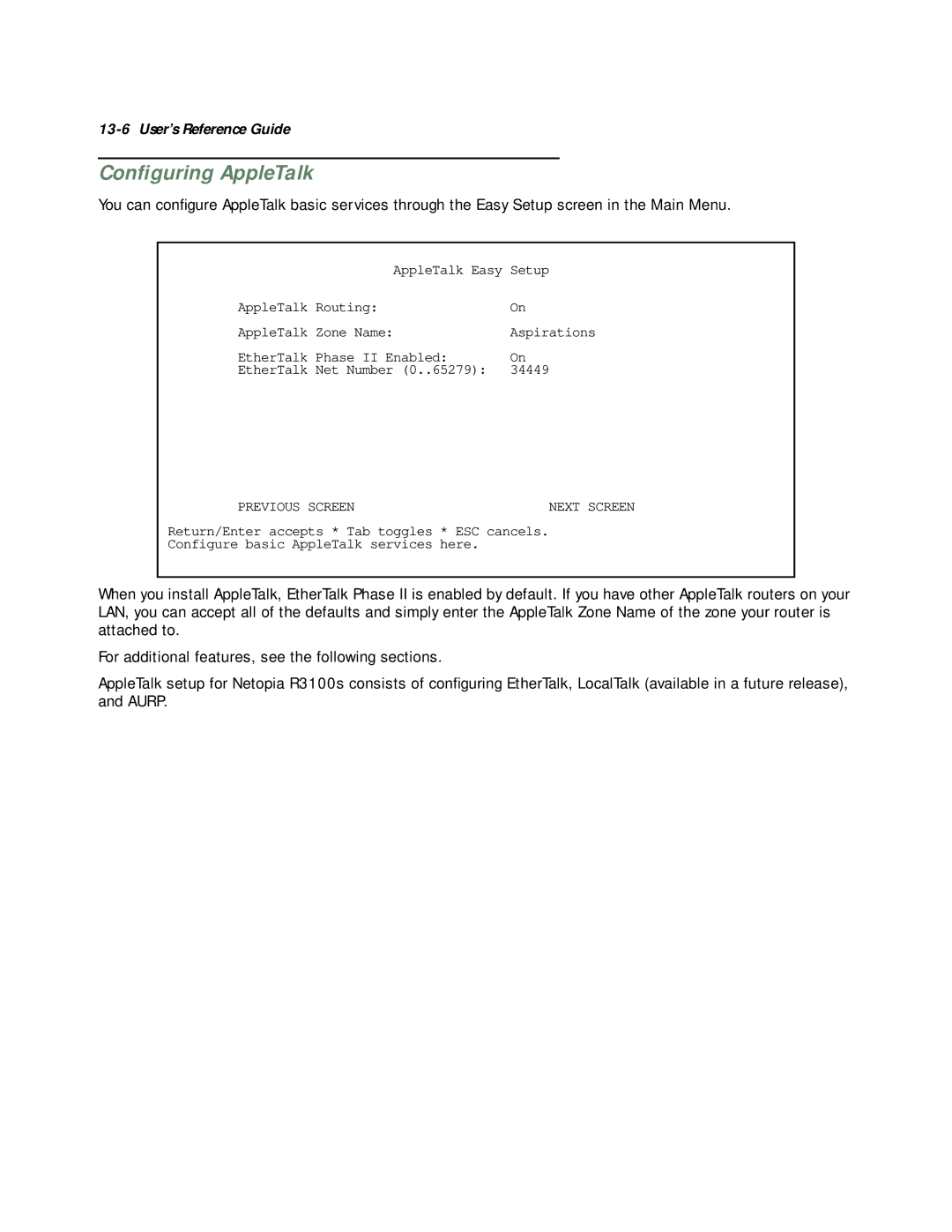13-6 User’s Reference Guide
Configuring AppleTalk
You can configure AppleTalk basic services through the Easy Setup screen in the Main Menu.
AppleTalk Easy | Setup |
AppleTalk Routing: | On |
AppleTalk Zone Name: | Aspirations |
EtherTalk Phase II Enabled: | On |
EtherTalk Net Number (0..65279): | 34449 |
PREVIOUS SCREEN | NEXT SCREEN |
Return/Enter accepts * Tab toggles * ESC cancels.
Configure basic AppleTalk services here.
When you install AppleTalk, EtherTalk Phase II is enabled by default. If you have other AppleTalk routers on your LAN, you can accept all of the defaults and simply enter the AppleTalk Zone Name of the zone your router is attached to.
For additional features, see the following sections.
AppleTalk setup for Netopia R3100s consists of configuring EtherTalk, LocalTalk (available in a future release), and AURP.