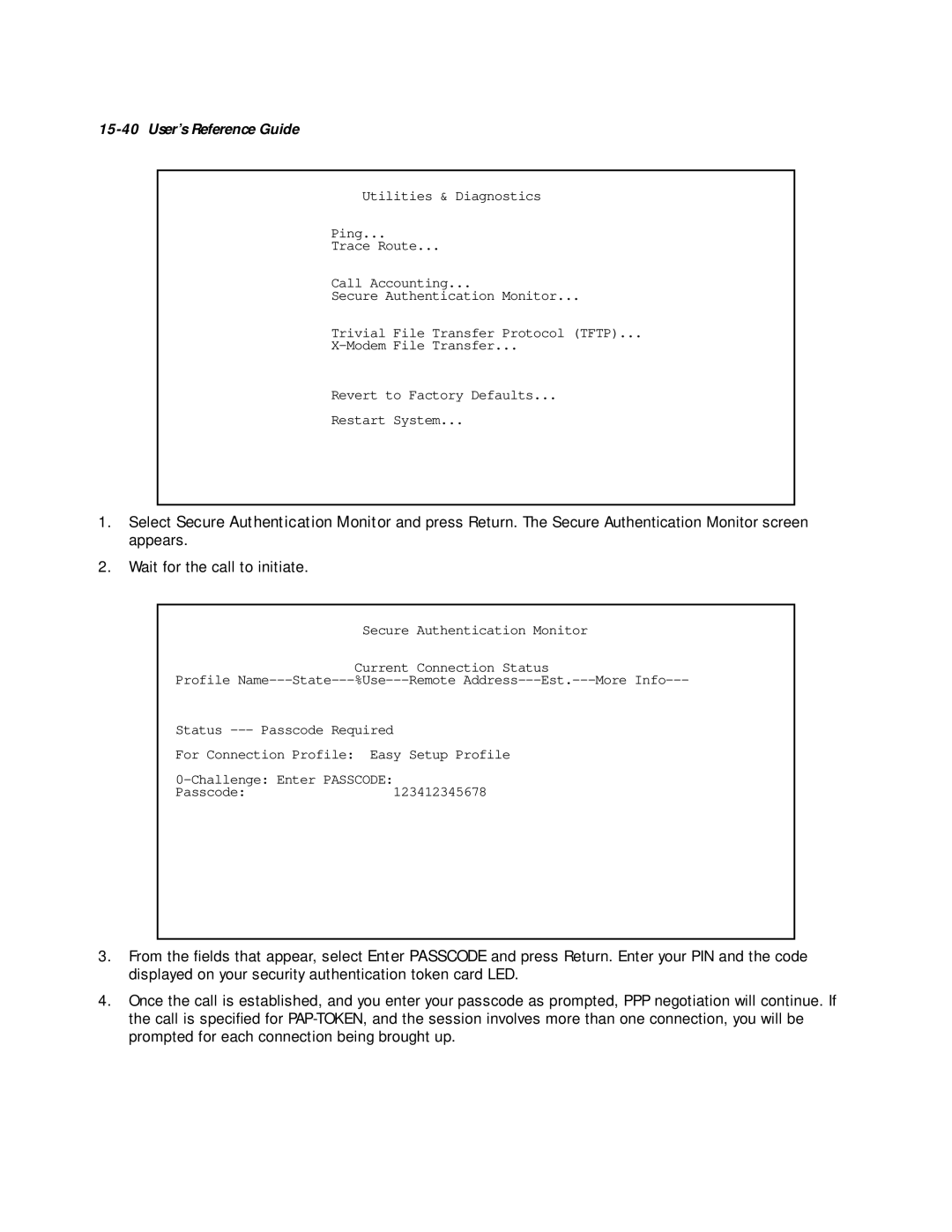15-40 User’s Reference Guide
Utilities & Diagnostics
Ping...
Trace Route...
Call Accounting...
Secure Authentication Monitor...
Trivial File Transfer Protocol (TFTP)...
Revert to Factory Defaults...
Restart System...
1.Select Secure Authentication Monitor and press Return. The Secure Authentication Monitor screen appears.
2.Wait for the call to initiate.
| Secure Authentication Monitor |
| Current Connection Status |
Profile | |
Status | Passcode Required |
For Connection Profile: Easy Setup Profile | |
Passcode: | 123412345678 |
3.From the fields that appear, select Enter PASSCODE and press Return. Enter your PIN and the code displayed on your security authentication token card LED.
4.Once the call is established, and you enter your passcode as prompted, PPP negotiation will continue. If the call is specified for