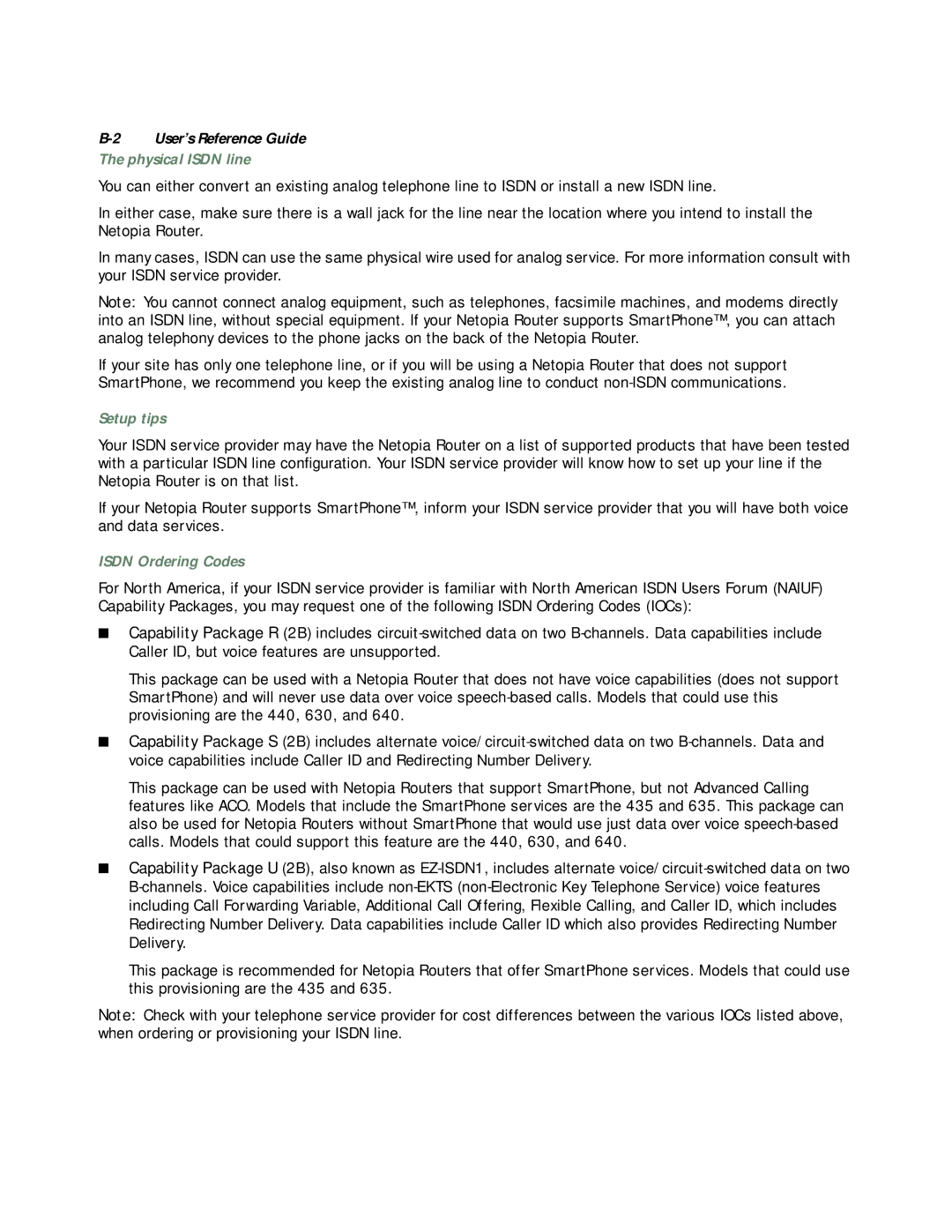B-2 User’s Reference Guide
The physical ISDN line
You can either convert an existing analog telephone line to ISDN or install a new ISDN line.
In either case, make sure there is a wall jack for the line near the location where you intend to install the Netopia Router.
In many cases, ISDN can use the same physical wire used for analog service. For more information consult with your ISDN service provider.
Note: You cannot connect analog equipment, such as telephones, facsimile machines, and modems directly into an ISDN line, without special equipment. If your Netopia Router supports SmartPhone™, you can attach analog telephony devices to the phone jacks on the back of the Netopia Router.
If your site has only one telephone line, or if you will be using a Netopia Router that does not support SmartPhone, we recommend you keep the existing analog line to conduct
Setup tips
Your ISDN service provider may have the Netopia Router on a list of supported products that have been tested with a particular ISDN line configuration. Your ISDN service provider will know how to set up your line if the Netopia Router is on that list.
If your Netopia Router supports SmartPhone™, inform your ISDN service provider that you will have both voice and data services.
ISDN Ordering Codes
For North America, if your ISDN service provider is familiar with North American ISDN Users Forum (NAIUF) Capability Packages, you may request one of the following ISDN Ordering Codes (IOCs):
■Capability Package R (2B) includes
This package can be used with a Netopia Router that does not have voice capabilities (does not support SmartPhone) and will never use data over voice
■Capability Package S (2B) includes alternate
This package can be used with Netopia Routers that support SmartPhone, but not Advanced Calling features like ACO. Models that include the SmartPhone services are the 435 and 635. This package can also be used for Netopia Routers without SmartPhone that would use just data over voice
■Capability Package U (2B), also known as
This package is recommended for Netopia Routers that offer SmartPhone services. Models that could use this provisioning are the 435 and 635.
Note: Check with your telephone service provider for cost differences between the various IOCs listed above, when ordering or provisioning your ISDN line.