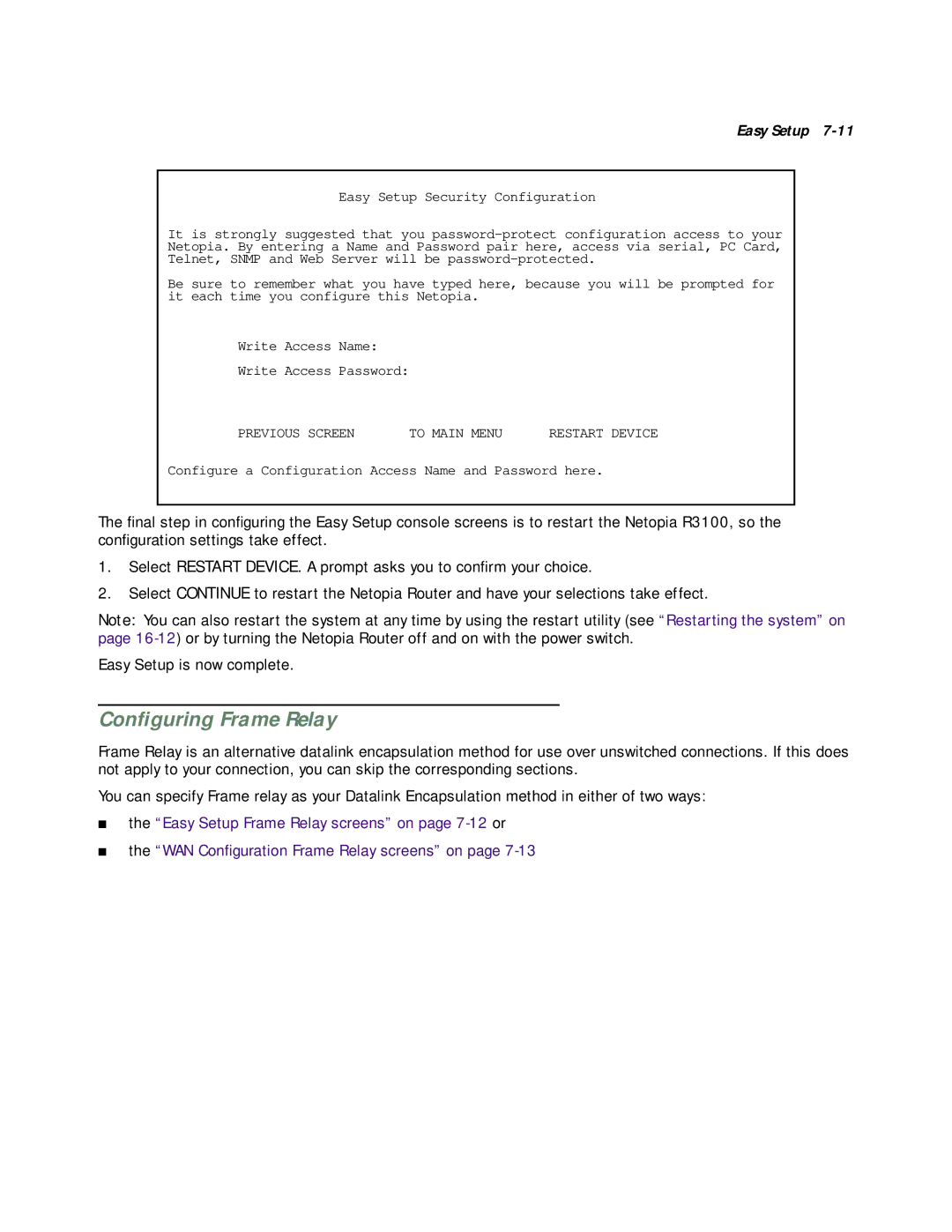Easy Setup 7-11
Easy Setup Security Configuration
It is strongly suggested that you
Be sure to remember what you have typed here, because you will be prompted for it each time you configure this Netopia.
Write Access Name:
Write Access Password:
PREVIOUS SCREEN | TO MAIN MENU | RESTART DEVICE |
Configure a Configuration Access Name and Password here.
The final step in configuring the Easy Setup console screens is to restart the Netopia R3100, so the configuration settings take effect.
1.Select RESTART DEVICE. A prompt asks you to confirm your choice.
2.Select CONTINUE to restart the Netopia Router and have your selections take effect.
Note: You can also restart the system at any time by using the restart utility (see “Restarting the system” on page
Easy Setup is now complete.
Configuring Frame Relay
Frame Relay is an alternative datalink encapsulation method for use over unswitched connections. If this does not apply to your connection, you can skip the corresponding sections.
You can specify Frame relay as your Datalink Encapsulation method in either of two ways:
■the “Easy Setup Frame Relay screens” on page
■the “WAN Configuration Frame Relay screens” on page