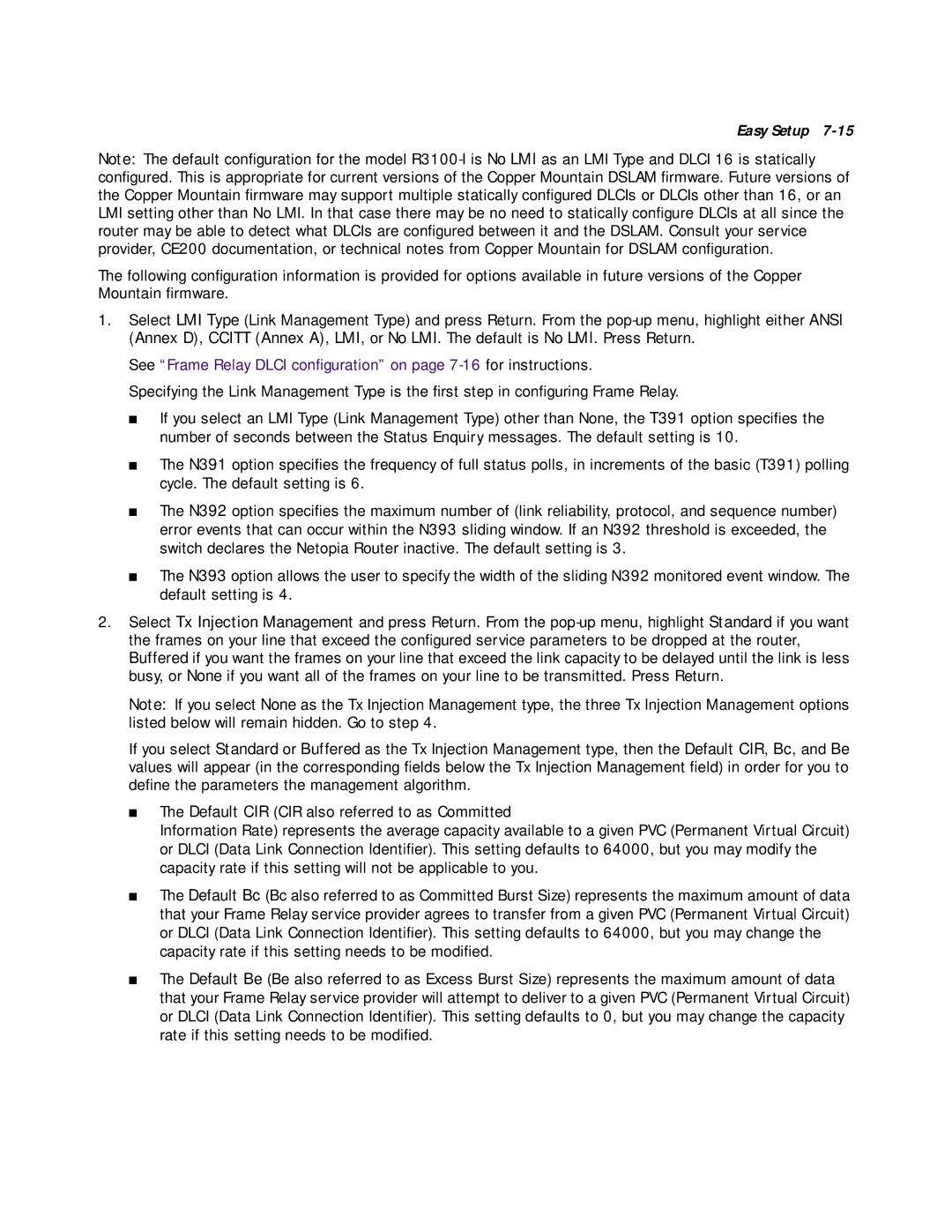Easy Setup 7-15
Note: The default configuration for the model
The following configuration information is provided for options available in future versions of the Copper Mountain firmware.
1.Select LMI Type (Link Management Type) and press Return. From the
See “Frame Relay DLCI configuration” on page
Specifying the Link Management Type is the first step in configuring Frame Relay.
■If you select an LMI Type (Link Management Type) other than None, the T391 option specifies the number of seconds between the Status Enquiry messages. The default setting is 10.
■The N391 option specifies the frequency of full status polls, in increments of the basic (T391) polling cycle. The default setting is 6.
■The N392 option specifies the maximum number of (link reliability, protocol, and sequence number) error events that can occur within the N393 sliding window. If an N392 threshold is exceeded, the switch declares the Netopia Router inactive. The default setting is 3.
■The N393 option allows the user to specify the width of the sliding N392 monitored event window. The default setting is 4.
2.Select Tx Injection Management and press Return. From the
Note: If you select None as the Tx Injection Management type, the three Tx Injection Management options listed below will remain hidden. Go to step 4.
If you select Standard or Buffered as the Tx Injection Management type, then the Default CIR, Bc, and Be values will appear (in the corresponding fields below the Tx Injection Management field) in order for you to define the parameters the management algorithm.
■The Default CIR (CIR also referred to as Committed
Information Rate) represents the average capacity available to a given PVC (Permanent Virtual Circuit) or DLCI (Data Link Connection Identifier). This setting defaults to 64000, but you may modify the capacity rate if this setting will not be applicable to you.
■The Default Bc (Bc also referred to as Committed Burst Size) represents the maximum amount of data that your Frame Relay service provider agrees to transfer from a given PVC (Permanent Virtual Circuit) or DLCI (Data Link Connection Identifier). This setting defaults to 64000, but you may change the capacity rate if this setting needs to be modified.
■The Default Be (Be also referred to as Excess Burst Size) represents the maximum amount of data that your Frame Relay service provider will attempt to deliver to a given PVC (Permanent Virtual Circuit) or DLCI (Data Link Connection Identifier). This setting defaults to 0, but you may change the capacity rate if this setting needs to be modified.