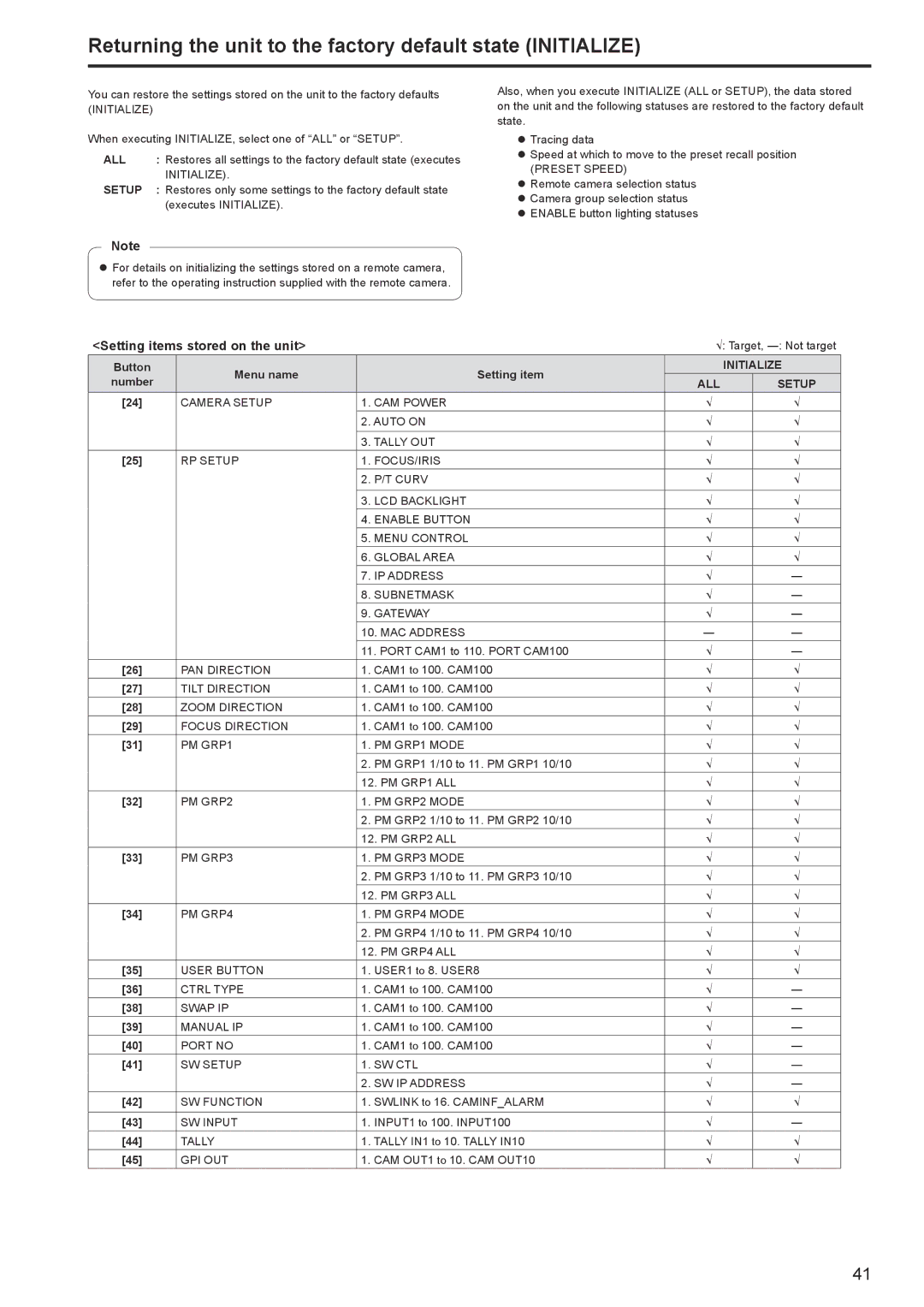Returning the unit to the factory default state (INITIALIZE)
You can restore the settings stored on the unit to the factory defaults
(INITIALIZE)
When executing INITIALIZE, select one of “ALL” or “SETUP”.
ALL | : Restores all settings to the factory default state (executes |
| INITIALIZE). |
SETUP | : Restores only some settings to the factory default state |
| (executes INITIALIZE). |
Also, when you execute INITIALIZE (ALL or SETUP), the data stored on the unit and the following statuses are restored to the factory default state.
zzTracing data
zzSpeed at which to move to the preset recall position (PRESET SPEED)
zzRemote camera selection status zzCamera group selection status zzENABLE button lighting statuses
Note
zzFor details on initializing the settings stored on a remote camera, refer to the operating instruction supplied with the remote camera.
<Setting items stored on the unit> |
| √: Target, ―: Not target | |||
Button | Menu name | Setting item |
| INITIALIZE | |
number | ALL |
| SETUP | ||
|
|
| |||
[24] | CAMERA SETUP | 1. CAM POWER | √ |
| √ |
|
| 2. AUTO ON | √ |
| √ |
|
|
|
|
|
|
|
| 3. TALLY OUT | √ |
| √ |
[25] | RP SETUP | 1. FOCUS/IRIS | √ |
| √ |
|
| 2. P/T CURV | √ |
| √ |
|
|
|
|
|
|
|
| 3. LCD BACKLIGHT | √ |
| √ |
|
| 4. ENABLE BUTTON | √ |
| √ |
|
| 5. MENU CONTROL | √ |
| √ |
|
| 6. GLOBAL AREA | √ |
| √ |
|
| 7. IP ADDRESS | √ |
| ― |
|
| 8. SUBNETMASK | √ |
| ― |
|
| 9. GATEWAY | √ |
| ― |
|
| 10. MAC ADDRESS | ― |
| ― |
|
| 11. PORT CAM1 to 110. PORT CAM100 | √ |
| ― |
[26] | PAN DIRECTION | 1. CAM1 to 100. CAM100 | √ |
| √ |
[27] | TILT DIRECTION | 1. CAM1 to 100. CAM100 | √ |
| √ |
[28] | ZOOM DIRECTION | 1. CAM1 to 100. CAM100 | √ |
| √ |
[29] | FOCUS DIRECTION | 1. CAM1 to 100. CAM100 | √ |
| √ |
[31] | PM GRP1 | 1. PM GRP1 MODE | √ |
| √ |
|
| 2. PM GRP1 1/10 to 11. PM GRP1 10/10 | √ |
| √ |
|
| 12. PM GRP1 ALL | √ |
| √ |
[32] | PM GRP2 | 1. PM GRP2 MODE | √ |
| √ |
|
| 2. PM GRP2 1/10 to 11. PM GRP2 10/10 | √ |
| √ |
|
| 12. PM GRP2 ALL | √ |
| √ |
[33] | PM GRP3 | 1. PM GRP3 MODE | √ |
| √ |
|
| 2. PM GRP3 1/10 to 11. PM GRP3 10/10 | √ |
| √ |
|
| 12. PM GRP3 ALL | √ |
| √ |
[34] | PM GRP4 | 1. PM GRP4 MODE | √ |
| √ |
|
| 2. PM GRP4 1/10 to 11. PM GRP4 10/10 | √ |
| √ |
|
| 12. PM GRP4 ALL | √ |
| √ |
[35] | USER BUTTON | 1. USER1 to 8. USER8 | √ |
| √ |
[36] | CTRL TYPE | 1. CAM1 to 100. CAM100 | √ |
| ― |
[38] | SWAP IP | 1. CAM1 to 100. CAM100 | √ |
| ― |
[39] | MANUAL IP | 1. CAM1 to 100. CAM100 | √ |
| ― |
[40] | PORT NO | 1. CAM1 to 100. CAM100 | √ |
| ― |
[41] | SW SETUP | 1. SW CTL | √ |
| ― |
|
| 2. SW IP ADDRESS | √ |
| ― |
[42] | SW FUNCTION | 1. SWLINK to 16. CAMINF_ALARM | √ |
| √ |
[43] | SW INPUT | 1. INPUT1 to 100. INPUT100 | √ |
| ― |
[44] | TALLY | 1. TALLY IN1 to 10. TALLY IN10 | √ |
| √ |
[45] | GPI OUT | 1. CAM OUT1 to 10. CAM OUT10 | √ |
| √ |
41