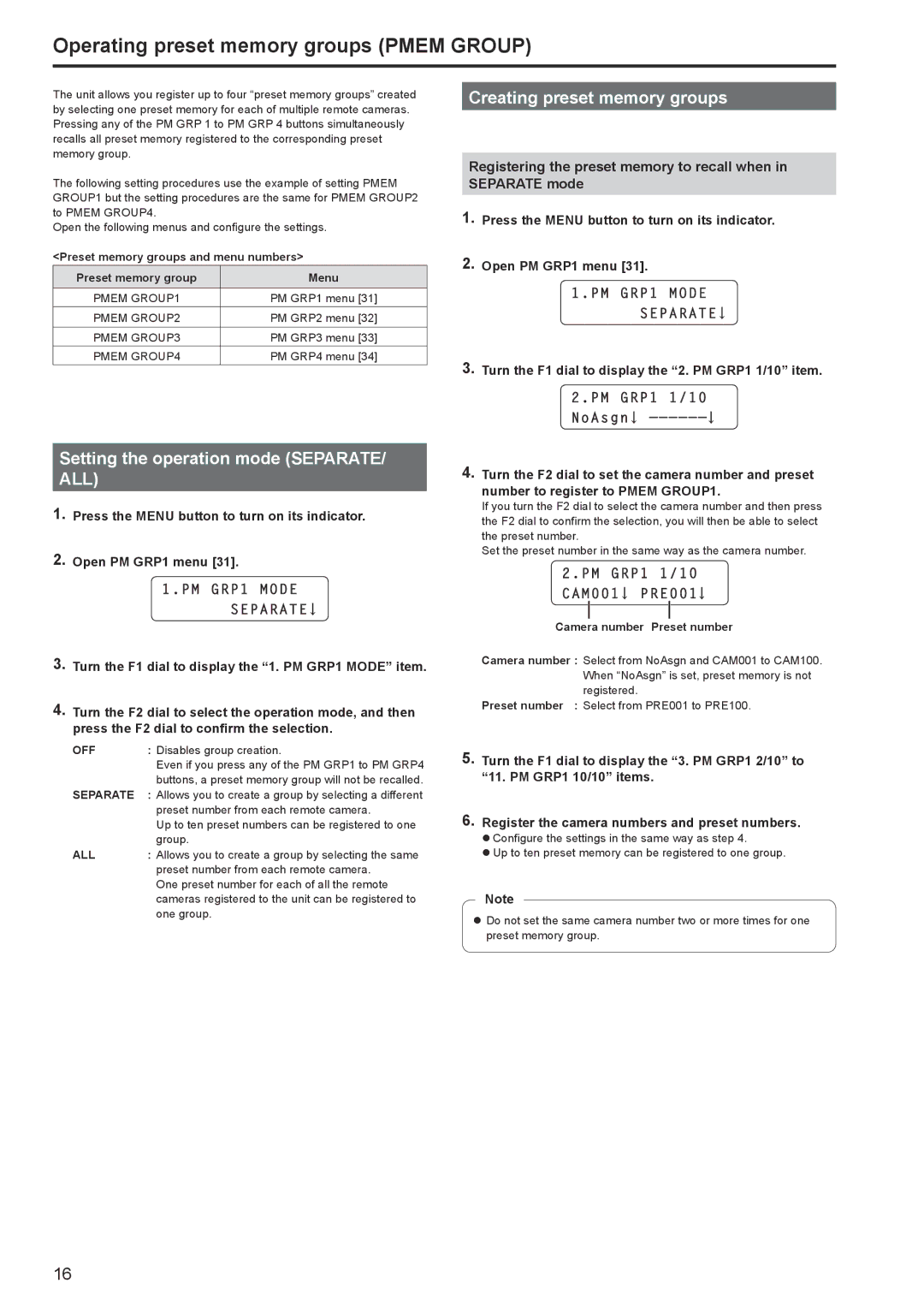Operating preset memory groups (PMEM GROUP)
The unit allows you register up to four “preset memory groups” created by selecting one preset memory for each of multiple remote cameras. Pressing any of the PM GRP 1 to PM GRP 4 buttons simultaneously recalls all preset memory registered to the corresponding preset memory group.
The following setting procedures use the example of setting PMEM GROUP1 but the setting procedures are the same for PMEM GROUP2 to PMEM GROUP4.
Open the following menus and configure the settings.
<Preset memory groups and menu numbers>
Preset memory group | Menu |
|
|
PMEM GROUP1 | PM GRP1 menu [31] |
PMEM GROUP2 | PM GRP2 menu [32] |
PMEM GROUP3 | PM GRP3 menu [33] |
PMEM GROUP4 | PM GRP4 menu [34] |
Setting the operation mode (SEPARATE/ ALL)
1. Press the MENU button to turn on its indicator..
2. Open PM GRP1 menu [31]..
1.PM GRP1 MODE SEPARATE

3.Turn the F1 dial to display the “1. PM GRP1 MODE” item..
4.Turn the F2 dial to select the operation mode, and then press the F2 dial to confirm the selection..
OFF | : Disables group creation. |
| Even if you press any of the PM GRP1 to PM GRP4 |
| buttons, a preset memory group will not be recalled. |
SEPARATE | : Allows you to create a group by selecting a different |
| preset number from each remote camera. |
| Up to ten preset numbers can be registered to one |
| group. |
ALL | : Allows you to create a group by selecting the same |
| preset number from each remote camera. |
| One preset number for each of all the remote |
| cameras registered to the unit can be registered to |
| one group. |
Creating preset memory groups
Registering the preset memory to recall when in SEPARATE mode
1. Press the MENU button to turn on its indicator..
2. Open PM GRP1 menu [31]..
1.PM GRP1 MODE SEPARATE![]()
![]()
3.Turn the F1 dial to display the “2. PM GRP1 1/10” item..
2.PM GRP1 1/10 NoAsgn 
—————— 
4.Turn the F2 dial to set the camera number and preset number to register to PMEM GROUP1..
If you turn the F2 dial to select the camera number and then press the F2 dial to confirm the selection, you will then be able to select the preset number.
Set the preset number in the same way as the camera number.
2.PM GRP1 1/10 CAM001  PRE001
PRE001 
Camera number Preset number
Camera number : Select from NoAsgn and CAM001 to CAM100. When “NoAsgn” is set, preset memory is not registered.
Preset number : Select from PRE001 to PRE100.
5.Turn the F1 dial to display the “3. PM GRP1 2/10” to “11. PM GRP1 10/10” items..
6.Register the camera numbers and preset numbers.. zzConfigure the settings in the same way as step 4.
zzUp to ten preset memory can be registered to one group.
Note
zzDo not set the same camera number two or more times for one preset memory group.
16