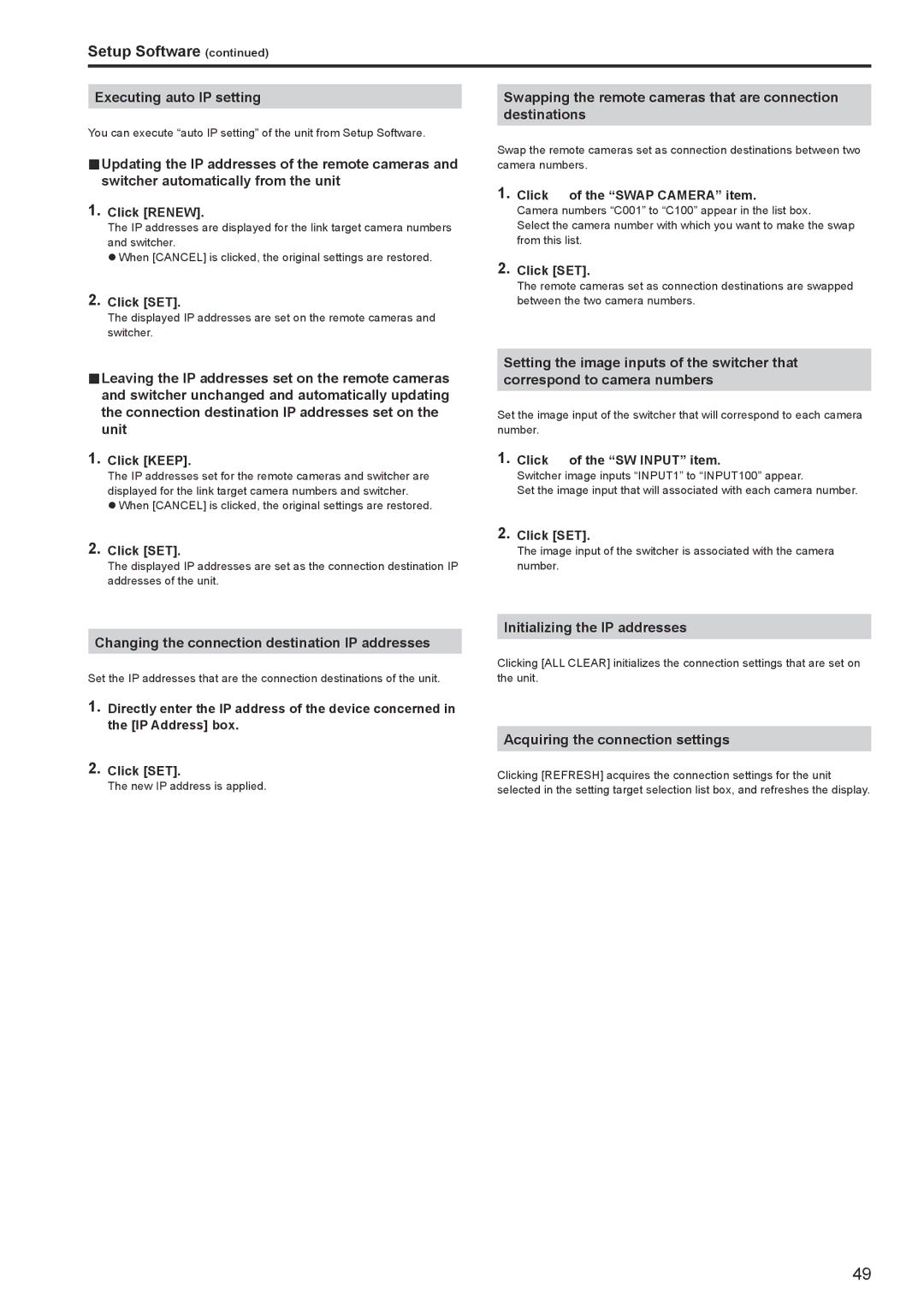Setup Software (continued)
Executing auto IP setting
You can execute “auto IP setting” of the unit from Setup Software.
Updating the IP addresses of the remote cameras and switcher automatically from the unit
1.Click [RENEW]..
The IP addresses are displayed for the link target camera numbers and switcher.
zzWhen [CANCEL] is clicked, the original settings are restored.
2.Click [SET]..
The displayed IP addresses are set on the remote cameras and switcher.
Leaving the IP addresses set on the remote cameras and switcher unchanged and automatically updating the connection destination IP addresses set on the unit
1.Click [KEEP]..
The IP addresses set for the remote cameras and switcher are displayed for the link target camera numbers and switcher. zzWhen [CANCEL] is clicked, the original settings are restored.
2.Click [SET]..
The displayed IP addresses are set as the connection destination IP addresses of the unit.
Changing the connection destination IP addresses
Set the IP addresses that are the connection destinations of the unit.
1.Directly enter the IP address of the device concerned in the [IP Address] box..
2.Click [SET]..
The new IP address is applied.
Swapping the remote cameras that are connection destinations
Swap the remote cameras set as connection destinations between two camera numbers.
1.Click  of the “SWAP CAMERA” item..
of the “SWAP CAMERA” item..
Camera numbers “C001” to “C100” appear in the list box.
Select the camera number with which you want to make the swap from this list.
2.Click [SET]..
The remote cameras set as connection destinations are swapped between the two camera numbers.
Setting the image inputs of the switcher that correspond to camera numbers
Set the image input of the switcher that will correspond to each camera number.
1.Click  of the “SW INPUT” item..
of the “SW INPUT” item..
Switcher image inputs “INPUT1” to “INPUT100” appear.
Set the image input that will associated with each camera number.
2.Click [SET]..
The image input of the switcher is associated with the camera number.
Initializing the IP addresses
Clicking [ALL CLEAR] initializes the connection settings that are set on the unit.
Acquiring the connection settings
Clicking [REFRESH] acquires the connection settings for the unit selected in the setting target selection list box, and refreshes the display.
49