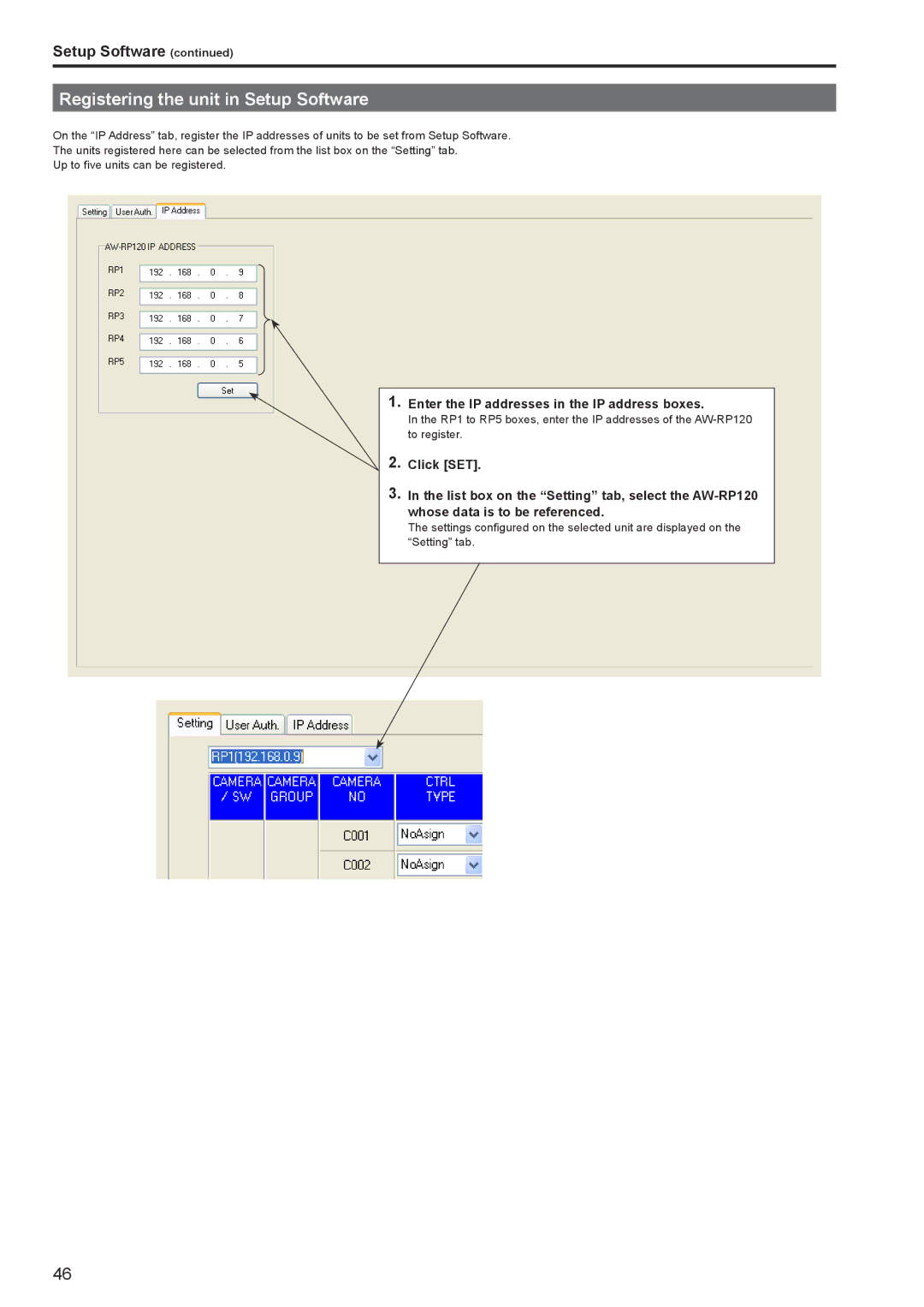Setup Software (continued)
Registering the unit in Setup Software
On the “IP Address” tab, register the IP addresses of units to be set from Setup Software.
The units registered here can be selected from the list box on the “Setting” tab.
Up to five units can be registered.
1. Enter the IP addresses in the IP address boxes..
In the RP1 to RP5 boxes, enter the IP addresses of the AW‑RP120 to register.
2.Click [SET]..
3.In the list box on the “Setting” tab, select the
The settings configured on the selected unit are displayed on the “Setting” tab.
46