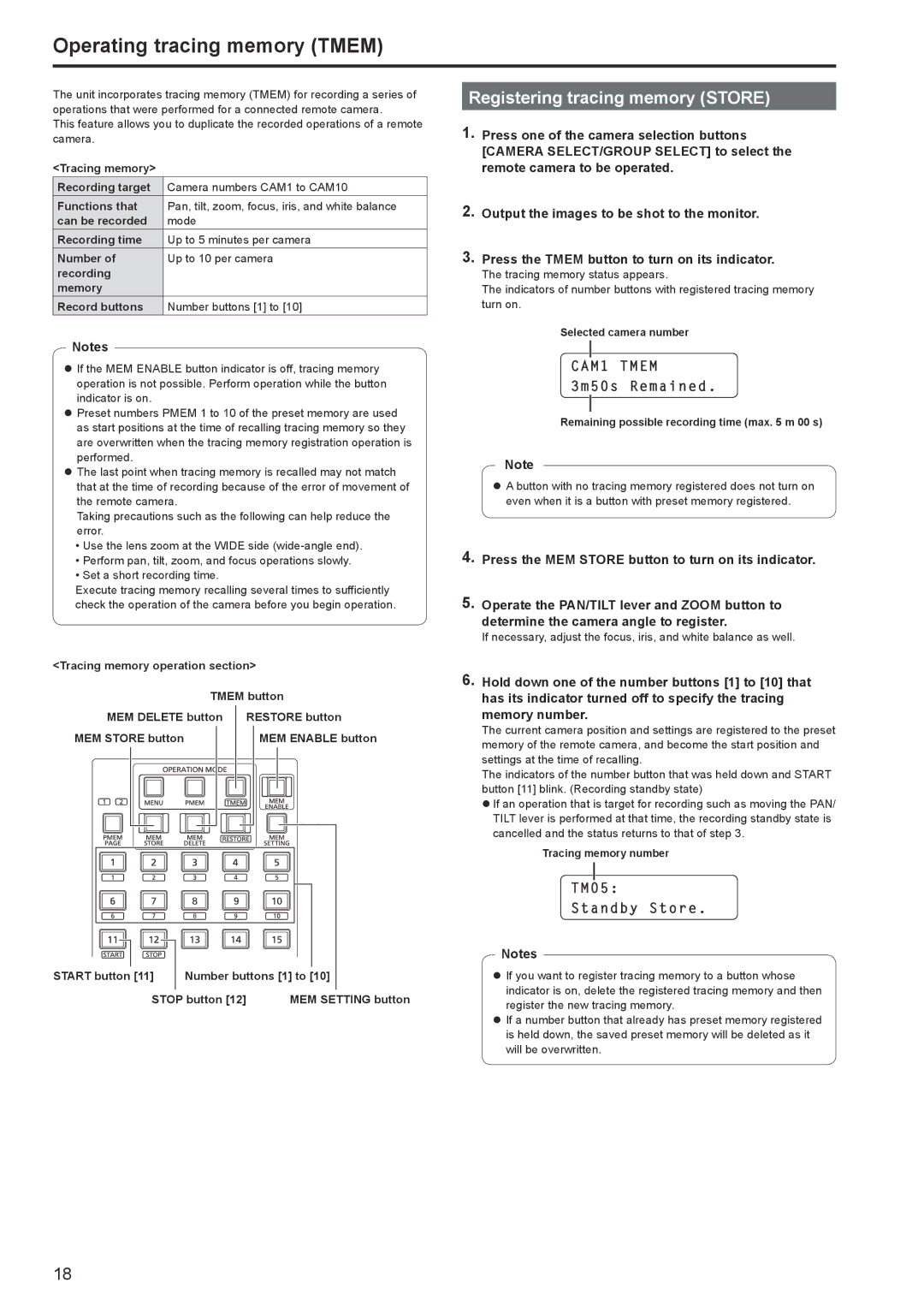Operating tracing memory (TMEM)
The unit incorporates tracing memory (TMEM) for recording a series of operations that were performed for a connected remote camera.
This feature allows you to duplicate the recorded operations of a remote camera.
<Tracing memory>
Recording target | Camera numbers CAM1 to CAM10 |
Functions that | Pan, tilt, zoom, focus, iris, and white balance |
can be recorded | mode |
Recording time | Up to 5 minutes per camera |
Number of | Up to 10 per camera |
recording |
|
memory |
|
Record buttons | Number buttons [1] to [10] |
Notes
zzIf the MEM ENABLE button indicator is off, tracing memory operation is not possible. Perform operation while the button indicator is on.
zzPreset numbers PMEM 1 to 10 of the preset memory are used as start positions at the time of recalling tracing memory so they are overwritten when the tracing memory registration operation is performed.
zzThe last point when tracing memory is recalled may not match that at the time of recording because of the error of movement of the remote camera.
Taking precautions such as the following can help reduce the error.
•Use the lens zoom at the WIDE side
•Perform pan, tilt, zoom, and focus operations slowly.
•Set a short recording time.
Execute tracing memory recalling several times to sufficiently check the operation of the camera before you begin operation.
<Tracing memory operation section>
TMEM button | |
MEM DELETE button | RESTORE button |
MEM STORE button | MEM ENABLE button |
|
|
|
|
|
|
|
|
|
|
|
|
|
|
|
|
|
|
|
|
|
|
|
|
|
|
|
|
|
|
|
|
|
|
|
|
|
|
|
|
|
|
|
|
|
|
|
|
|
|
|
|
|
|
|
|
|
|
|
|
|
|
|
|
|
|
|
|
|
|
|
|
|
|
|
|
|
|
|
|
|
|
|
|
|
|
|
|
|
|
|
|
|
|
|
|
|
|
|
|
|
|
|
|
|
|
|
|
|
|
|
|
|
|
|
|
|
|
|
|
|
|
|
|
|
|
|
|
|
|
|
|
|
|
|
|
|
|
|
|
|
|
|
|
|
|
|
|
|
|
|
|
|
|
|
|
|
|
|
|
|
|
|
|
|
|
|
|
|
|
|
|
|
|
|
|
|
|
|
|
|
|
|
|
|
|
|
|
|
|
|
|
|
|
|
|
|
|
|
|
|
|
|
|
|
|
|
|
|
|
|
|
|
|
|
|
|
|
|
|
|
|
|
|
|
|
|
|
|
|
|
|
|
|
START button [11] |
| Number buttons [1] to [10] | |||||||||||||||
|
|
|
|
|
|
|
|
|
|
|
|
|
|
|
|
|
|
|
|
|
|
|
| STOP button [12] |
|
| MEM SETTING button | ||||||||
Registering tracing memory (STORE)
1.Press one of the camera selection buttons [CAMERA SELECT/GROUP SELECT] to select the remote camera to be operated..
2.Output the images to be shot to the monitor..
3.Press the TMEM button to turn on its indicator..
The tracing memory status appears.
The indicators of number buttons with registered tracing memory turn on.
Selected camera number
CAM1 TMEM
3m50s Remained.
Remaining possible recording time (max.. 5 m 00 s)
Note
zzA button with no tracing memory registered does not turn on even when it is a button with preset memory registered.
4.Press the MEM STORE button to turn on its indicator..
5.Operate the PAN/TILT lever and ZOOM button to determine the camera angle to register..
If necessary, adjust the focus, iris, and white balance as well.
6.Hold down one of the number buttons [1] to [10] that has its indicator turned off to specify the tracing memory number..
The current camera position and settings are registered to the preset memory of the remote camera, and become the start position and settings at the time of recalling.
The indicators of the number button that was held down and START button [11] blink. (Recording standby state)
zzIf an operation that is target for recording such as moving the PAN/ TILT lever is performed at that time, the recording standby state is cancelled and the status returns to that of step 3.
Tracing memory number
TM05:
Standby Store.
Notes
zzIf you want to register tracing memory to a button whose indicator is on, delete the registered tracing memory and then register the new tracing memory.
zzIf a number button that already has preset memory registered is held down, the saved preset memory will be deleted as it will be overwritten.
18