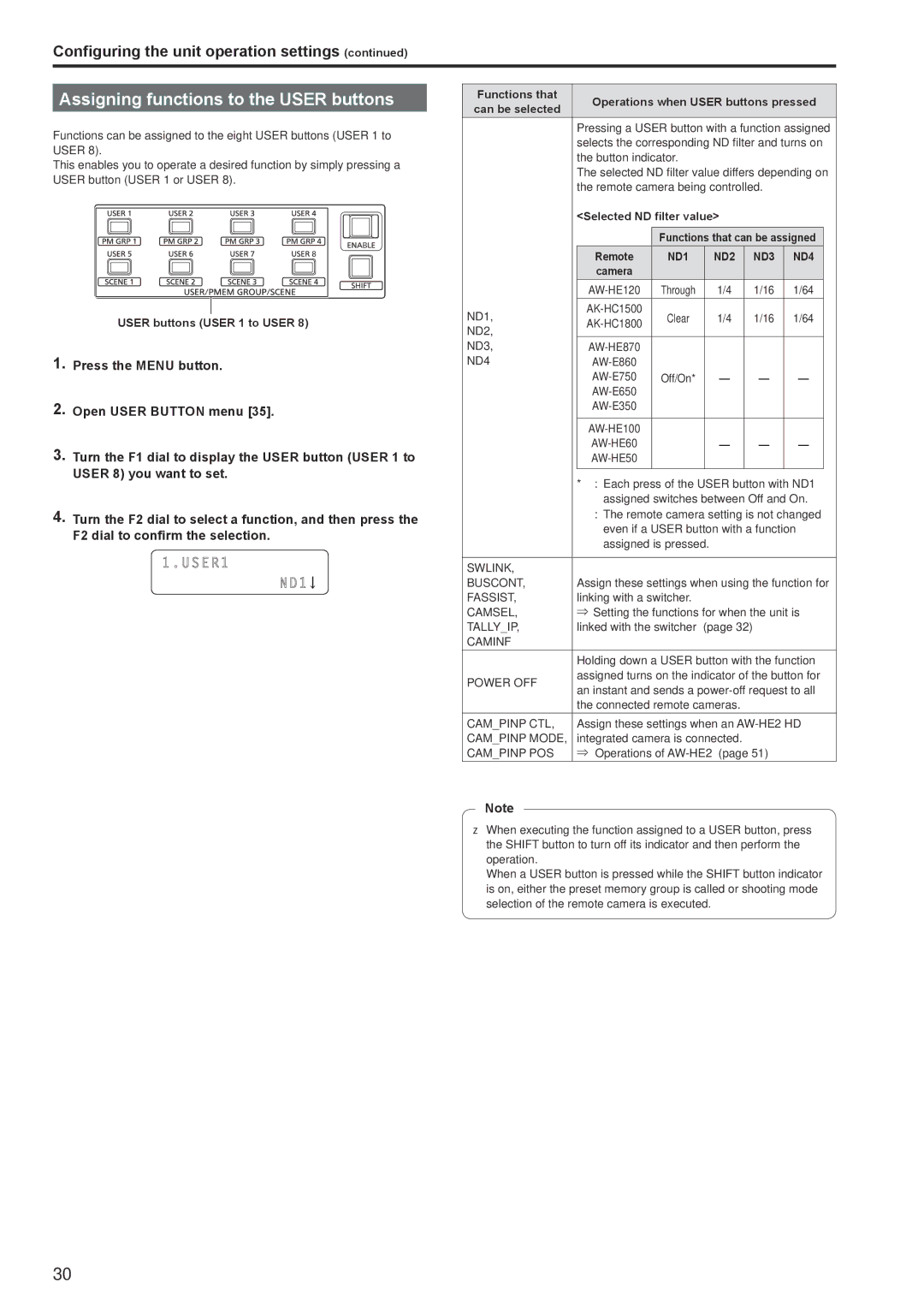Configuring the unit operation settings (continued)
Assigning functions to the USER buttons
Functions can be assigned to the eight USER buttons (USER 1 to USER 8).
This enables you to operate a desired function by simply pressing a USER button (USER 1 or USER 8).
USER buttons (USER 1 to USER 8)
1. Press the MENU button..
2. Open USER BUTTON menu [35]..
3. Turn the F1 dial to display the USER button (USER 1 to USER 8) you want to set..
4. Turn the F2 dial to select a function, and then press the F2 dial to confirm the selection..
1.USER1
ND1 
Functions that |
| Operations when USER buttons pressed | |||||||
can be selected |
| ||||||||
|
|
|
|
|
|
|
|
| |
|
| Pressing a USER button with a function assigned | |||||||
|
| selects the corresponding ND filter and turns on | |||||||
|
| the button indicator. |
|
|
|
|
| ||
|
| The selected ND filter value differs depending on | |||||||
|
| the remote camera being controlled. |
|
| |||||
|
| <Selected ND filter value> |
|
|
| ||||
|
|
|
|
|
|
|
| ||
|
|
| Functions that can be assigned |
| |||||
|
| Remote | ND1 |
| ND2 |
| ND3 | ND4 |
|
|
| camera |
|
|
|
|
|
|
|
|
| AW‑HE120 | Through |
| 1/4 |
| 1/16 | 1/64 |
|
ND1, |
| AK‑HC1500 | Clear |
| 1/4 |
| 1/16 | 1/64 |
|
| AK‑HC1800 |
|
|
| |||||
ND2, |
|
|
|
|
|
|
|
| |
|
|
|
|
|
|
|
|
| |
ND3, |
| AW‑HE870 |
|
|
|
|
|
|
|
ND4 |
| AW‑E860 |
|
|
|
|
|
|
|
|
| AW‑E750 | Off/On* |
| ― |
| ― | ― |
|
|
| AW‑E650 |
|
|
|
|
|
|
|
|
| AW‑E350 |
|
|
|
|
|
|
|
|
|
|
|
|
|
|
|
|
|
|
| AW‑HE100 |
|
|
|
|
|
|
|
|
| AW‑HE60 | — |
| ― |
| ― | ― |
|
|
| AW‑HE50 |
|
|
|
|
|
|
|
|
|
|
|
|
|
|
| ||
|
| * : Each press of the USER button with ND1 | |||||||
|
| assigned switches between Off and On. | |||||||
|
| ||||||||
|
| even if a USER button with a function | |||||||
|
| assigned is pressed. |
|
|
|
|
| ||
|
|
|
|
|
|
|
|
|
|
SWLINK, |
|
|
|
|
|
|
|
|
|
BUSCONT, |
| Assign these settings when using the function for | |||||||
FASSIST, |
| linking with a switcher. |
|
|
|
|
| ||
CAMSEL, |
| ⇒“Setting the functions for when the unit is | |||||||
TALLY_IP, |
| linked with the switcher” (page 32) |
|
|
| ||||
CAMINF |
|
|
|
|
|
|
|
|
|
|
| Holding down a USER button with the function | |||||||
POWER OFF |
| assigned turns on the indicator of the button for | |||||||
| an instant and sends a | ||||||||
|
| ||||||||
|
| the connected remote cameras. |
|
|
| ||||
CAM_PINP CTL, |
| Assign these settings when an | |||||||
CAM_PINP MODE, |
| integrated camera is connected. |
|
|
| ||||
CAM_PINP POS |
| ⇒ “Operations of |
|
| |||||
Note
zzWhen executing the function assigned to a USER button, press the SHIFT button to turn off its indicator and then perform the operation.
When a USER button is pressed while the SHIFT button indicator is on, either the preset memory group is called or shooting mode selection of the remote camera is executed.
30