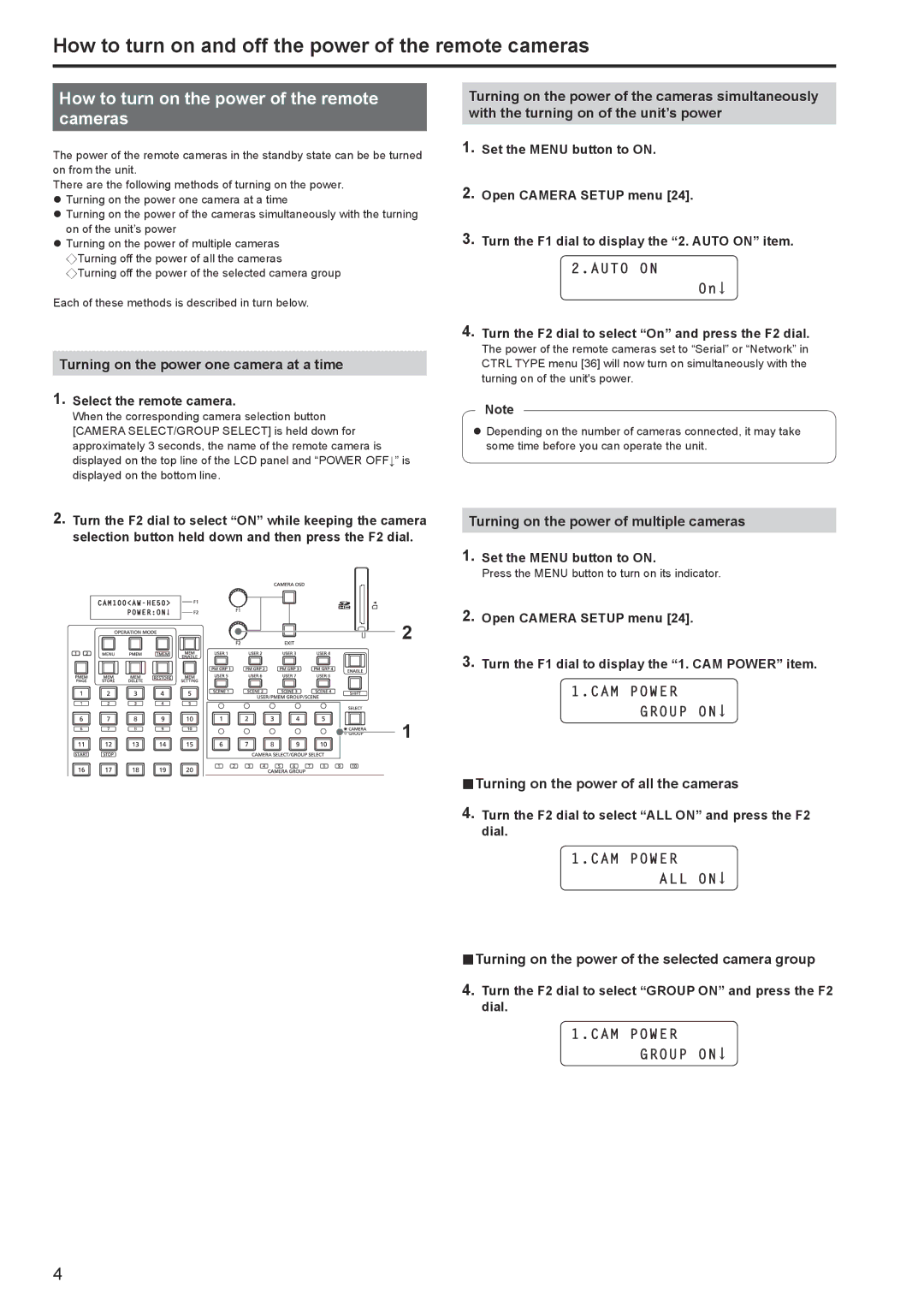How to turn on and off the power of the remote cameras
How to turn on the power of the remote cameras
The power of the remote cameras in the standby state can be be turned on from the unit.
There are the following methods of turning on the power. zzTurning on the power one camera at a time
zzTurning on the power of the cameras simultaneously with the turning on of the unit’s power
zzTurning on the power of multiple cameras Turning off the power of all the cameras Turning off the power of the selected camera group
Each of these methods is described in turn below.
Turning on the power one camera at a time
1.Select the remote camera..
When the corresponding camera selection button [CAMERA SELECT/GROUP SELECT] is held down for approximately 3 seconds, the name of the remote camera is displayed on the top line of the LCD panel and “POWER OFF↓” is displayed on the bottom line.
Turning on the power of the cameras simultaneously with the turning on of the unit’s power
1.Set the MENU button to ON..
2.Open CAMERA SETUP menu [24]..
3.Turn the F1 dial to display the “2. AUTO ON” item..
2.AUTO ON
On ![]()
4.Turn the F2 dial to select “On” and press the F2 dial..
The power of the remote cameras set to “Serial” or “Network” in CTRL TYPE menu [36] will now turn on simultaneously with the turning on of the unit's power.
Note
zzDepending on the number of cameras connected, it may take some time before you can operate the unit.
2.Turn the F2 dial to select “ON” while keeping the camera selection button held down and then press the F2 dial..
![]()
![]()
POWER:ON ![]()
2
1
Turning on the power of multiple cameras
1.Set the MENU button to ON..
Press the MENU button to turn on its indicator.
2.Open CAMERA SETUP menu [24]..
3.Turn the F1 dial to display the “1. CAM POWER” item..
1.CAM POWER GROUP ON ![]()
Turning on the power of all the cameras
4. Turn the F2 dial to select “ALL ON” and press the F2 dial..
1.CAM POWER
ALL ON ![]()
Turning on the power of the selected camera group
4.Turn the F2 dial to select “GROUP ON” and press the F2 dial..
1.CAM POWER GROUP ON ![]()
4