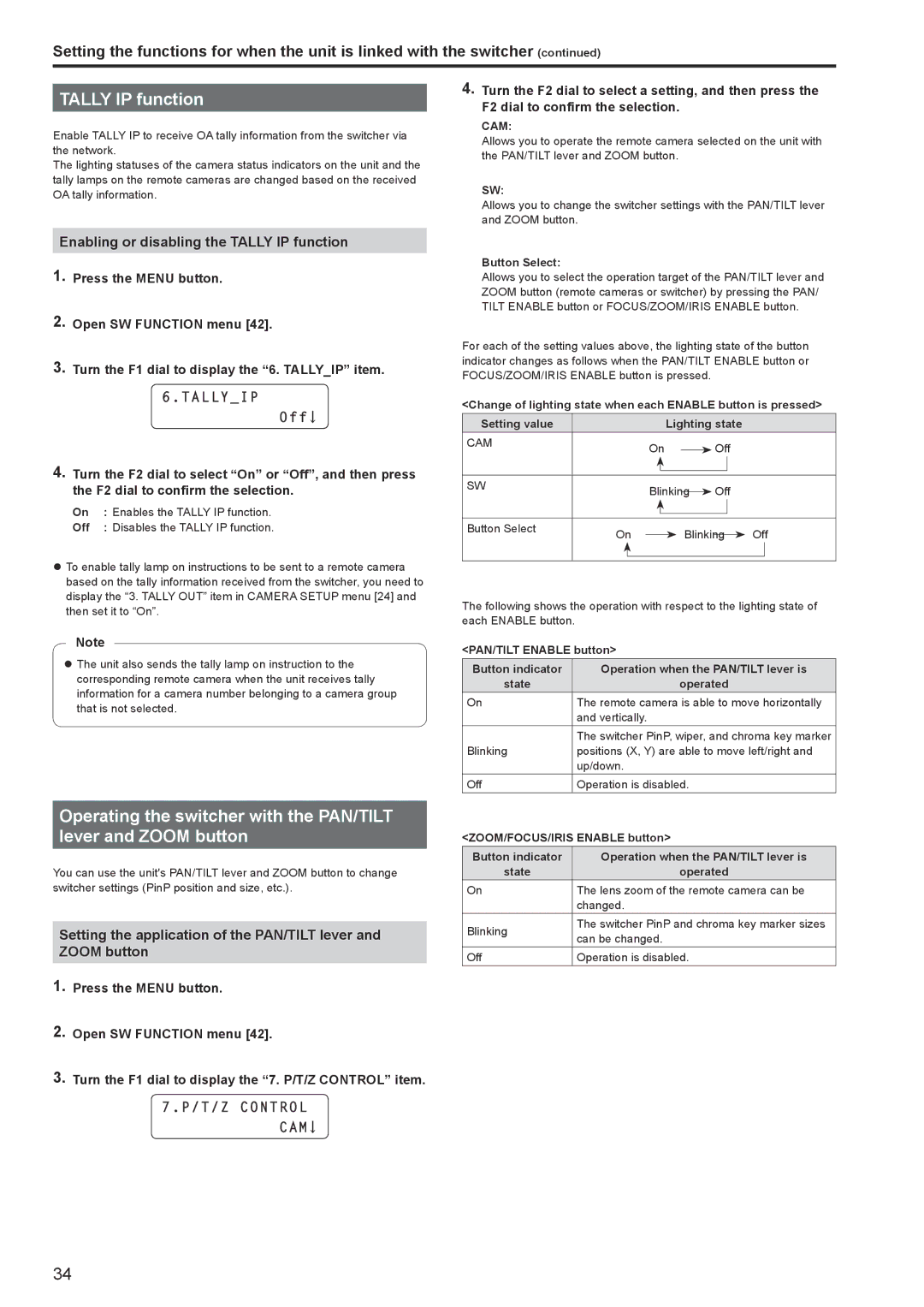Setting the functions for when the unit is linked with the switcher (continued)
TALLY IP function
Enable TALLY IP to receive OA tally information from the switcher via the network.
The lighting statuses of the camera status indicators on the unit and the tally lamps on the remote cameras are changed based on the received OA tally information.
Enabling or disabling the TALLY IP function
1.Press the MENU button..
2.Open SW FUNCTION menu [42]..
3.Turn the F1 dial to display the “6. TALLY_IP” item..
6.TALLY_IP
Off 
4.Turn the F2 dial to select “On” or “Off”, and then press the F2 dial to confirm the selection..
On | : Enables the TALLY IP function. |
Off | : Disables the TALLY IP function. |
zzTo enable tally lamp on instructions to be sent to a remote camera based on the tally information received from the switcher, you need to display the “3. TALLY OUT” item in CAMERA SETUP menu [24] and then set it to “On”.
Note
zzThe unit also sends the tally lamp on instruction to the corresponding remote camera when the unit receives tally information for a camera number belonging to a camera group that is not selected.
Operating the switcher with the PAN/TILT lever and ZOOM button
You can use the unit's PAN/TILT lever and ZOOM button to change switcher settings (PinP position and size, etc.).
Setting the application of the PAN/TILT lever and ZOOM button
1.Press the MENU button..
2.Open SW FUNCTION menu [42]..
3.Turn the F1 dial to display the “7. P/T/Z CONTROL” item..
7.P/T/Z CONTROL CAM 
4.Turn the F2 dial to select a setting, and then press the F2 dial to confirm the selection..
CAM:
Allows you to operate the remote camera selected on the unit with the PAN/TILT lever and ZOOM button.
SW:
Allows you to change the switcher settings with the PAN/TILT lever and ZOOM button.
Button Select:
Allows you to select the operation target of the PAN/TILT lever and ZOOM button (remote cameras or switcher) by pressing the PAN/ TILT ENABLE button or FOCUS/ZOOM/IRIS ENABLE button.
For each of the setting values above, the lighting state of the button indicator changes as follows when the PAN/TILT ENABLE button or FOCUS/ZOOM/IRIS ENABLE button is pressed.
<Change of lighting state when each ENABLE button is pressed>
Setting value |
|
|
|
| Lighting state |
|
| ||||||
CAM |
|
| On |
|
|
|
| Off |
|
| |||
|
|
|
|
|
|
|
|
| |||||
|
|
|
|
|
|
|
|
|
|
|
|
|
|
|
|
|
|
|
|
|
|
|
|
|
|
|
|
|
|
|
|
|
|
|
|
|
|
|
|
|
|
SW |
|
| Blinking |
|
| Off |
|
| |||||
|
|
|
|
|
|
| |||||||
|
|
|
|
|
|
|
|
|
|
|
|
|
|
|
|
|
|
|
|
|
|
|
|
|
|
|
|
|
|
|
|
|
|
|
|
|
|
|
|
|
|
Button Select | On |
|
|
|
| Blinking |
| Off | |||||
|
|
|
|
| |||||||||
|
|
|
|
|
|
|
|
|
|
|
|
|
|
|
|
|
|
|
|
|
|
|
|
|
|
|
|
|
|
|
|
|
|
|
|
|
|
|
|
|
|
The following shows the operation with respect to the lighting state of each ENABLE button.
<PAN/TILT ENABLE button>
Button indicator | Operation when the PAN/TILT lever is | |
state | operated | |
On | The remote camera is able to move horizontally | |
| and vertically. | |
| The switcher PinP, wiper, and chroma key marker | |
Blinking | positions (X, Y) are able to move left/right and | |
| up/down. | |
Off | Operation is disabled. | |
<ZOOM/FOCUS/IRIS ENABLE button> | ||
Button indicator | Operation when the PAN/TILT lever is | |
state | operated | |
On | The lens zoom of the remote camera can be | |
| changed. | |
Blinking | The switcher PinP and chroma key marker sizes | |
can be changed. | ||
| ||
Off | Operation is disabled. | |
34