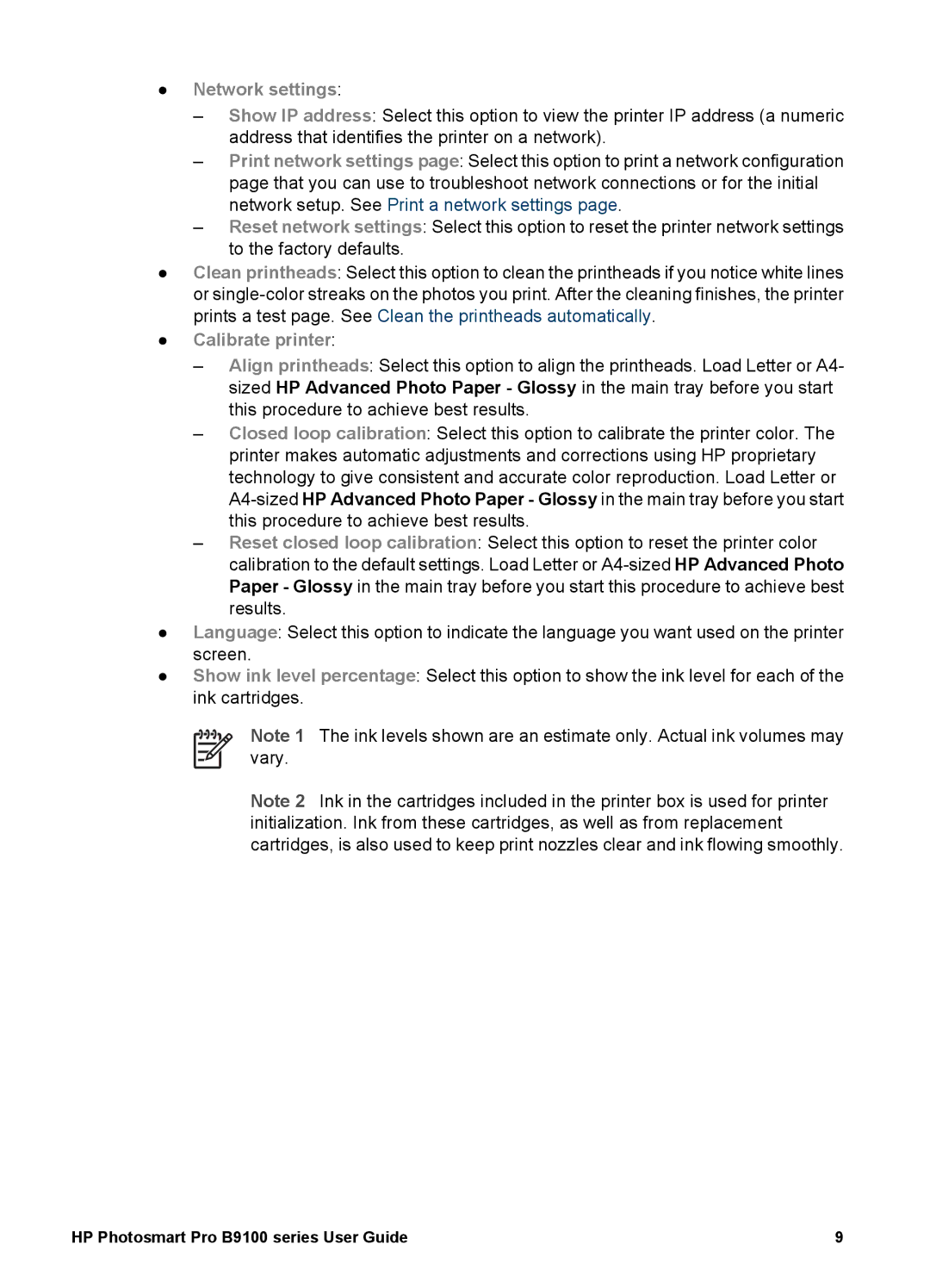●Network settings:
–Show IP address: Select this option to view the printer IP address (a numeric address that identifies the printer on a network).
–Print network settings page: Select this option to print a network configuration page that you can use to troubleshoot network connections or for the initial network setup. See Print a network settings page.
–Reset network settings: Select this option to reset the printer network settings to the factory defaults.
●Clean printheads: Select this option to clean the printheads if you notice white lines or
●Calibrate printer:
–Align printheads: Select this option to align the printheads. Load Letter or A4- sized HP Advanced Photo Paper - Glossy in the main tray before you start this procedure to achieve best results.
–Closed loop calibration: Select this option to calibrate the printer color. The printer makes automatic adjustments and corrections using HP proprietary technology to give consistent and accurate color reproduction. Load Letter or
–Reset closed loop calibration: Select this option to reset the printer color calibration to the default settings. Load Letter or
●Language: Select this option to indicate the language you want used on the printer screen.
●Show ink level percentage: Select this option to show the ink level for each of the ink cartridges.
Note 1 The ink levels shown are an estimate only. Actual ink volumes may vary.
Note 2 Ink in the cartridges included in the printer box is used for printer initialization. Ink from these cartridges, as well as from replacement cartridges, is also used to keep print nozzles clear and ink flowing smoothly.
HP Photosmart Pro B9100 series User Guide | 9 |