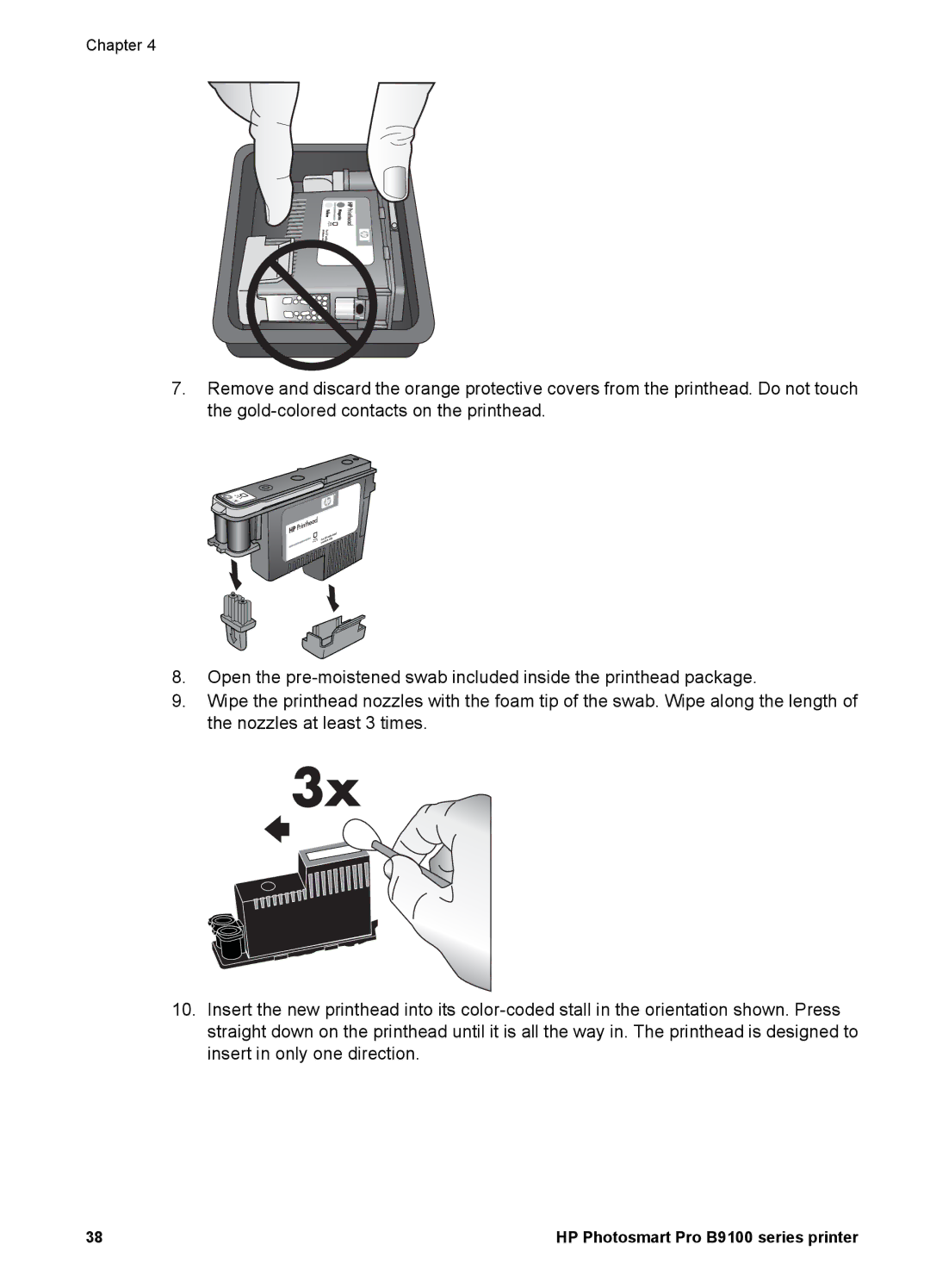Chapter 4
7.Remove and discard the orange protective covers from the printhead. Do not touch the
8.Open the
9.Wipe the printhead nozzles with the foam tip of the swab. Wipe along the length of the nozzles at least 3 times.
10.Insert the new printhead into its
38 | HP Photosmart Pro B9100 series printer |