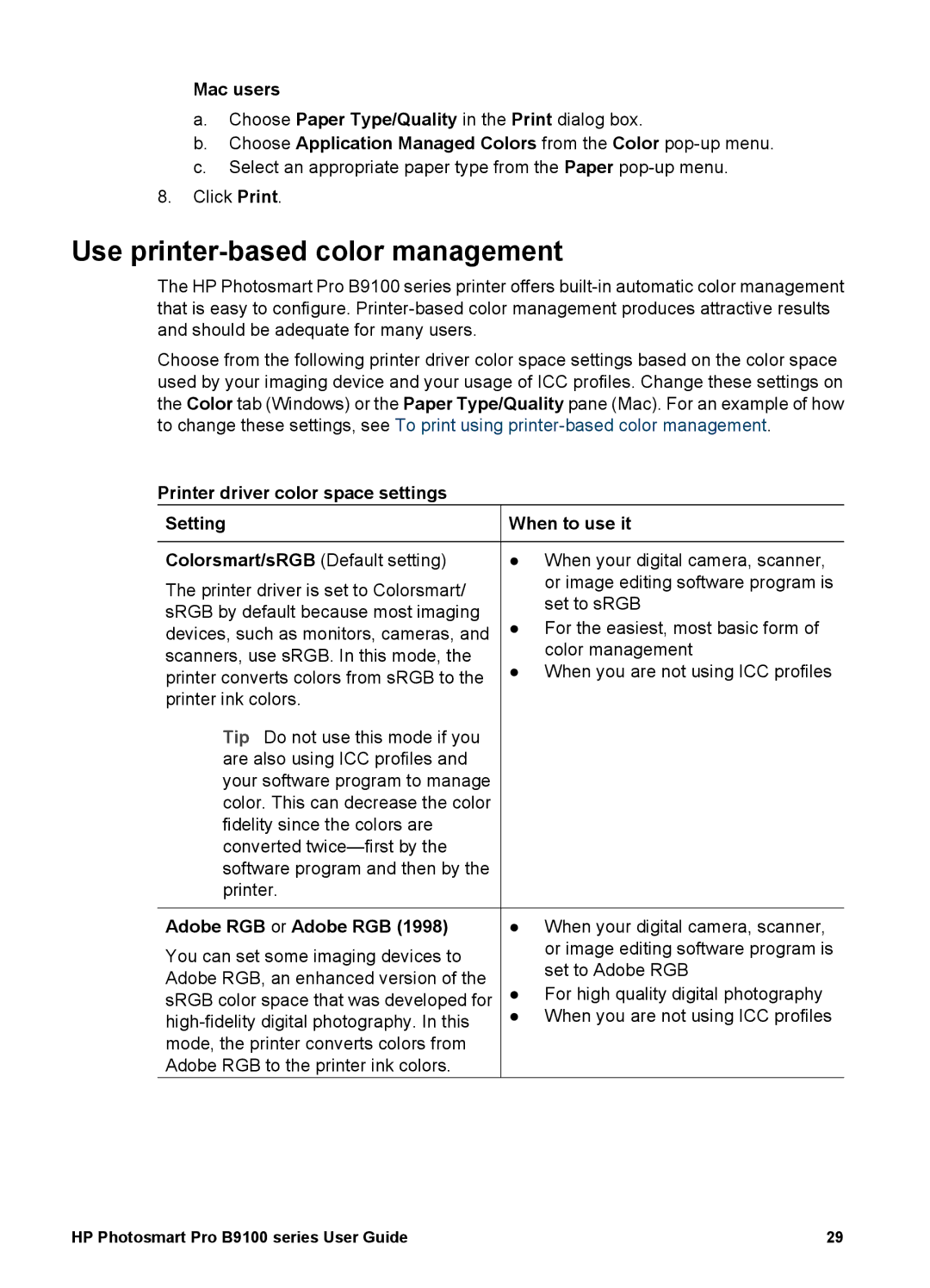Mac users
a.Choose Paper Type/Quality in the Print dialog box.
b.Choose Application Managed Colors from the Color
c.Select an appropriate paper type from the Paper
8.Click Print.
Use printer-based color management
The HP Photosmart Pro B9100 series printer offers
Choose from the following printer driver color space settings based on the color space used by your imaging device and your usage of ICC profiles. Change these settings on the Color tab (Windows) or the Paper Type/Quality pane (Mac). For an example of how to change these settings, see To print using
Printer driver color space settings
Setting | When to use it | |
|
| |
Colorsmart/sRGB (Default setting) | ● When your digital camera, scanner, | |
The printer driver is set to Colorsmart/ | or image editing software program is | |
set to sRGB | ||
sRGB by default because most imaging | ||
● For the easiest, most basic form of | ||
devices, such as monitors, cameras, and | ||
scanners, use sRGB. In this mode, the | color management | |
● When you are not using ICC profiles | ||
printer converts colors from sRGB to the | ||
printer ink colors. |
| |
Tip Do not use this mode if you |
| |
are also using ICC profiles and |
| |
your software program to manage |
| |
color. This can decrease the color |
| |
fidelity since the colors are |
| |
converted |
| |
software program and then by the |
| |
printer. |
| |
|
| |
Adobe RGB or Adobe RGB (1998) | ● When your digital camera, scanner, | |
You can set some imaging devices to | or image editing software program is | |
set to Adobe RGB | ||
Adobe RGB, an enhanced version of the | ||
● For high quality digital photography | ||
sRGB color space that was developed for | ||
● When you are not using ICC profiles | ||
mode, the printer converts colors from |
| |
Adobe RGB to the printer ink colors. |
|
HP Photosmart Pro B9100 series User Guide | 29 |