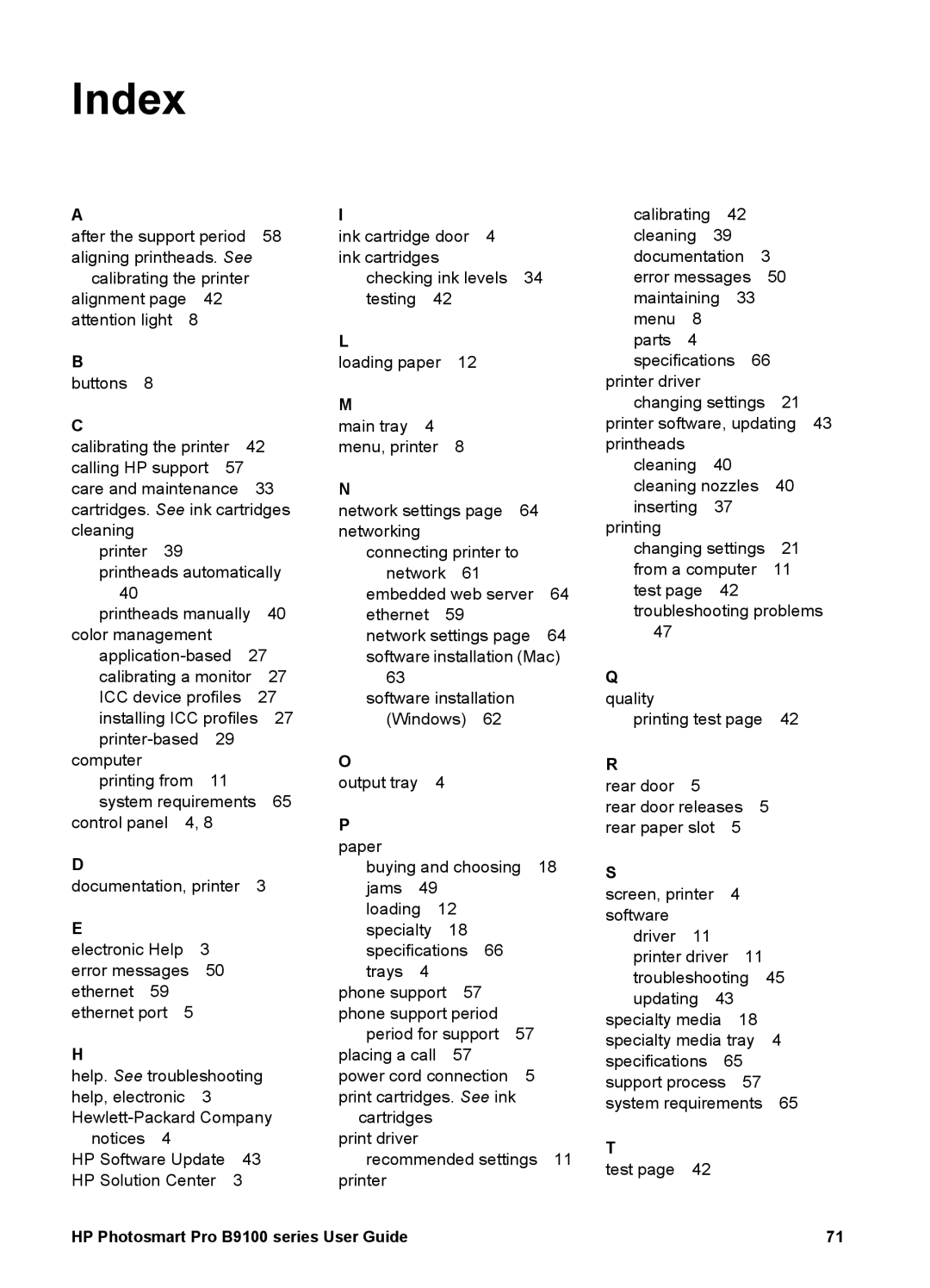Index
A |
|
|
after the support period | 58 | |
aligning printheads. See | ||
calibrating the printer | ||
alignment page | 42 |
|
attention light | 8 |
|
B |
|
|
buttons 8 |
|
|
C |
|
|
calibrating the printer | 42 | |
calling HP support 57 |
| |
care and maintenance | 33 | |
cartridges. See ink cartridges cleaning
printer 39
printheads automatically 40
printheads manually 40 color management
calibrating a monitor | 27 | |
ICC device profiles | 27 | |
installing ICC profiles 27 | ||
29 |
| |
computer |
|
|
printing from | 11 |
|
system requirements | 65 | |
control panel 4, 8 |
| |
D |
|
|
documentation, printer | 3 | |
E
electronic Help 3 error messages 50 ethernet 59 ethernet port 5
H
help. See troubleshooting help, electronic 3
notices 4 |
|
HP Software Update | 43 |
HP Solution Center | 3 |
I
ink cartridge door 4 ink cartridges
checking ink levels 34 testing 42
L
loading paper 12
M |
|
|
|
|
|
|
main tray | 4 |
|
|
|
|
|
menu, printer | 8 |
|
|
| ||
N |
|
|
|
|
|
|
network settings page | 64 | |||||
networking |
|
|
|
|
| |
connecting printer to |
| |||||
network | 61 |
|
|
| ||
embedded web server | 64 | |||||
ethernet | 59 |
|
|
| ||
network settings page | 64 | |||||
software installation (Mac) | ||||||
63 |
|
|
|
|
|
|
software installation |
|
| ||||
(Windows) | 62 |
|
| |||
O |
|
|
|
|
|
|
output tray | 4 |
|
|
|
| |
P |
|
|
|
|
|
|
paper |
|
|
|
|
|
|
buying and choosing | 18 | |||||
jams | 49 |
|
|
|
|
|
loading | 12 |
|
|
| ||
specialty |
| 18 |
|
|
| |
specifications | 66 |
|
| |||
trays | 4 |
|
|
|
|
|
phone support | 57 |
|
|
| ||
phone support period |
|
| ||||
period for support | 57 |
| ||||
placing a call |
| 57 |
|
|
| |
power cord connection | 5 |
| ||||
print cartridges. See ink |
| |||||
cartridges |
|
|
|
|
| |
print driver |
|
|
|
|
|
|
recommended settings | 11 | |||||
printer |
|
|
|
|
|
|
calibrating | 42 |
| |
cleaning 39 |
| ||
documentation | 3 | ||
error messages | 50 | ||
maintaining | 33 | ||
menu | 8 |
|
|
parts | 4 |
|
|
specifications | 66 | ||
printer driver
changing settings 21 printer software, updating 43
printheads |
|
|
|
|
cleaning | 40 |
| ||
cleaning nozzles | 40 | |||
inserting | 37 |
| ||
printing |
|
|
|
|
changing settings | 21 | |||
from a computer | 11 | |||
test page | 42 |
| ||
troubleshooting problems | ||||
47 |
|
|
|
|
Q |
|
|
|
|
quality |
|
|
|
|
printing test page | 42 | |||
R |
|
|
|
|
rear door | 5 |
|
|
|
rear door releases 5 | ||||
rear paper slot | 5 |
| ||
S |
|
|
|
|
screen, printer | 4 |
| ||
software |
|
|
|
|
driver | 11 |
|
|
|
printer driver | 11 |
| ||
troubleshooting | 45 | |||
updating | 43 |
| ||
specialty media | 18 |
| ||
specialty media tray | 4 | |||
specifications | 65 |
| ||
support process | 57 |
| ||
system requirements | 65 | |||
T |
|
|
|
|
test page | 42 |
|
|
|
HP Photosmart Pro B9100 series User Guide | 71 |