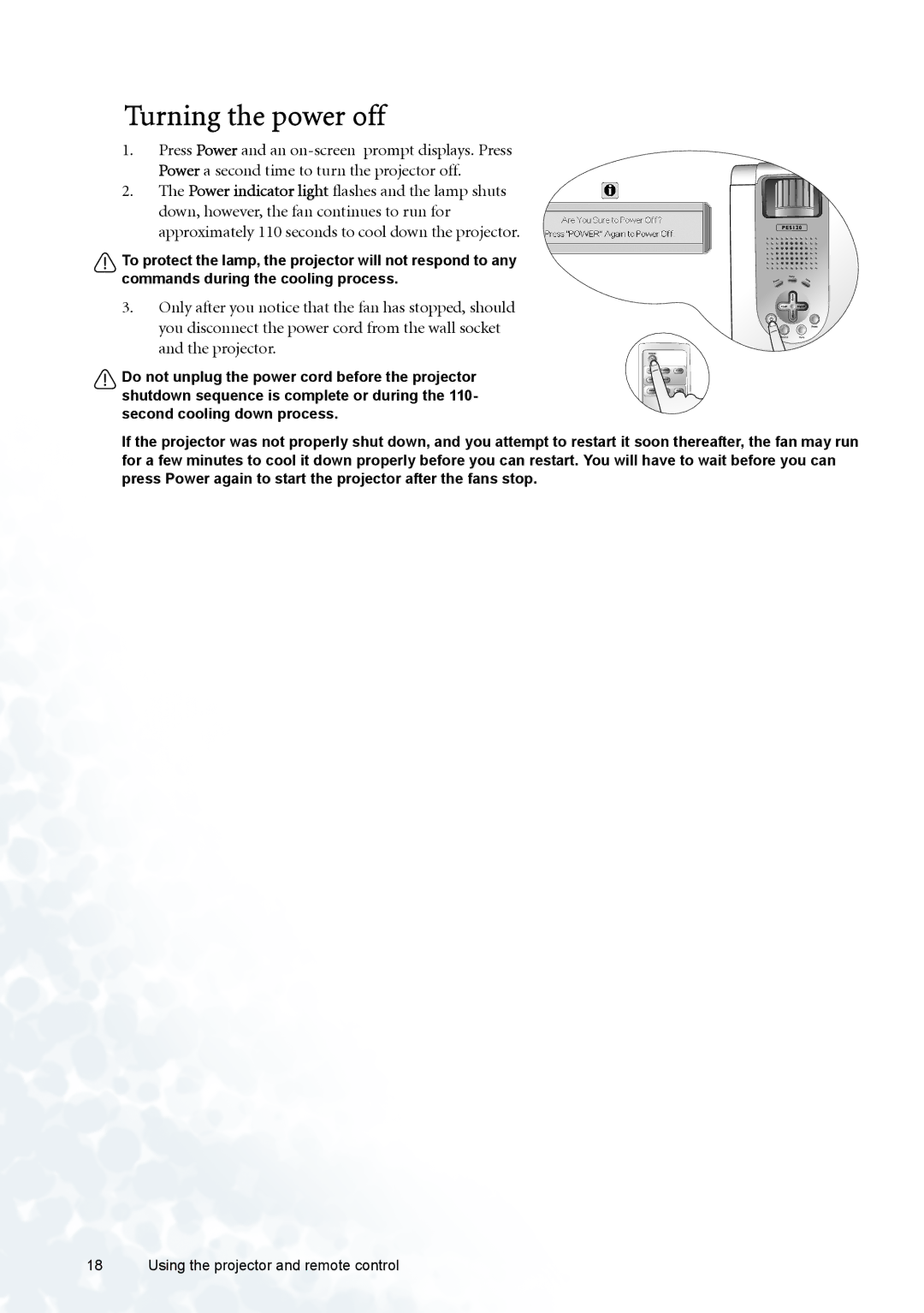Turning the power off
1.Press Power and an
2.The Power indicator light flashes and the lamp shuts
down, however, the fan continues to run for approximately 110 seconds to cool down the projector.
To protect the lamp, the projector will not respond to any commands during the cooling process.
3. Only after you notice that the fan has stopped, should you disconnect the power cord from the wall socket and the projector.
Do not unplug the power cord before the projector shutdown sequence is complete or during the 110- second cooling down process.
If the projector was not properly shut down, and you attempt to restart it soon thereafter, the fan may run for a few minutes to cool it down properly before you can restart. You will have to wait before you can press Power again to start the projector after the fans stop.
18 Using the projector and remote control