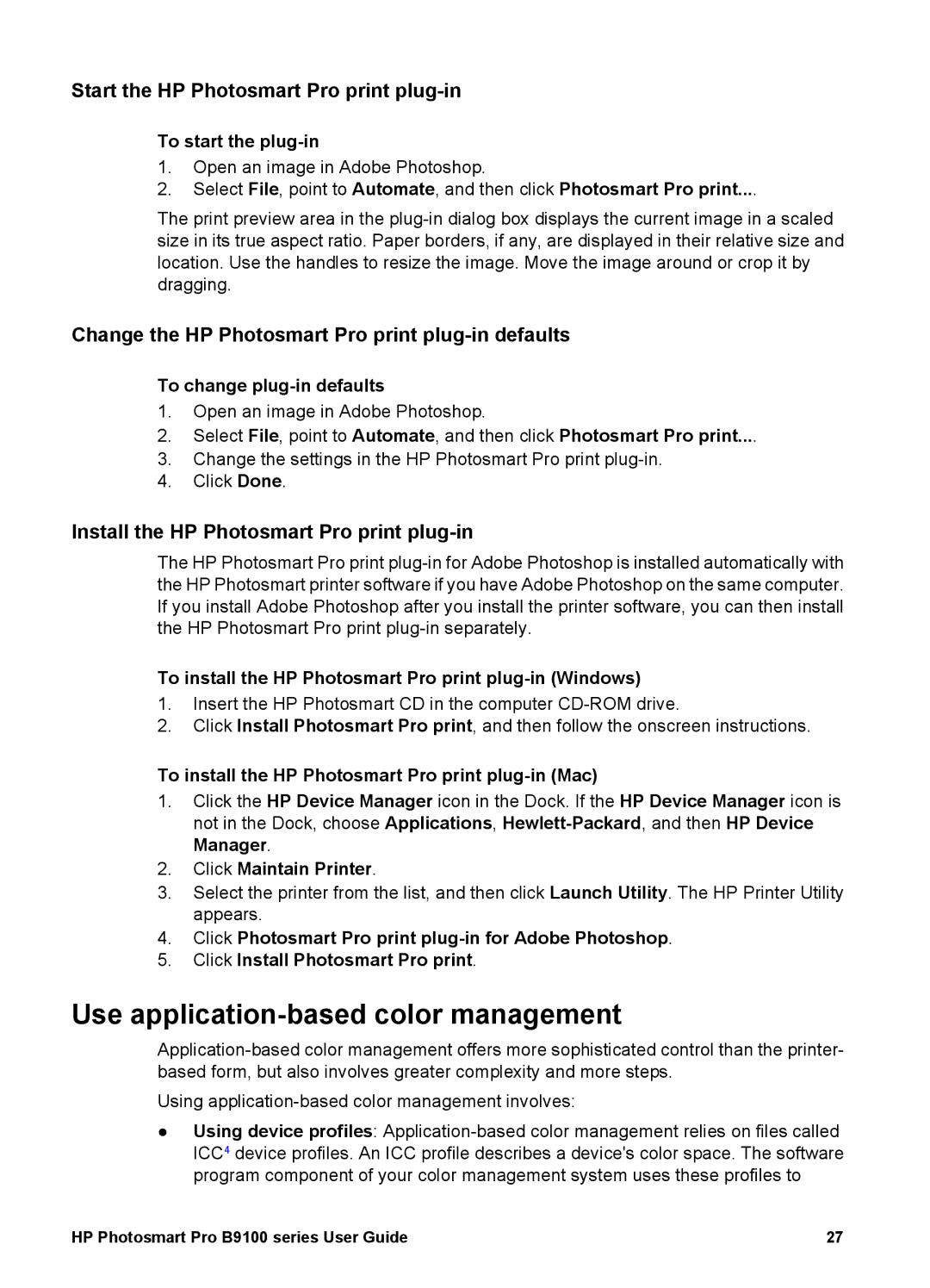Start the HP Photosmart Pro print plug-in
To start the plug-in
1.Open an image in Adobe Photoshop.
2.Select File, point to Automate, and then click Photosmart Pro print....
The print preview area in the
Change the HP Photosmart Pro print plug-in defaults
To change plug-in defaults
1.Open an image in Adobe Photoshop.
2.Select File, point to Automate, and then click Photosmart Pro print....
3.Change the settings in the HP Photosmart Pro print
4.Click Done.
Install the HP Photosmart Pro print plug-in
The HP Photosmart Pro print
To install the HP Photosmart Pro print plug-in (Windows)
1.Insert the HP Photosmart CD in the computer
2.Click Install Photosmart Pro print, and then follow the onscreen instructions.
To install the HP Photosmart Pro print plug-in (Mac)
1.Click the HP Device Manager icon in the Dock. If the HP Device Manager icon is not in the Dock, choose Applications,
2.Click Maintain Printer.
3.Select the printer from the list, and then click Launch Utility. The HP Printer Utility appears.
4.Click Photosmart Pro print
5.Click Install Photosmart Pro print.
Use application-based color management
Using
●Using device profiles:
HP Photosmart Pro B9100 series User Guide | 27 |