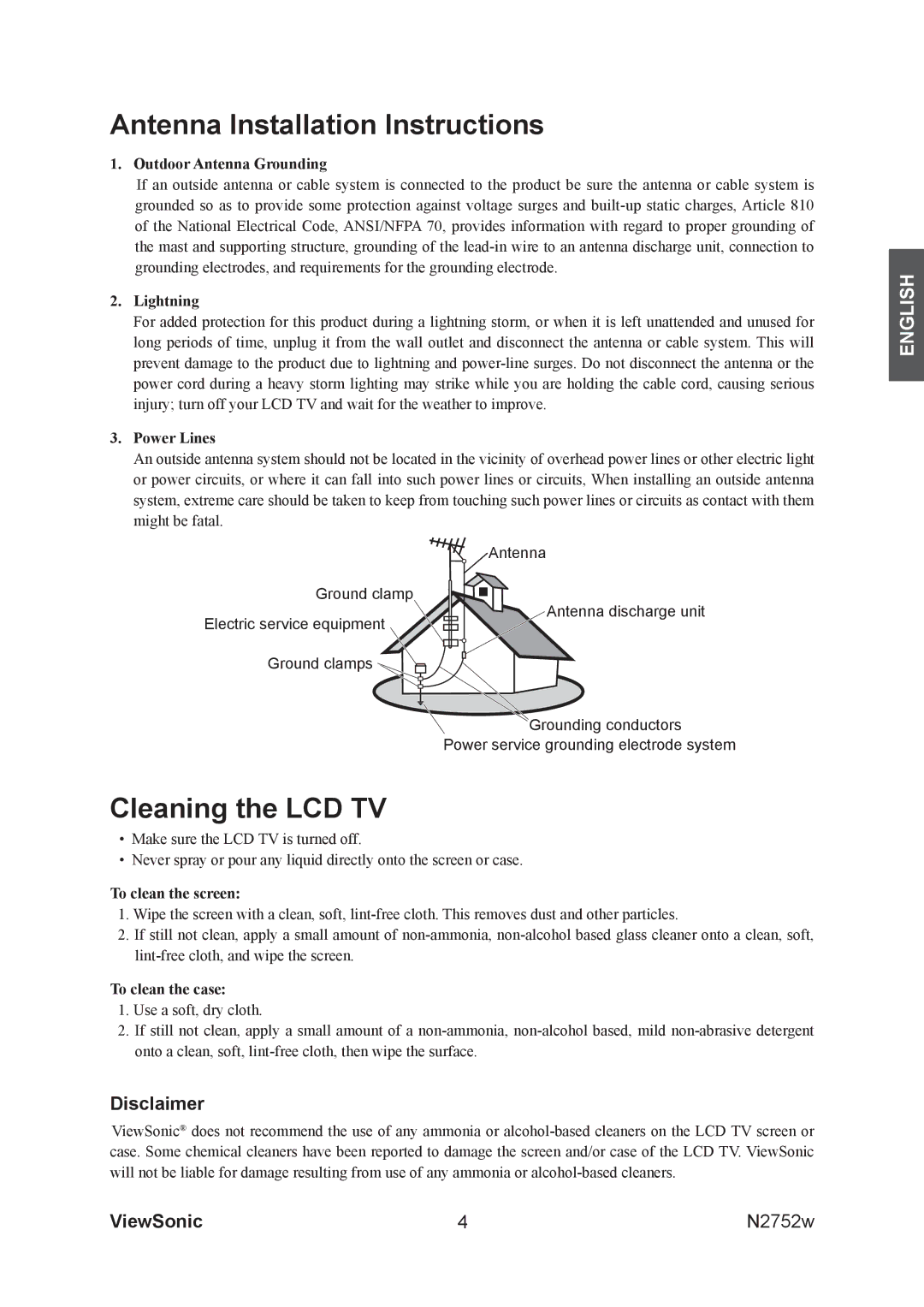vs11257-1m, N2752w specifications
The ViewSonic N2752w and VS11257-1M are two notable additions in the realm of display technology, catering to diverse user needs. Each model comes with its unique set of features, ensuring that both casual users and professionals find what they need.The ViewSonic N2752w is a 27-inch LCD monitor that stands out for its vibrant display quality. With Full HD resolution of 1920x1080 pixels, it employs advanced SuperClear technology, which enhances color accuracy and wide viewing angles. One of the key features of the N2752w is its 3000:1 contrast ratio, contributing to deeper blacks and brighter whites, making it suitable for multimedia content. Additionally, it supports a fast response time of 5ms, effectively reducing motion blur during fast-paced video production or gaming.
Connectivity options are abundant with the N2752w, featuring HDMI, VGA, and DisplayPort inputs, allowing for versatile connections to various devices. The monitor also includes built-in speakers, providing an all-in-one solution for users who may not want to invest in external audio systems. Ergonomic features such as tilt adjustments ensure comfortable viewing angles for extended periods.
On the other hand, the VS11257-1M model is primarily designed for meeting rooms and educational environments. This 1M model is built for easy integration into collaborative setups, featuring a large screen capable of displaying content clearly from distances. Its native resolution also supports high-definition content, ensuring that presentations and videos are displayed in crisp detail.
One standout characteristic of the VS11257-1M is its interactivity feature, which allows multiple users to engage with the screen simultaneously. This interactive capability is enhanced by touch technology, often employing infrared or capacitive touch functionalities, supporting gestures for easy navigation. Connectivity is versatile, featuring multiple HDMI ports, USB connections, and wireless display options.
Both models boast energy efficiency, contributing to lower operational costs. They are designed with durability in mind, ensuring long-term usage whether in a home, office, or educational setting. In summary, the ViewSonic N2752w excels in entertainment and casual use with its vivid display and features, while the VS11257-1M shines in collaborative environments with its interactive capabilities, making each monitor a valuable choice in its respective category.