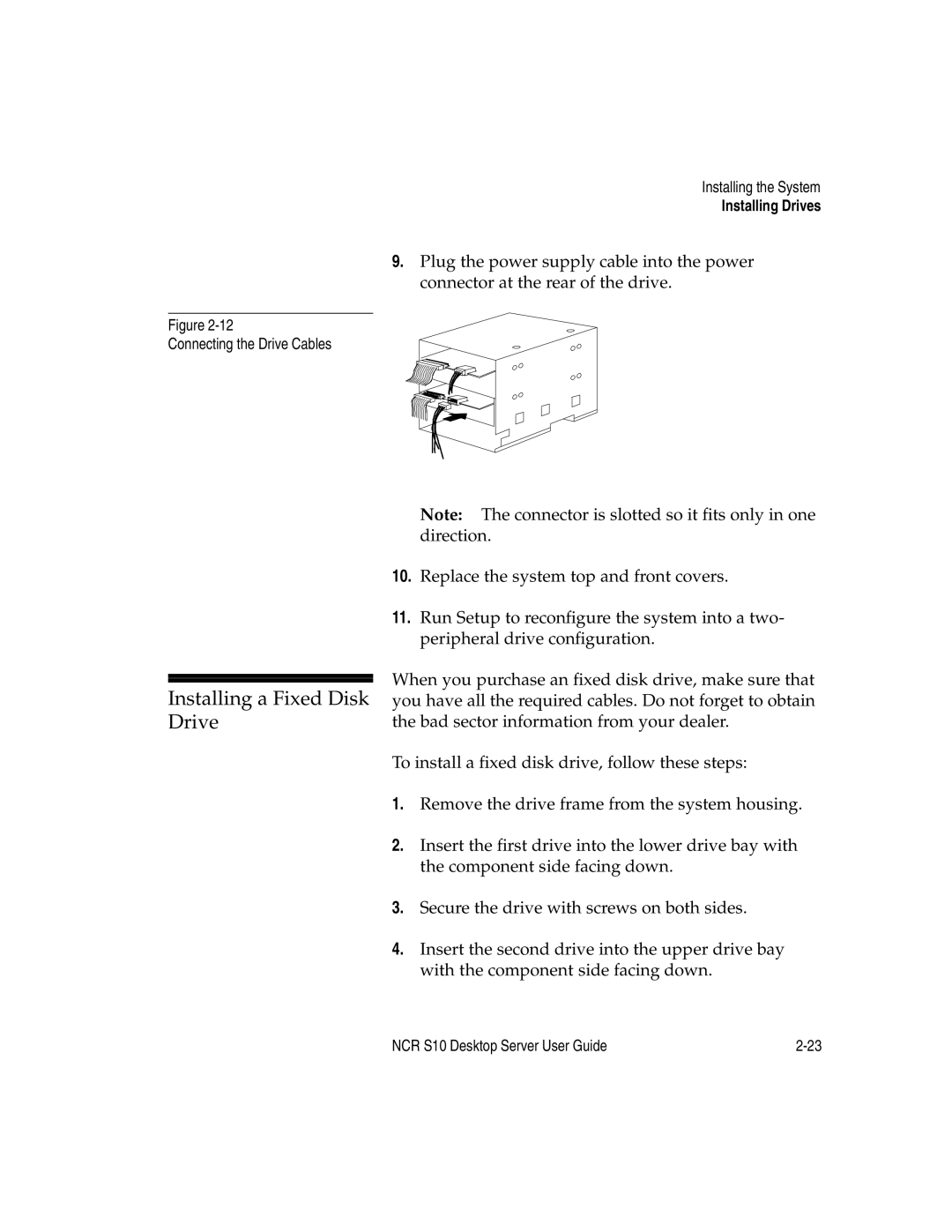Figure
Connecting the Drive Cables
Installing a Fixed Disk Drive
Installing the System
Installing Drives
9.Plug the power supply cable into the power connector at the rear of the drive.
Note: The connector is slotted so it fits only in one direction.
10.Replace the system top and front covers.
11.Run Setup to reconfigure the system into a two- peripheral drive configuration.
When you purchase an fixed disk drive, make sure that you have all the required cables. Do not forget to obtain the bad sector information from your dealer.
To install a fixed disk drive, follow these steps:
1.Remove the drive frame from the system housing.
2.Insert the first drive into the lower drive bay with the component side facing down.
3.Secure the drive with screws on both sides.
4.Insert the second drive into the upper drive bay with the component side facing down.
NCR S10 Desktop Server User Guide |