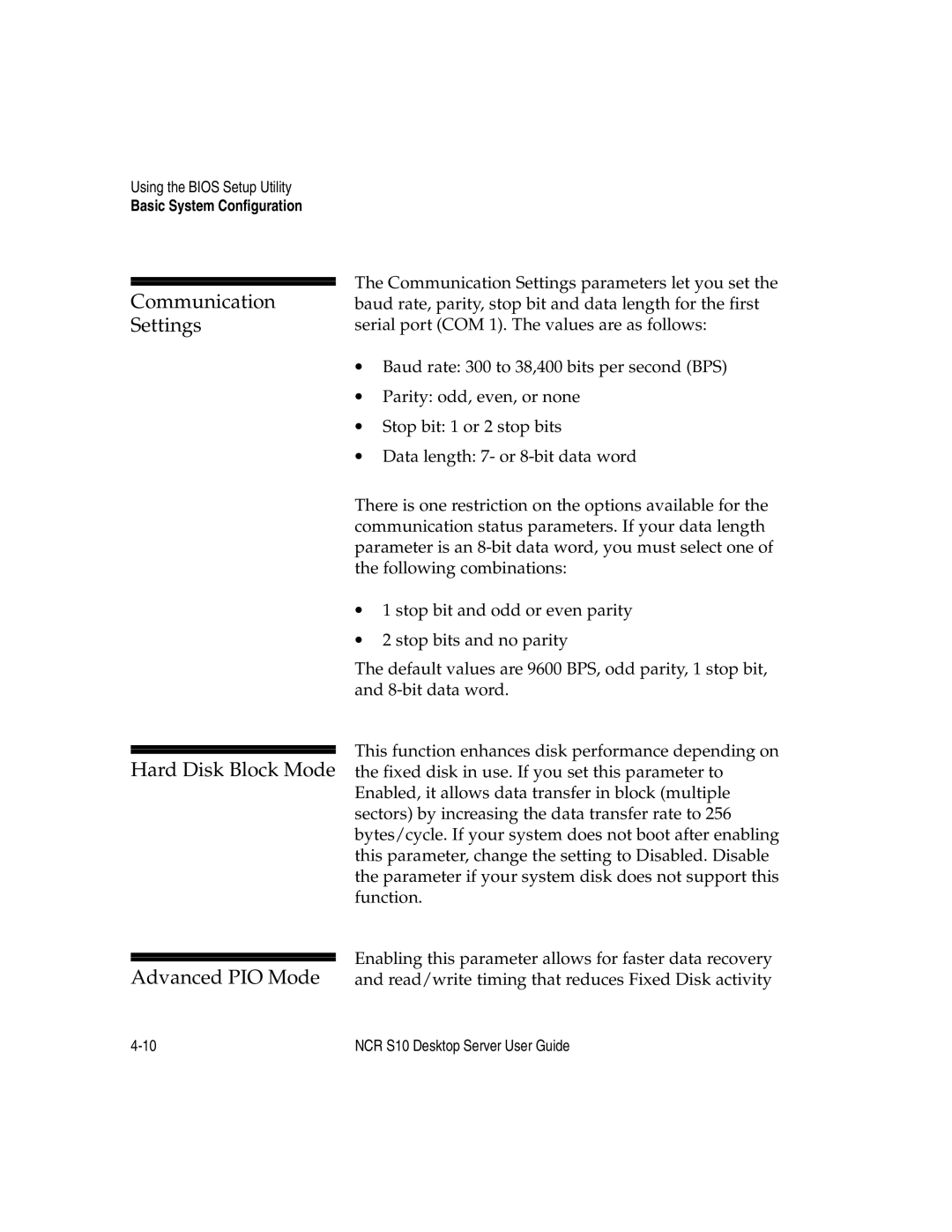Using the BIOS Setup Utility
Basic System Configuration
Communication Settings
The Communication Settings parameters let you set the baud rate, parity, stop bit and data length for the first serial port (COM 1). The values are as follows:
∙Baud rate: 300 to 38,400 bits per second (BPS)
∙Parity: odd, even, or none
∙Stop bit: 1 or 2 stop bits
∙Data length: 7- or
There is one restriction on the options available for the communication status parameters. If your data length parameter is an
∙1 stop bit and odd or even parity
∙2 stop bits and no parity
The default values are 9600 BPS, odd parity, 1 stop bit, and
![]() This function enhances disk performance depending on Hard Disk Block Mode the fixed disk in use. If you set this parameter to
This function enhances disk performance depending on Hard Disk Block Mode the fixed disk in use. If you set this parameter to
Enabled, it allows data transfer in block (multiple sectors) by increasing the data transfer rate to 256 bytes/cycle. If your system does not boot after enabling this parameter, change the setting to Disabled. Disable the parameter if your system disk does not support this function.
![]() Enabling this parameter allows for faster data recovery Advanced PIO Mode and read/write timing that reduces Fixed Disk activity
Enabling this parameter allows for faster data recovery Advanced PIO Mode and read/write timing that reduces Fixed Disk activity
NCR S10 Desktop Server User Guide |