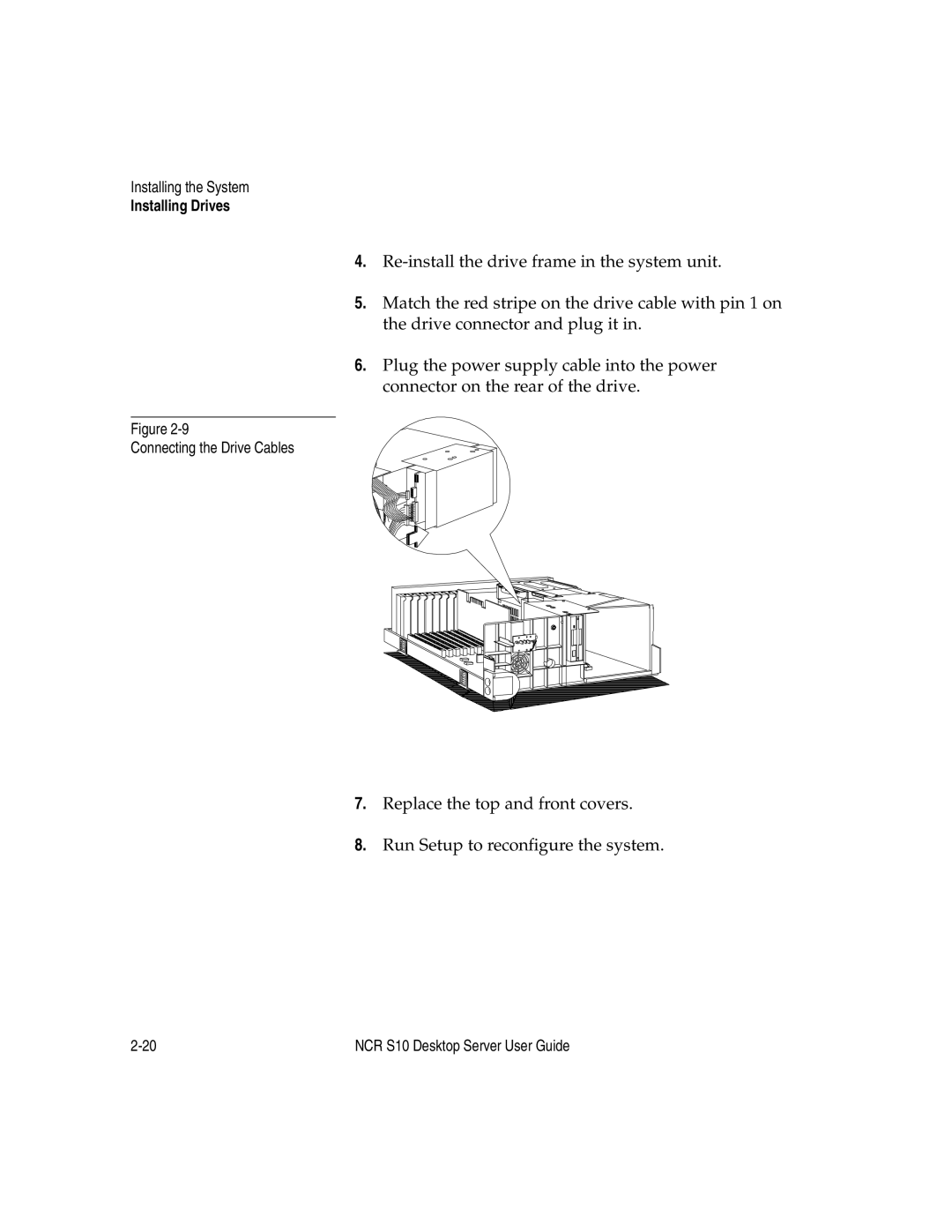Installing the System
Installing Drives
4.
5.Match the red stripe on the drive cable with pin 1 on the drive connector and plug it in.
6.Plug the power supply cable into the power connector on the rear of the drive.
Figure
Connecting the Drive Cables
7.Replace the top and front covers.
8.Run Setup to reconfigure the system.
NCR S10 Desktop Server User Guide |