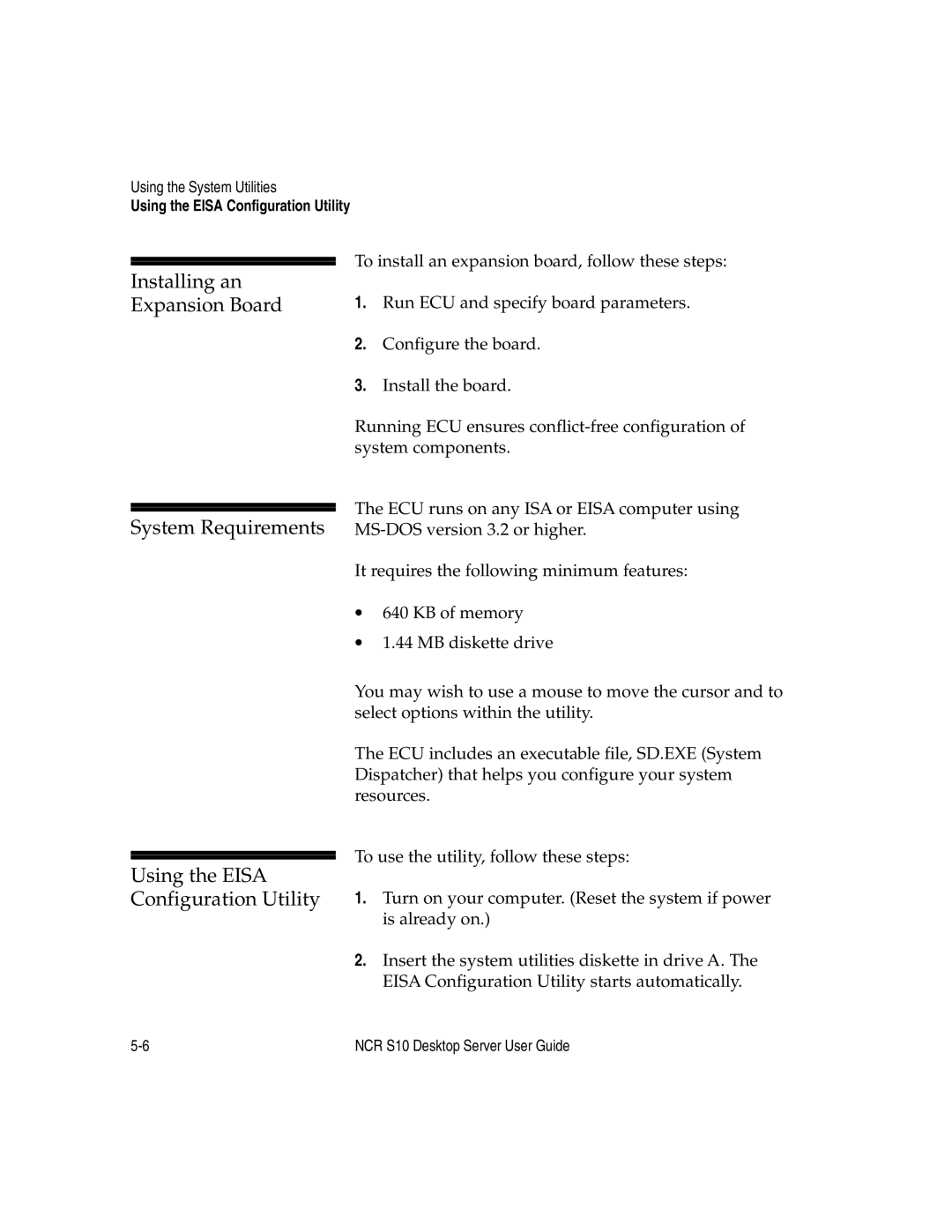Using the System Utilities
Using the EISA Configuration Utility
To install an expansion board, follow these steps:
Installing an Expansion Board
System Requirements
1.Run ECU and specify board parameters.
2.Configure the board.
3.Install the board.
Running ECU ensures
The ECU runs on any ISA or EISA computer using
It requires the following minimum features:
∙640 KB of memory
∙1.44 MB diskette drive
You may wish to use a mouse to move the cursor and to select options within the utility.
The ECU includes an executable file, SD.EXE (System Dispatcher) that helps you configure your system resources.
To use the utility, follow these steps:
Using the EISA
Configuration Utility 1. Turn on your computer. (Reset the system if power is already on.)
2.Insert the system utilities diskette in drive A. The EISA Configuration Utility starts automatically.
NCR S10 Desktop Server User Guide |