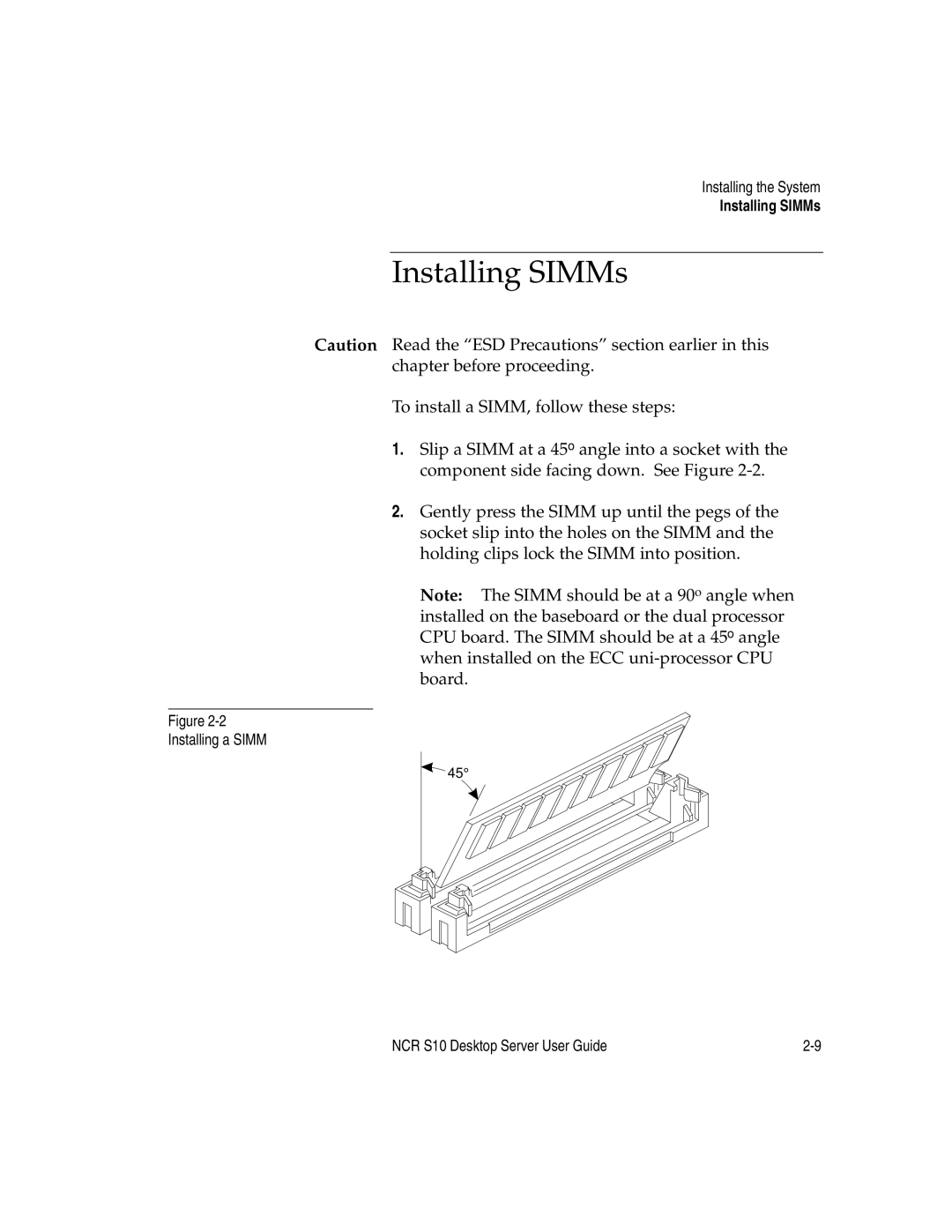Installing the System
Installing SIMMs
Installing SIMMs
Caution Read the “ESD Precautions” section earlier in this chapter before proceeding.
To install a SIMM, follow these steps:
1.Slip a SIMM at a 45o angle into a socket with the component side facing down. See Figure
2.Gently press the SIMM up until the pegs of the socket slip into the holes on the SIMM and the holding clips lock the SIMM into position.
Note: The SIMM should be at a 90o angle when installed on the baseboard or the dual processor CPU board. The SIMM should be at a 45o angle when installed on the ECC
Figure
Installing a SIMM
45°
NCR S10 Desktop Server User Guide |