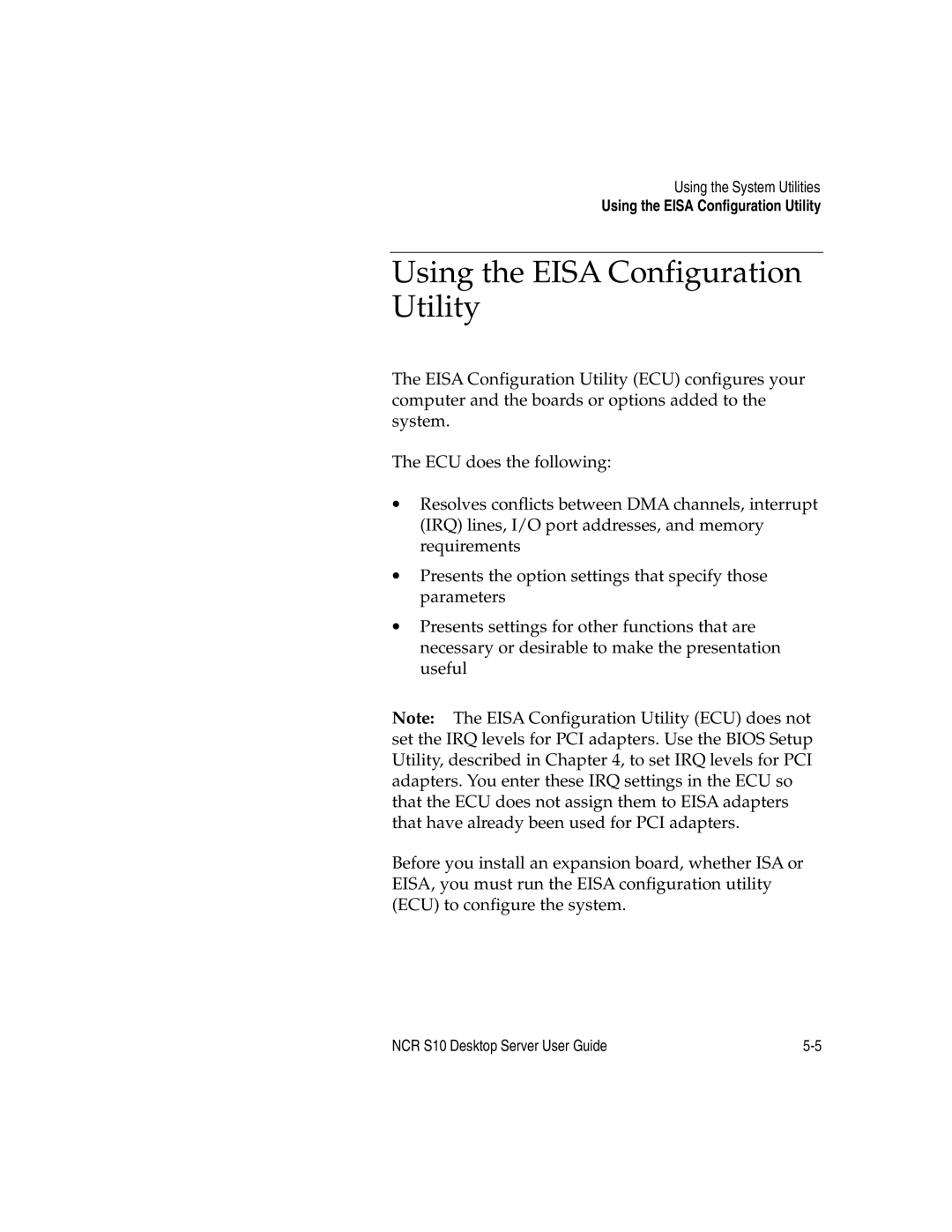Using the System Utilities
Using the EISA Configuration Utility
Using the EISA Configuration Utility
The EISA Configuration Utility (ECU) configures your computer and the boards or options added to the system.
The ECU does the following:
∙Resolves conflicts between DMA channels, interrupt (IRQ) lines, I/O port addresses, and memory requirements
∙Presents the option settings that specify those parameters
∙Presents settings for other functions that are necessary or desirable to make the presentation useful
Note: The EISA Configuration Utility (ECU) does not set the IRQ levels for PCI adapters. Use the BIOS Setup Utility, described in Chapter 4, to set IRQ levels for PCI adapters. You enter these IRQ settings in the ECU so that the ECU does not assign them to EISA adapters that have already been used for PCI adapters.
Before you install an expansion board, whether ISA or EISA, you must run the EISA configuration utility (ECU) to configure the system.
NCR S10 Desktop Server User Guide |