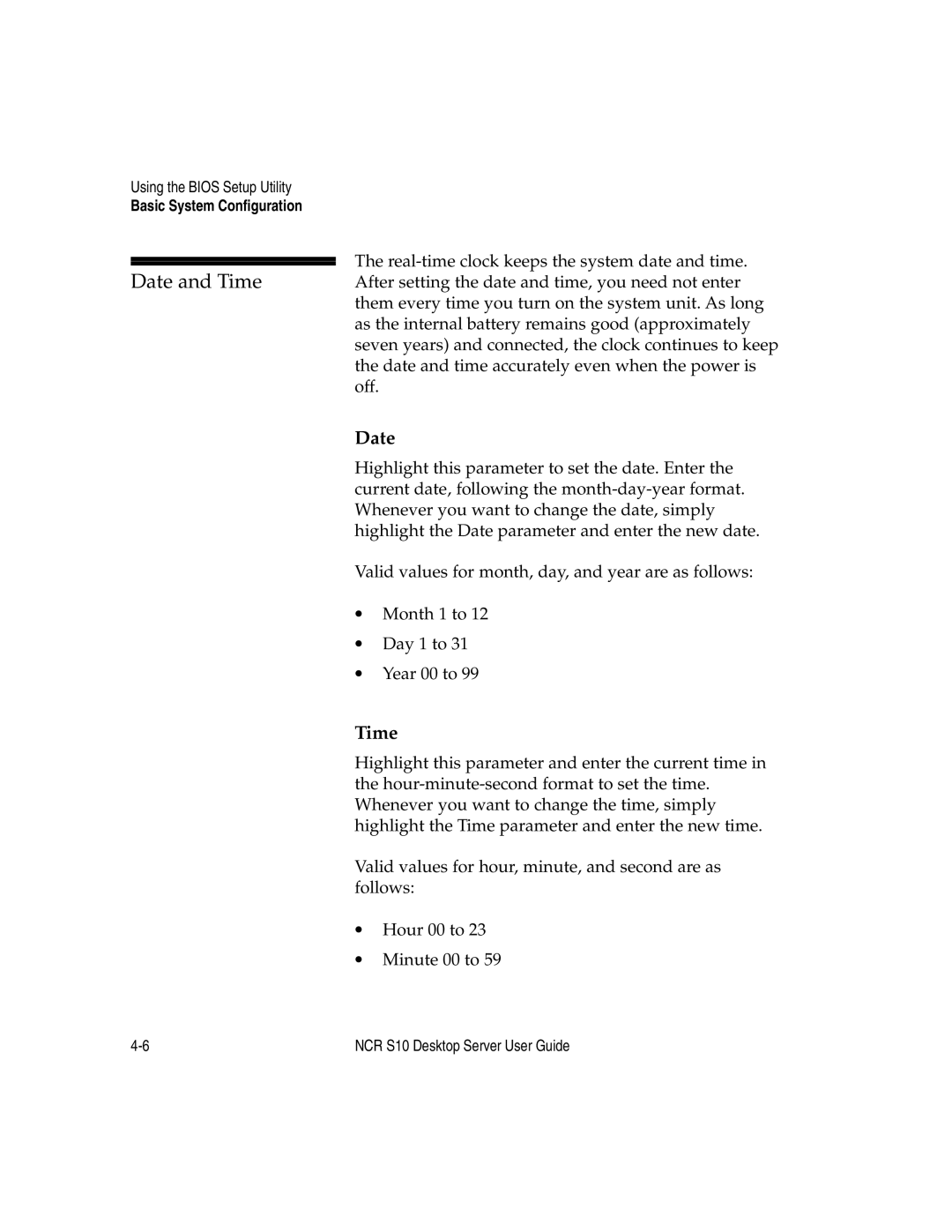Using the BIOS Setup Utility
Basic System Configuration
| The | |
Date and Time | ||
After setting the date and time, you need not enter | ||
| them every time you turn on the system unit. As long | |
| as the internal battery remains good (approximately | |
| seven years) and connected, the clock continues to keep | |
| the date and time accurately even when the power is | |
| off. | |
| Date | |
| Highlight this parameter to set the date. Enter the | |
| current date, following the | |
| Whenever you want to change the date, simply | |
| highlight the Date parameter and enter the new date. | |
| Valid values for month, day, and year are as follows: | |
| ∙ Month 1 to 12 | |
| ∙ Day 1 to 31 | |
| ∙ Year 00 to 99 | |
| Time | |
| Highlight this parameter and enter the current time in | |
| the | |
| Whenever you want to change the time, simply | |
| highlight the Time parameter and enter the new time. | |
| Valid values for hour, minute, and second are as | |
| follows: | |
| ∙ Hour 00 to 23 | |
| ∙ Minute 00 to 59 |
NCR S10 Desktop Server User Guide |