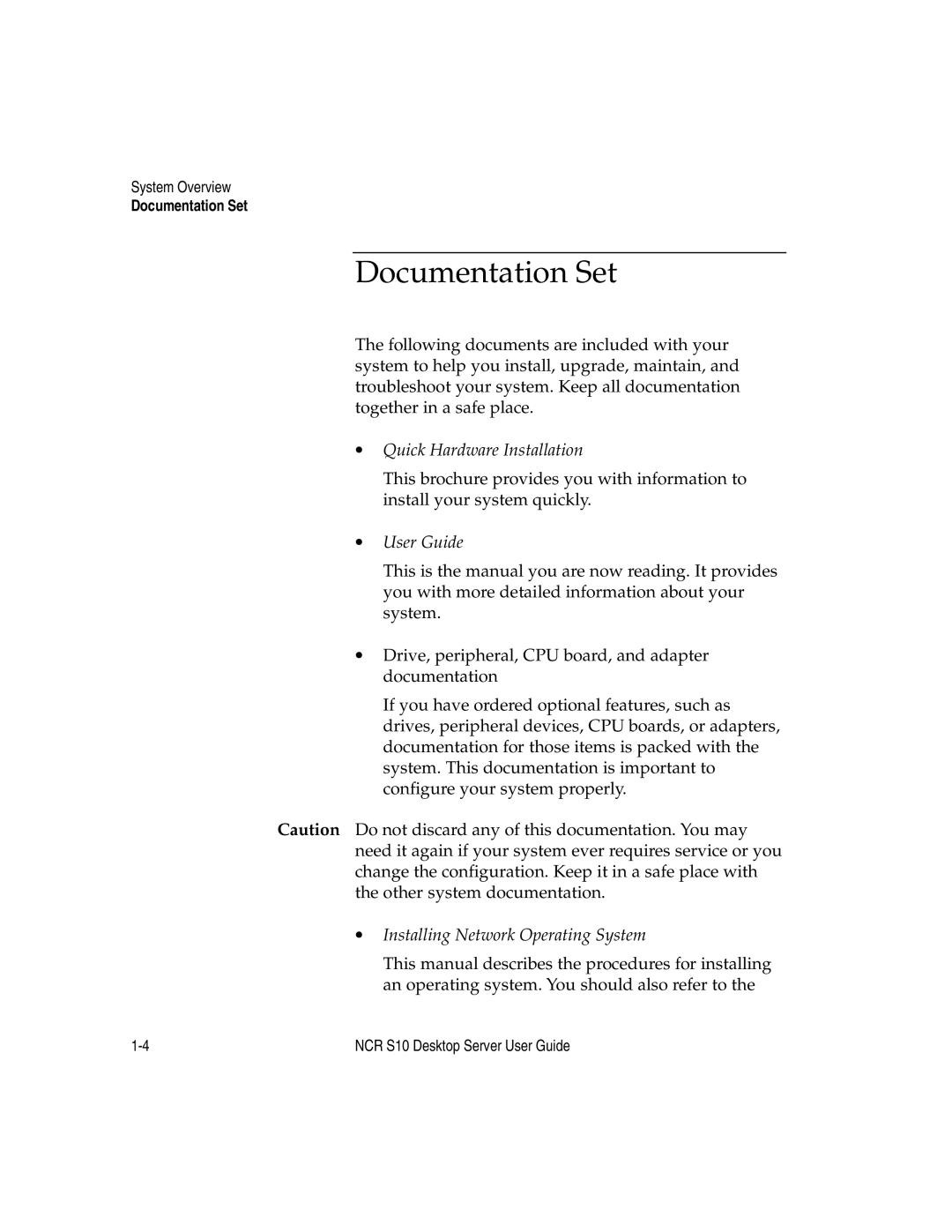System Overview
Documentation Set
Documentation Set
The following documents are included with your system to help you install, upgrade, maintain, and troubleshoot your system. Keep all documentation together in a safe place.
∙Quick Hardware Installation
This brochure provides you with information to install your system quickly.
∙User Guide
This is the manual you are now reading. It provides you with more detailed information about your system.
∙Drive, peripheral, CPU board, and adapter documentation
If you have ordered optional features, such as drives, peripheral devices, CPU boards, or adapters, documentation for those items is packed with the system. This documentation is important to configure your system properly.
Caution Do not discard any of this documentation. You may need it again if your system ever requires service or you change the configuration. Keep it in a safe place with the other system documentation.
∙Installing Network Operating System
This manual describes the procedures for installing an operating system. You should also refer to the
NCR S10 Desktop Server User Guide |