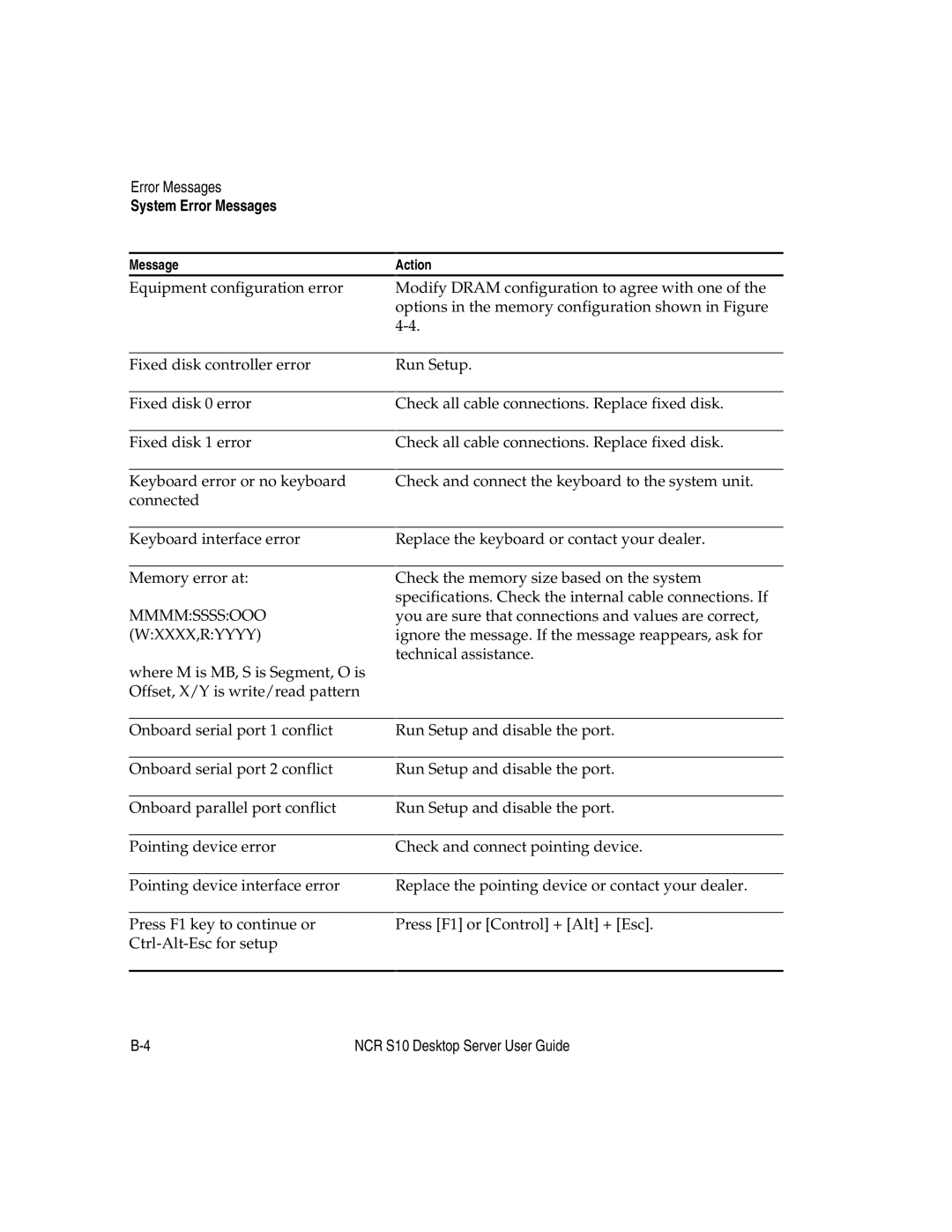Error Messages
System Error Messages
Message
Equipment configuration error
Fixed disk controller error
Fixed disk 0 error
Fixed disk 1 error
Keyboard error or no keyboard connected
Keyboard interface error
Memory error at:
MMMM:SSSS:OOO
(W:XXXX,R:YYYY)
where M is MB, S is Segment, O is Offset, X/Y is write/read pattern
Onboard serial port 1 conflict
Onboard serial port 2 conflict
Onboard parallel port conflict
Pointing device error
Pointing device interface error
Press F1 key to continue or
Action
Modify DRAM configuration to agree with one of the options in the memory configuration shown in Figure
Run Setup.
Check all cable connections. Replace fixed disk.
Check all cable connections. Replace fixed disk.
Check and connect the keyboard to the system unit.
Replace the keyboard or contact your dealer.
Check the memory size based on the system specifications. Check the internal cable connections. If you are sure that connections and values are correct, ignore the message. If the message reappears, ask for technical assistance.
Run Setup and disable the port.
Run Setup and disable the port.
Run Setup and disable the port.
Check and connect pointing device.
Replace the pointing device or contact your dealer.
Press [F1] or [Control] + [Alt] + [Esc].
NCR S10 Desktop Server User Guide |