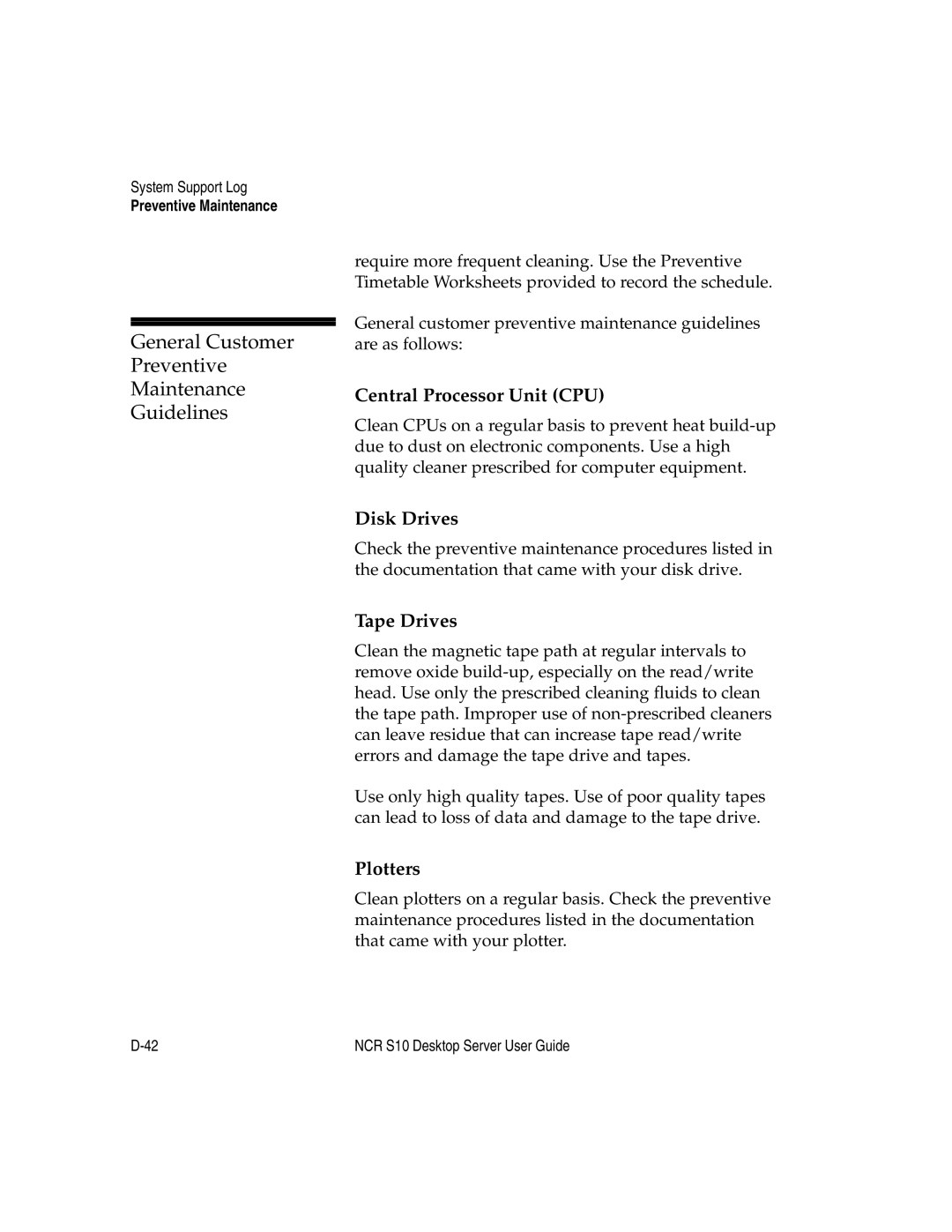System Support Log
Preventive Maintenance
General Customer
Preventive
Maintenance
Guidelines
require more frequent cleaning. Use the Preventive Timetable Worksheets provided to record the schedule.
General customer preventive maintenance guidelines are as follows:
Central Processor Unit (CPU)
Clean CPUs on a regular basis to prevent heat
Disk Drives
Check the preventive maintenance procedures listed in the documentation that came with your disk drive.
Tape Drives
Clean the magnetic tape path at regular intervals to remove oxide
Use only high quality tapes. Use of poor quality tapes can lead to loss of data and damage to the tape drive.
Plotters
Clean plotters on a regular basis. Check the preventive maintenance procedures listed in the documentation that came with your plotter.
NCR S10 Desktop Server User Guide |