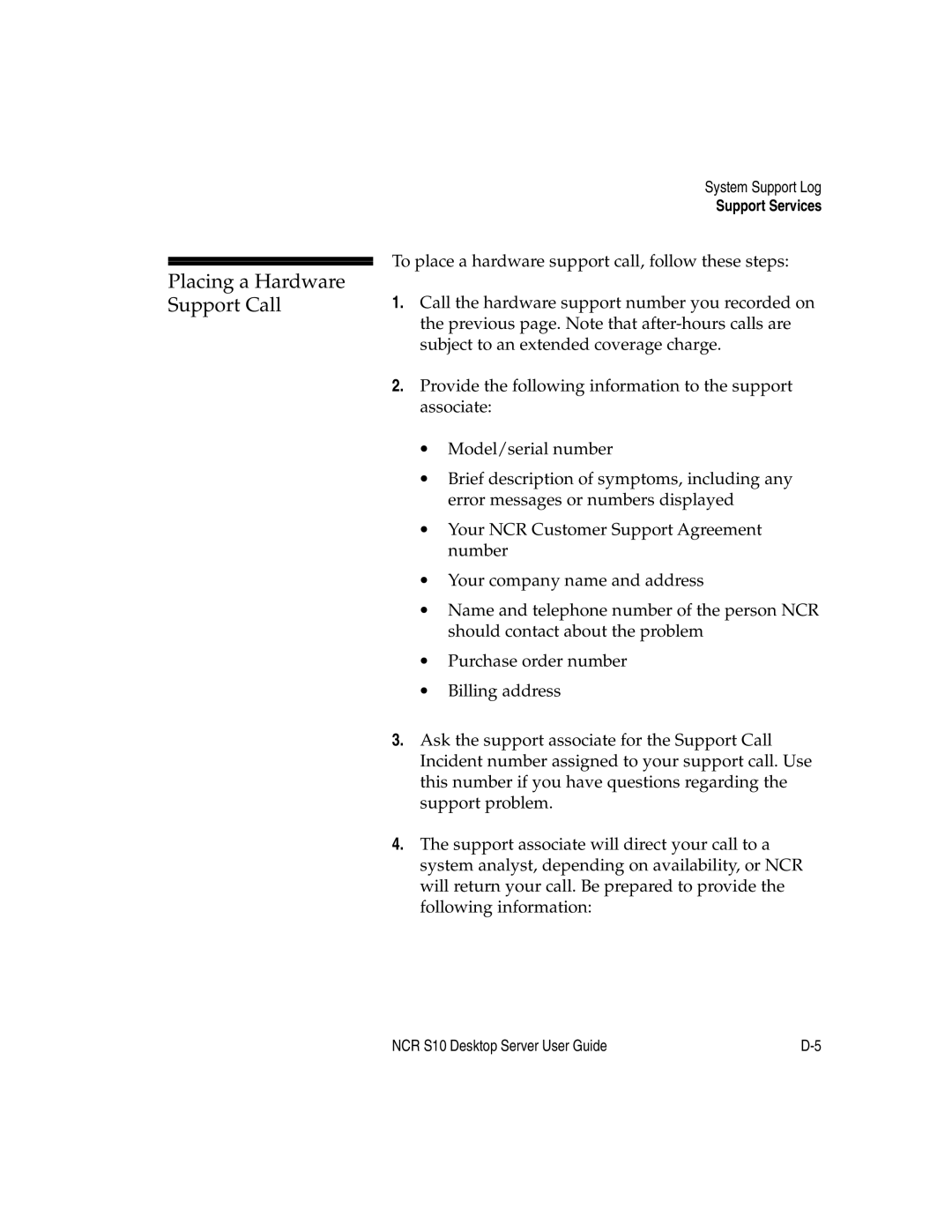Placing a Hardware Support Call
System Support Log
Support Services
To place a hardware support call, follow these steps:
1.Call the hardware support number you recorded on the previous page. Note that
2.Provide the following information to the support associate:
∙Model/serial number
∙Brief description of symptoms, including any error messages or numbers displayed
∙Your NCR Customer Support Agreement number
∙Your company name and address
∙Name and telephone number of the person NCR should contact about the problem
∙Purchase order number
∙Billing address
3.Ask the support associate for the Support Call Incident number assigned to your support call. Use this number if you have questions regarding the support problem.
4.The support associate will direct your call to a system analyst, depending on availability, or NCR will return your call. Be prepared to provide the following information:
NCR S10 Desktop Server User Guide |