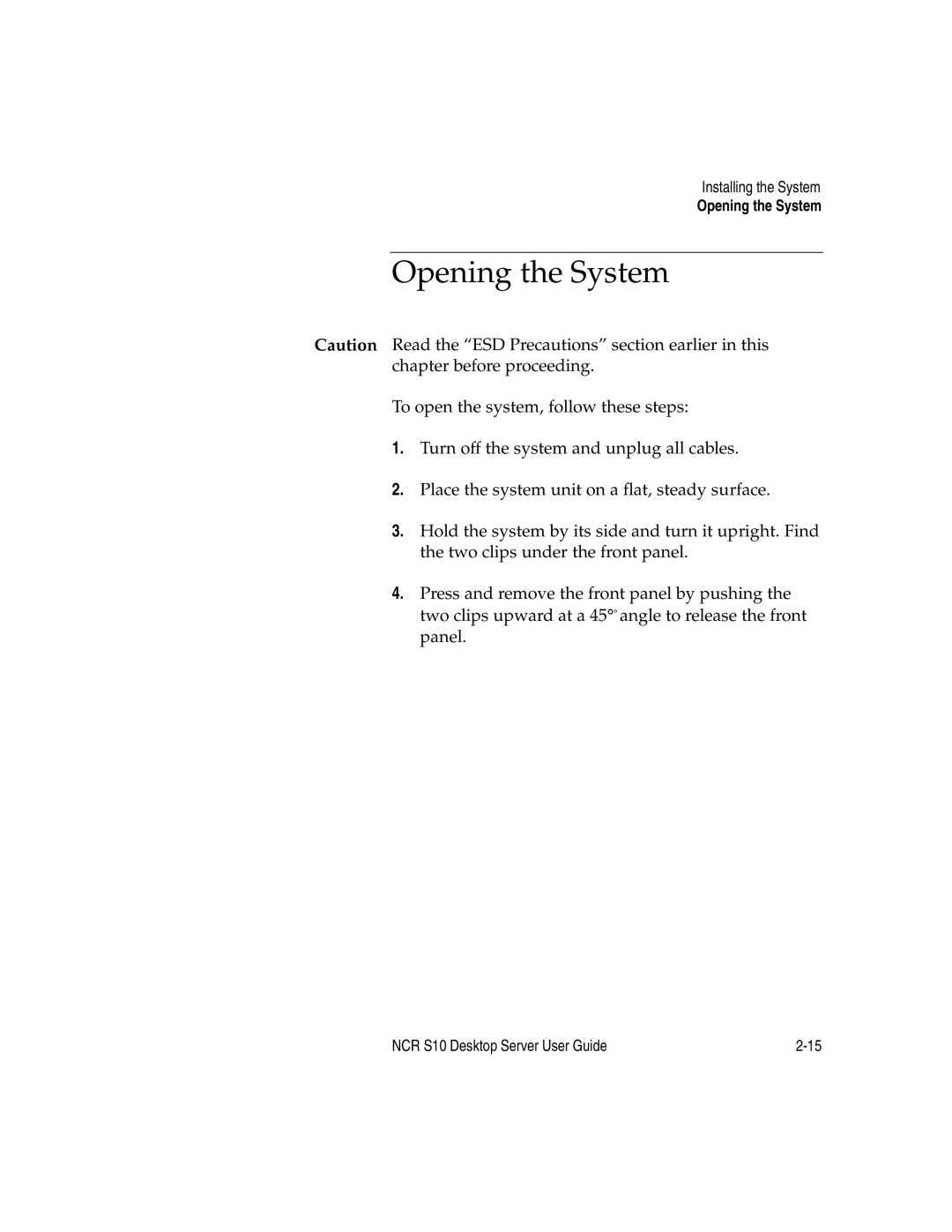Installing the System
Opening the System
Opening the System
Caution Read the “ESD Precautions” section earlier in this chapter before proceeding.
To open the system, follow these steps:
1.Turn off the system and unplug all cables.
2.Place the system unit on a flat, steady surface.
3.Hold the system by its side and turn it upright. Find the two clips under the front panel.
4.Press and remove the front panel by pushing the two clips upward at a 45°° angle to release the front panel.
NCR S10 Desktop Server User Guide |