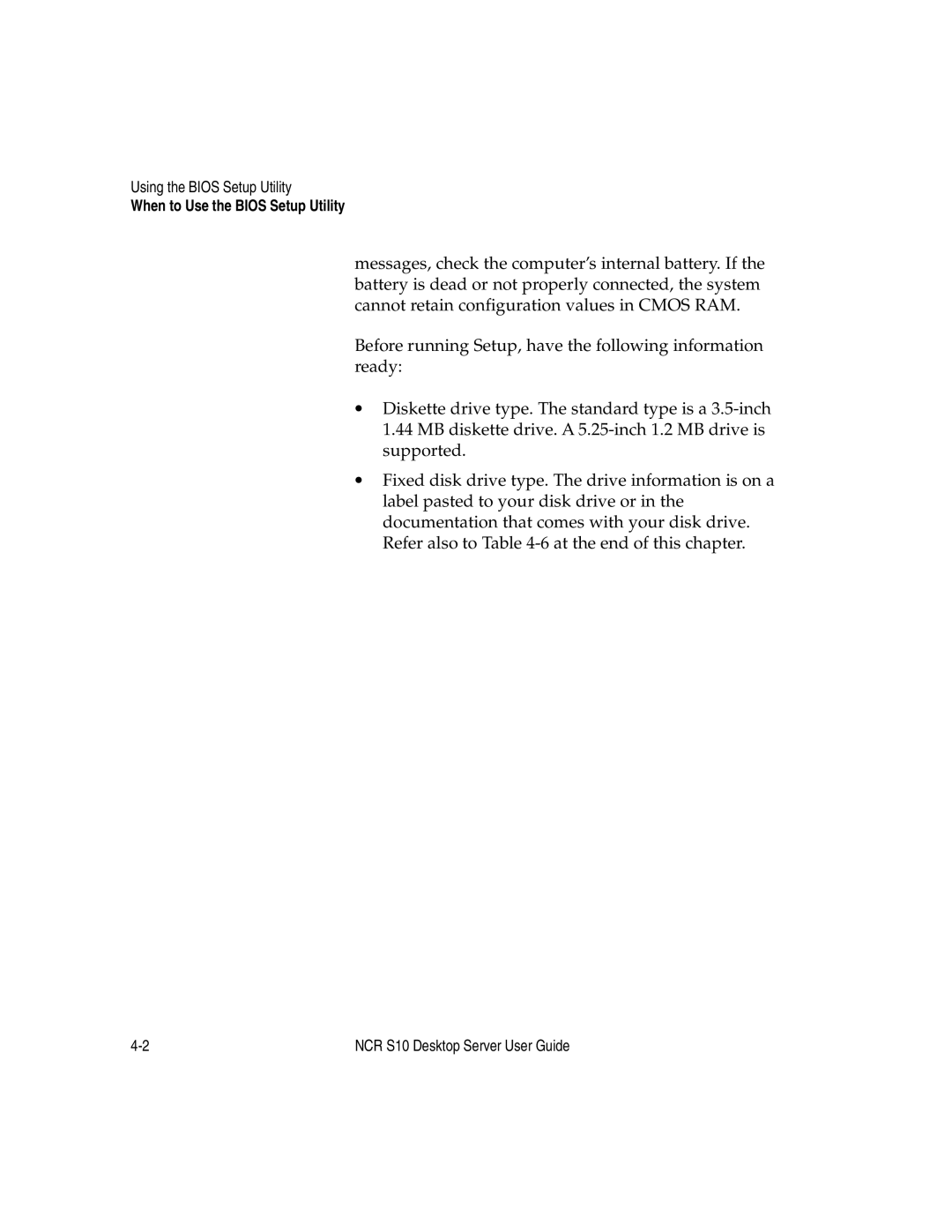Using the BIOS Setup Utility
When to Use the BIOS Setup Utility
messages, check the computer’s internal battery. If the battery is dead or not properly connected, the system cannot retain configuration values in CMOS RAM.
Before running Setup, have the following information ready:
∙Diskette drive type. The standard type is a
∙Fixed disk drive type. The drive information is on a label pasted to your disk drive or in the documentation that comes with your disk drive. Refer also to Table
NCR S10 Desktop Server User Guide |