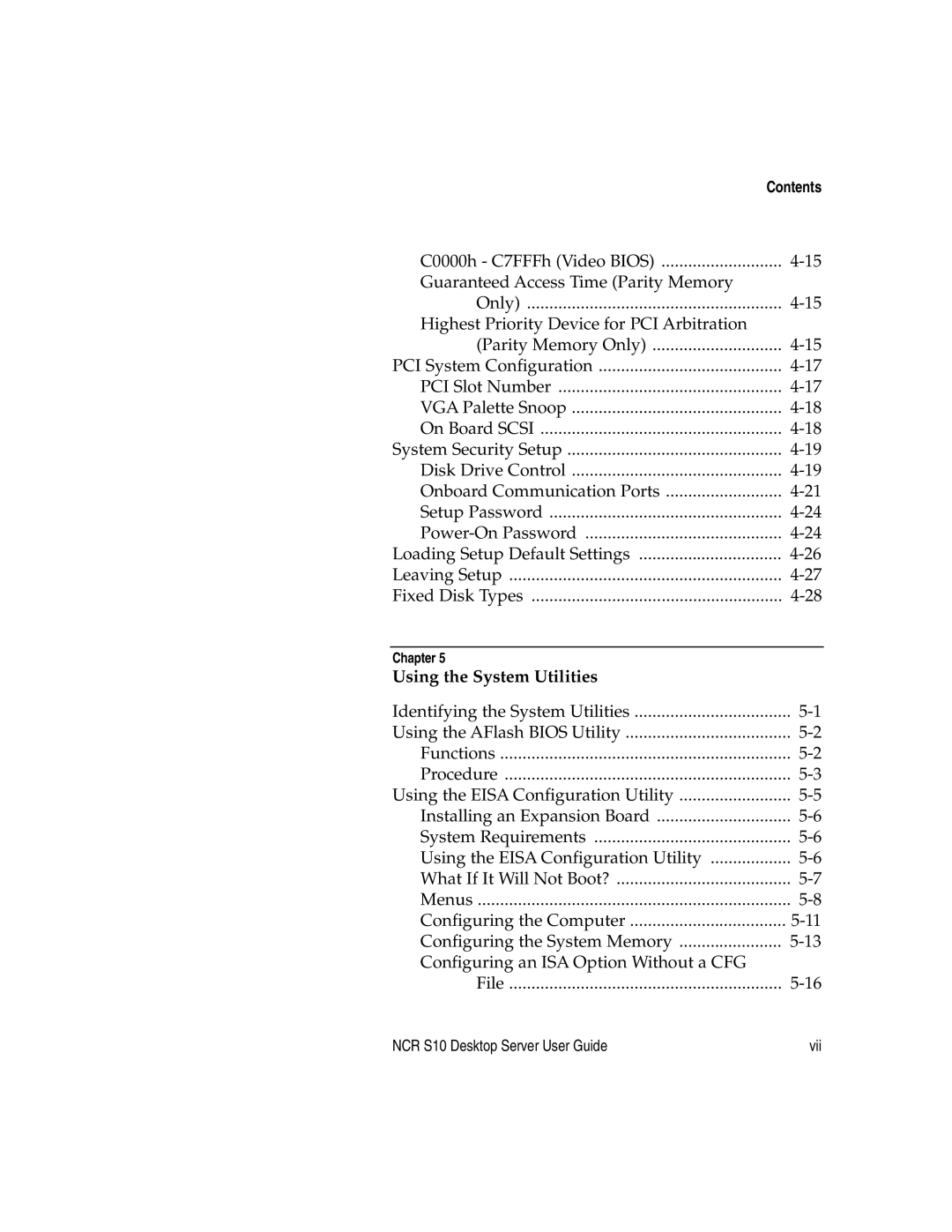| Contents |
C0000h - C7FFFh (Video BIOS) | |
Guaranteed Access Time (Parity Memory |
|
Only) | |
Highest Priority Device for PCI Arbitration |
|
(Parity Memory Only) | |
PCI System Configuration | |
PCI Slot Number | |
VGA Palette Snoop | |
On Board SCSI | |
System Security Setup | |
Disk Drive Control | |
Onboard Communication Ports | |
Setup Password | |
Loading Setup Default Settings | |
Leaving Setup | |
Fixed Disk Types | |
|
|
Chapter 5 |
|
Using the System Utilities |
|
Identifying the System Utilities | |
Using the AFlash BIOS Utility | |
Functions | |
Procedure | |
Using the EISA Configuration Utility | |
Installing an Expansion Board | |
System Requirements | |
Using the EISA Configuration Utility | |
What If It Will Not Boot? | |
Menus | |
Configuring the Computer | |
Configuring the System Memory | |
Configuring an ISA Option Without a CFG |
|
File |
NCR S10 Desktop Server User Guide | vii |