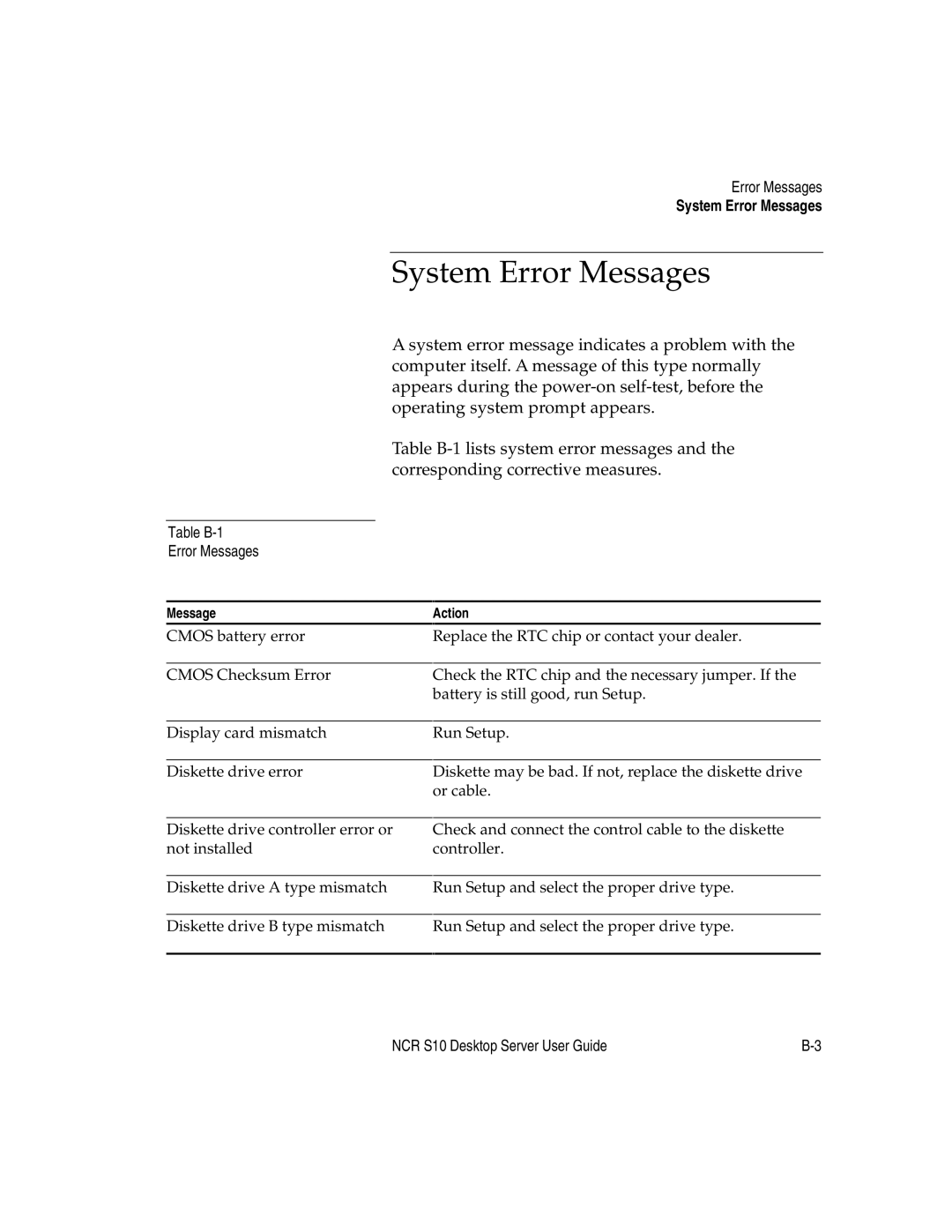Error Messages
System Error Messages
System Error Messages
A system error message indicates a problem with the computer itself. A message of this type normally appears during the
Table
Table B-1
Error Messages
Message
CMOS battery error
CMOS Checksum Error
Display card mismatch
Diskette drive error
Diskette drive controller error or not installed
Diskette drive A type mismatch
Diskette drive B type mismatch
Action
Replace the RTC chip or contact your dealer.
Check the RTC chip and the necessary jumper. If the battery is still good, run Setup.
Run Setup.
Diskette may be bad. If not, replace the diskette drive or cable.
Check and connect the control cable to the diskette controller.
Run Setup and select the proper drive type.
Run Setup and select the proper drive type.
NCR S10 Desktop Server User Guide |