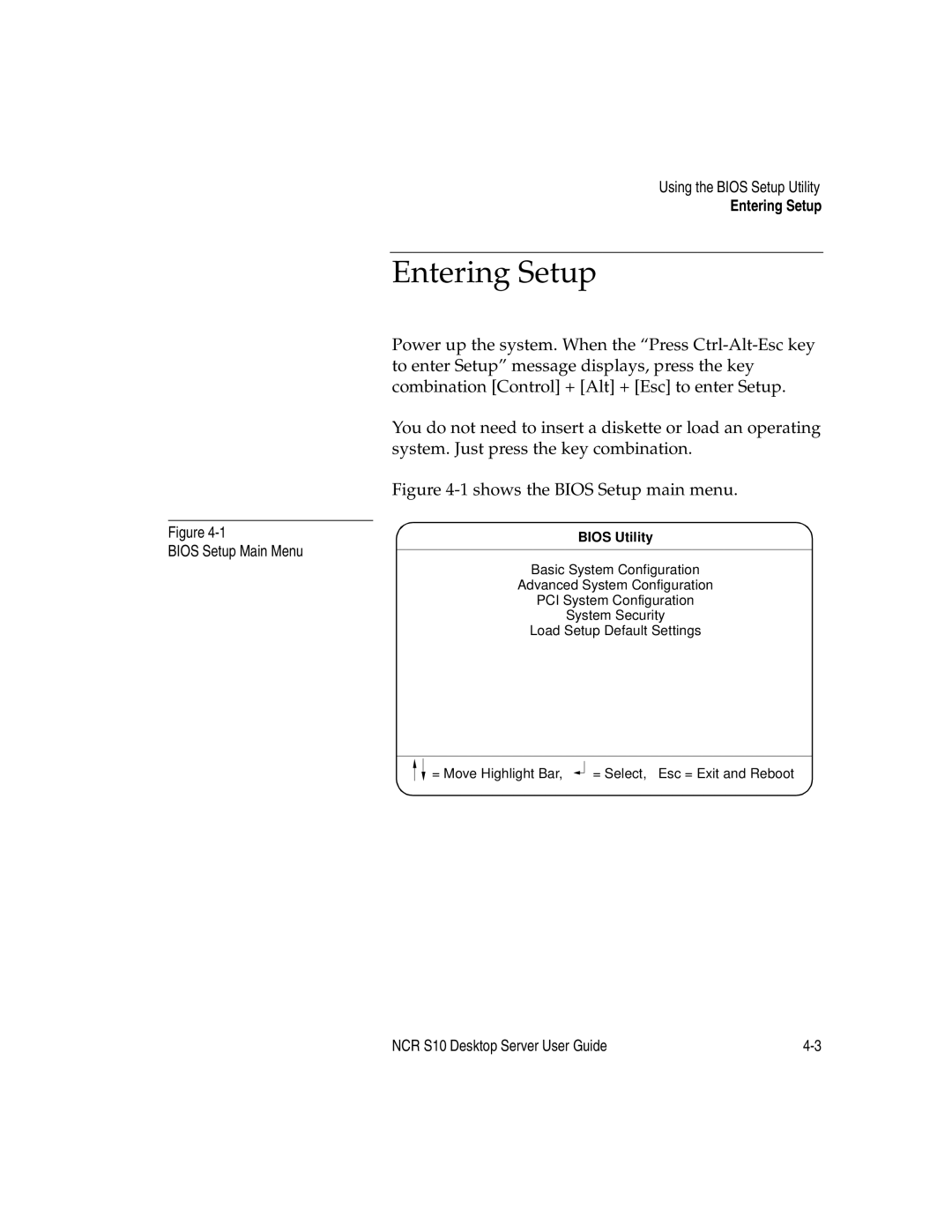Figure
BIOS Setup Main Menu
Using the BIOS Setup Utility
Entering Setup
Entering Setup
Power up the system. When the “Press
You do not need to insert a diskette or load an operating system. Just press the key combination.
Figure 4-1 shows the BIOS Setup main menu.
BIOS Utility
Basic System Configuration
Advanced System Configuration
PCI System Configuration
System Security
Load Setup Default Settings
= Move Highlight Bar, | = Select, Esc = Exit and Reboot |
NCR S10 Desktop Server User Guide |