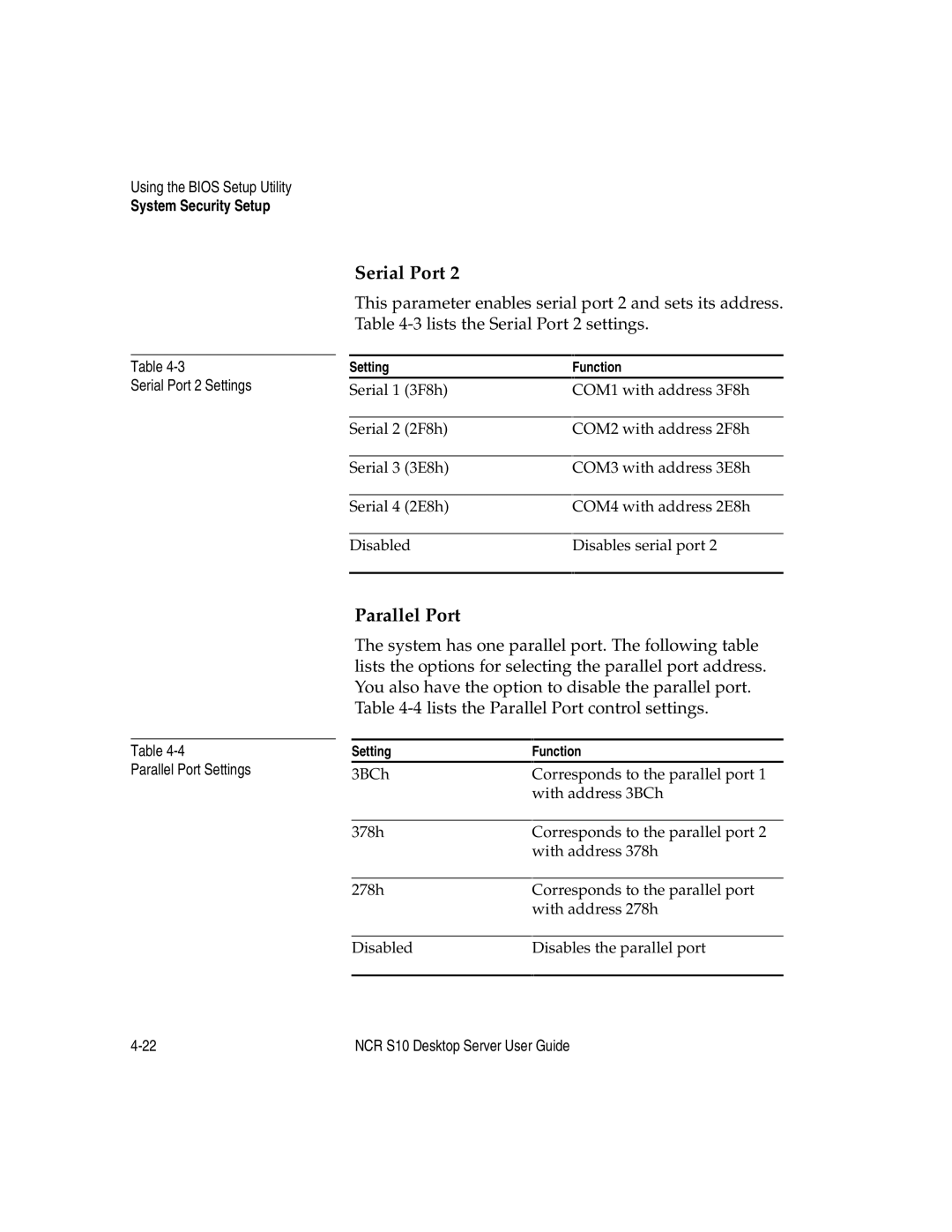Using the BIOS Setup Utility
System Security Setup
Serial Port 2
This parameter enables serial port 2 and sets its address.
Table
Table
Serial Port 2 Settings
Setting
Serial 1 (3F8h)
Serial 2 (2F8h)
Serial 3 (3E8h)
Serial 4 (2E8h)
Disabled
Function
COM1 with address 3F8h COM2 with address 2F8h COM3 with address 3E8h COM4 with address 2E8h Disables serial port 2
Table
Parallel Port Settings
Parallel Port
The system has one parallel port. The following table lists the options for selecting the parallel port address. You also have the option to disable the parallel port.
Table
Setting | Function | |
|
|
|
3BCh | Corresponds to the parallel port 1 | |
| with address 3BCh | |
|
| |
378h | Corresponds to the parallel port 2 | |
| with address 378h | |
|
| |
278h | Corresponds to the parallel port | |
| with address 278h | |
|
| |
Disabled | Disables the parallel port | |
|
|
|
NCR S10 Desktop Server User Guide |