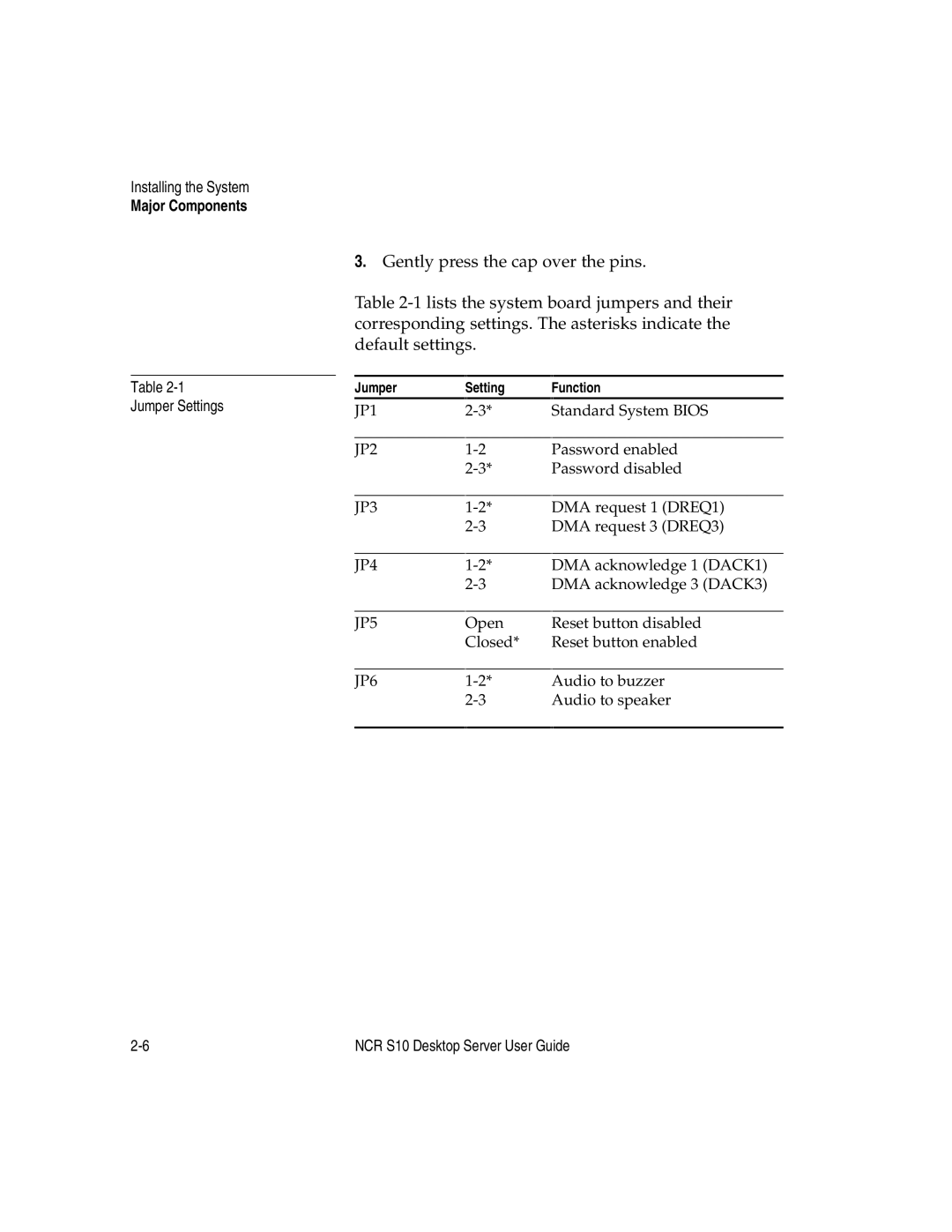Installing the System
Major Components
Table
3.Gently press the cap over the pins.
Table
Jumper | Setting | Function | ||
|
|
|
|
|
JP1 | Standard System BIOS | |||
|
|
| ||
JP2 | Password enabled | |||
| Password disabled | |||
|
|
| ||
JP3 | DMA request 1 (DREQ1) | |||
| DMA request 3 (DREQ3) | |||
|
|
| ||
JP4 | DMA acknowledge 1 (DACK1) | |||
| DMA acknowledge 3 (DACK3) | |||
|
|
| ||
JP5 | Open | Reset button disabled | ||
| Closed* | Reset button enabled | ||
|
|
| ||
JP6 | Audio to buzzer | |||
| Audio to speaker | |||
|
|
|
|
|
NCR S10 Desktop Server User Guide |