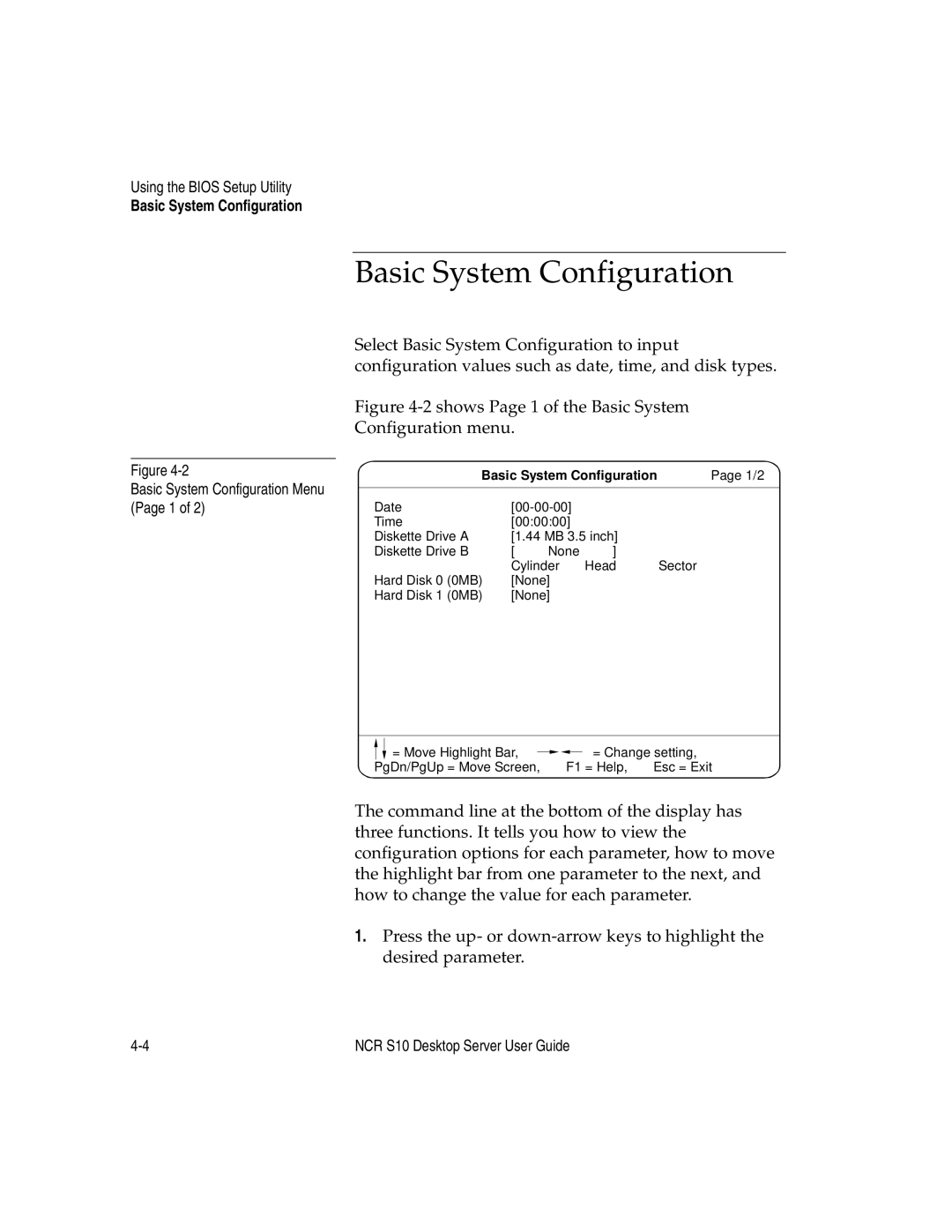Using the BIOS Setup Utility
Basic System Configuration
Basic System Configuration
Select Basic System Configuration to input configuration values such as date, time, and disk types.
Figure 4-2 shows Page 1 of the Basic System
Configuration menu.
Figure
Basic System Configuration Menu (Page 1 of 2)
Basic System Configuration | Page 1/2 | |||
Date |
|
| ||
Time | [00:00:00] |
|
| |
Diskette Drive A | [1.44 MB 3.5 inch] |
| ||
Diskette Drive B | [ | None | ] |
|
Hard Disk 0 (0MB) | Cylinder | Head | Sector | |
[None] |
|
| ||
Hard Disk 1 (0MB) | [None] |
|
| |
| = Move Highlight Bar, |
|
|
| = Change setting, | |
|
|
|
| |||
PgDn/PgUp = Move Screen, | F1 = Help, | Esc = Exit | ||||
|
|
|
|
|
|
|
The command line at the bottom of the display has three functions. It tells you how to view the configuration options for each parameter, how to move the highlight bar from one parameter to the next, and how to change the value for each parameter.
1.Press the up- or
NCR S10 Desktop Server User Guide |