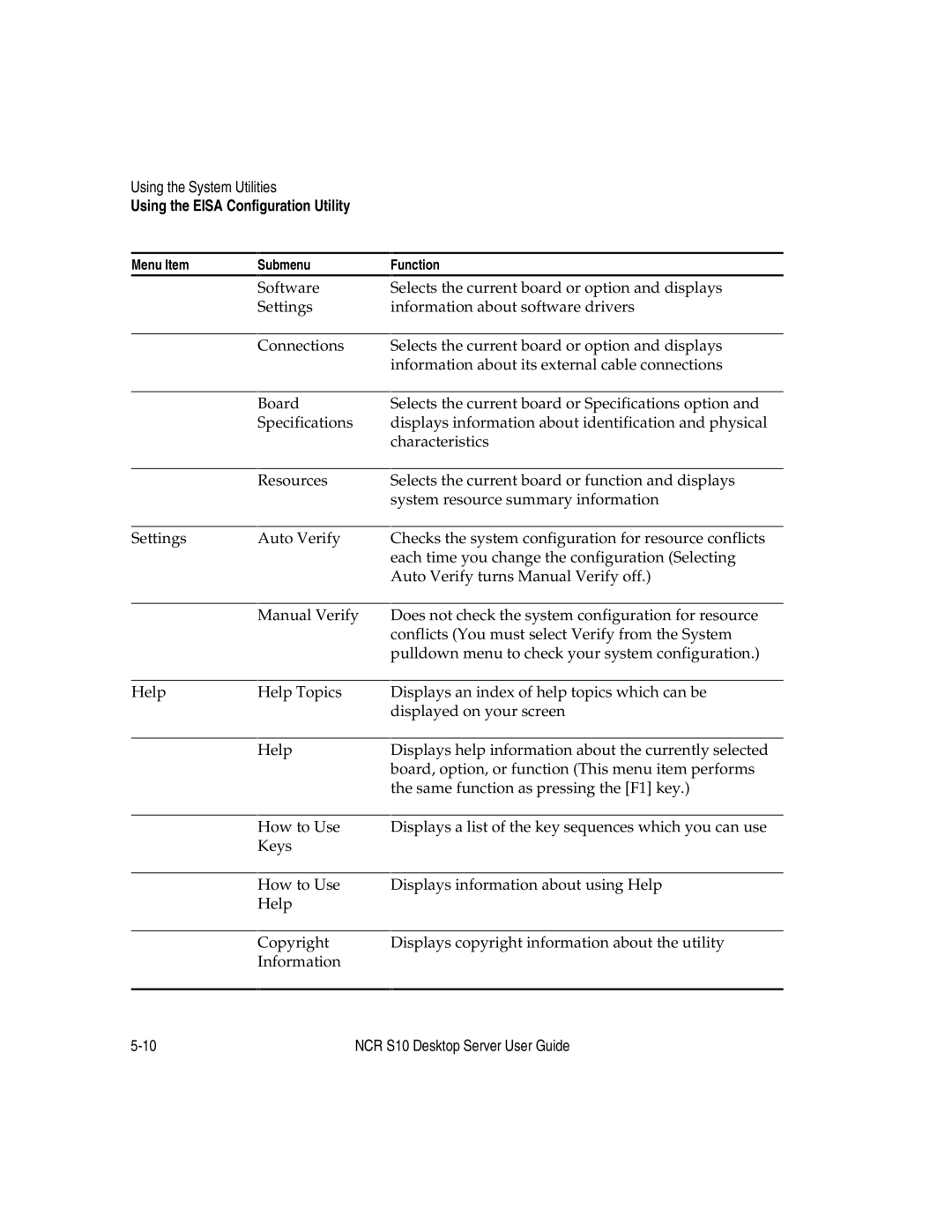Using the System Utilities
Using the EISA Configuration Utility
Menu Item | Submenu | Function | ||
|
|
|
|
|
| Software | Selects the current board or option and displays | ||
| Settings | information about software drivers | ||
|
|
| ||
| Connections | Selects the current board or option and displays | ||
|
|
| information about its external cable connections | |
|
|
| ||
| Board | Selects the current board or Specifications option and | ||
| Specifications | displays information about identification and physical | ||
|
|
| characteristics | |
|
|
| ||
| Resources | Selects the current board or function and displays | ||
|
|
| system resource summary information | |
|
|
| ||
Settings | Auto Verify | Checks the system configuration for resource conflicts | ||
|
|
| each time you change the configuration (Selecting | |
|
|
| Auto Verify turns Manual Verify off.) | |
|
|
| ||
| Manual Verify | Does not check the system configuration for resource | ||
|
|
| conflicts (You must select Verify from the System | |
|
|
| pulldown menu to check your system configuration.) | |
|
|
| ||
Help | Help Topics | Displays an index of help topics which can be | ||
|
|
| displayed on your screen | |
|
|
| ||
| Help | Displays help information about the currently selected | ||
|
|
| board, option, or function (This menu item performs | |
|
|
| the same function as pressing the [F1] key.) | |
How to Use Keys
How to Use Help
Copyright Information
Displays a list of the key sequences which you can use
Displays information about using Help
Displays copyright information about the utility
NCR S10 Desktop Server User Guide |