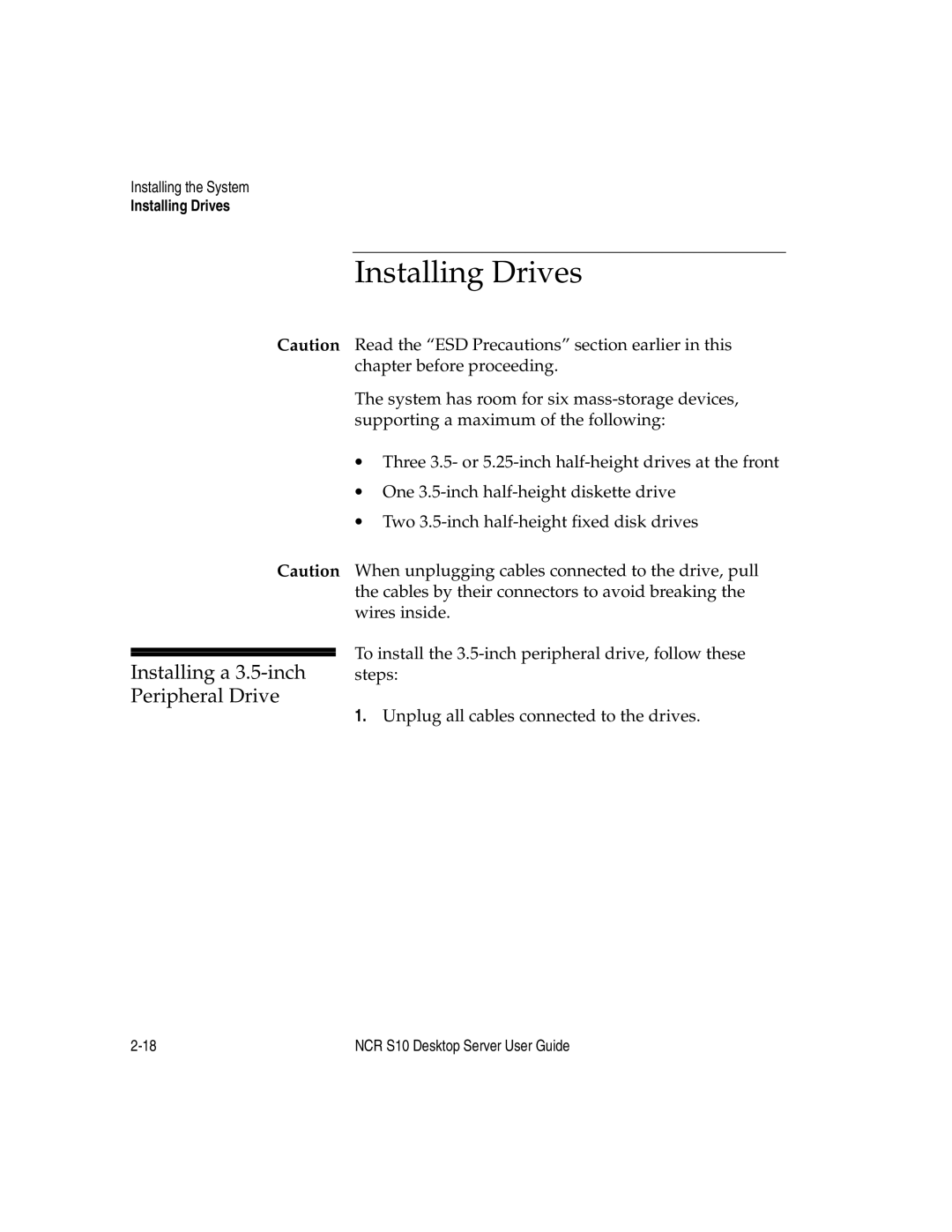Installing the System
Installing Drives
|
| Installing Drives | |
Caution | Read the “ESD Precautions” section earlier in this | ||
|
| chapter before proceeding. | |
|
| The system has room for six | |
|
| supporting a maximum of the following: | |
|
| ∙ Three 3.5- or | |
|
| ∙ One | |
|
| ∙ Two | |
Caution | When unplugging cables connected to the drive, pull | ||
|
| the cables by their connectors to avoid breaking the | |
|
| wires inside. | |
|
| To install the | |
Installing a | |||
steps: | |||
Peripheral Drive | 1. Unplug all cables connected to the drives. | ||
|
| ||
NCR S10 Desktop Server User Guide |