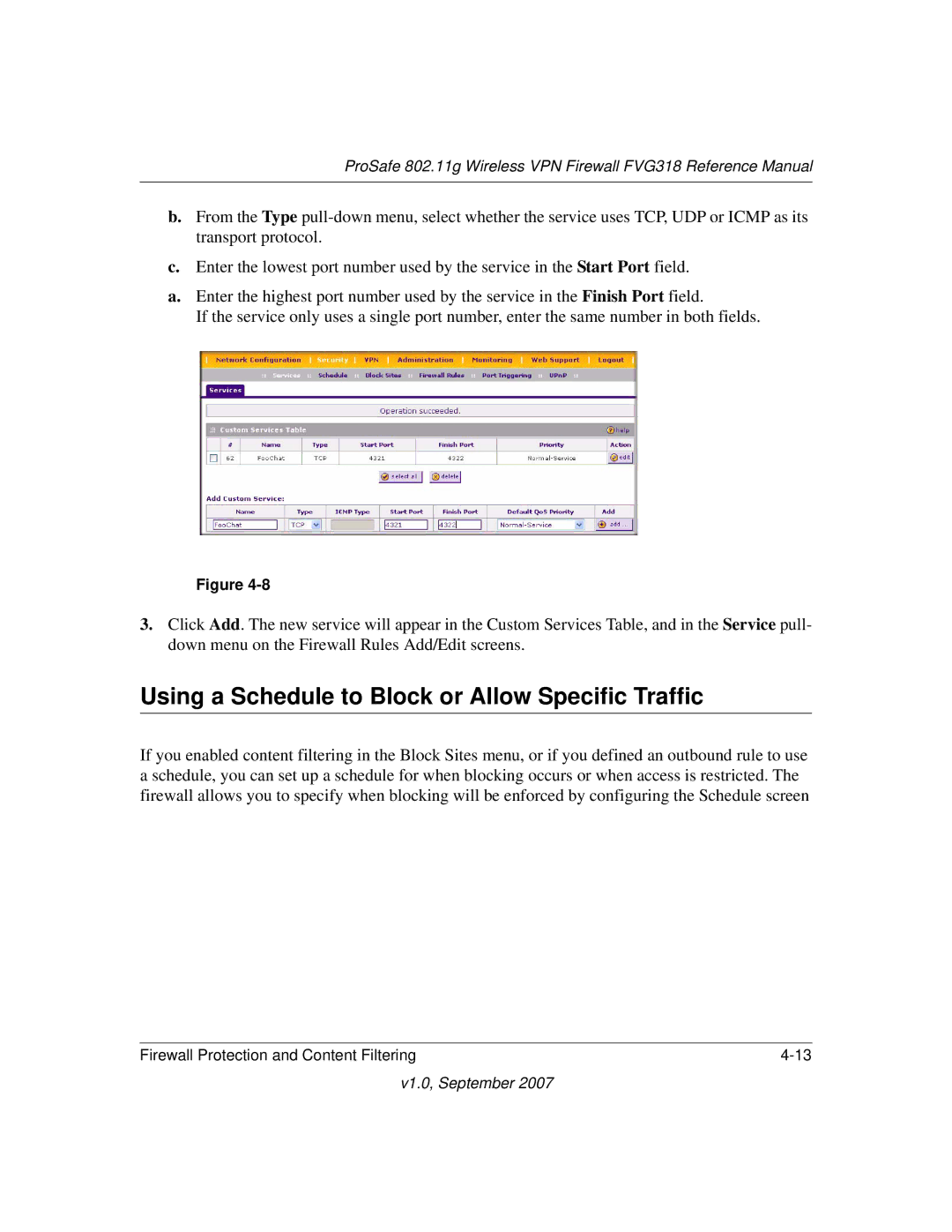ProSafe 802.11g Wireless VPN Firewall FVG318 Reference Manual
b.From the Type
c.Enter the lowest port number used by the service in the Start Port field.
a.Enter the highest port number used by the service in the Finish Port field.
If the service only uses a single port number, enter the same number in both fields.
Figure
3.Click Add. The new service will appear in the Custom Services Table, and in the Service pull- down menu on the Firewall Rules Add/Edit screens.
Using a Schedule to Block or Allow Specific Traffic
If you enabled content filtering in the Block Sites menu, or if you defined an outbound rule to use a schedule, you can set up a schedule for when blocking occurs or when access is restricted. The firewall allows you to specify when blocking will be enforced by configuring the Schedule screen
Firewall Protection and Content Filtering |