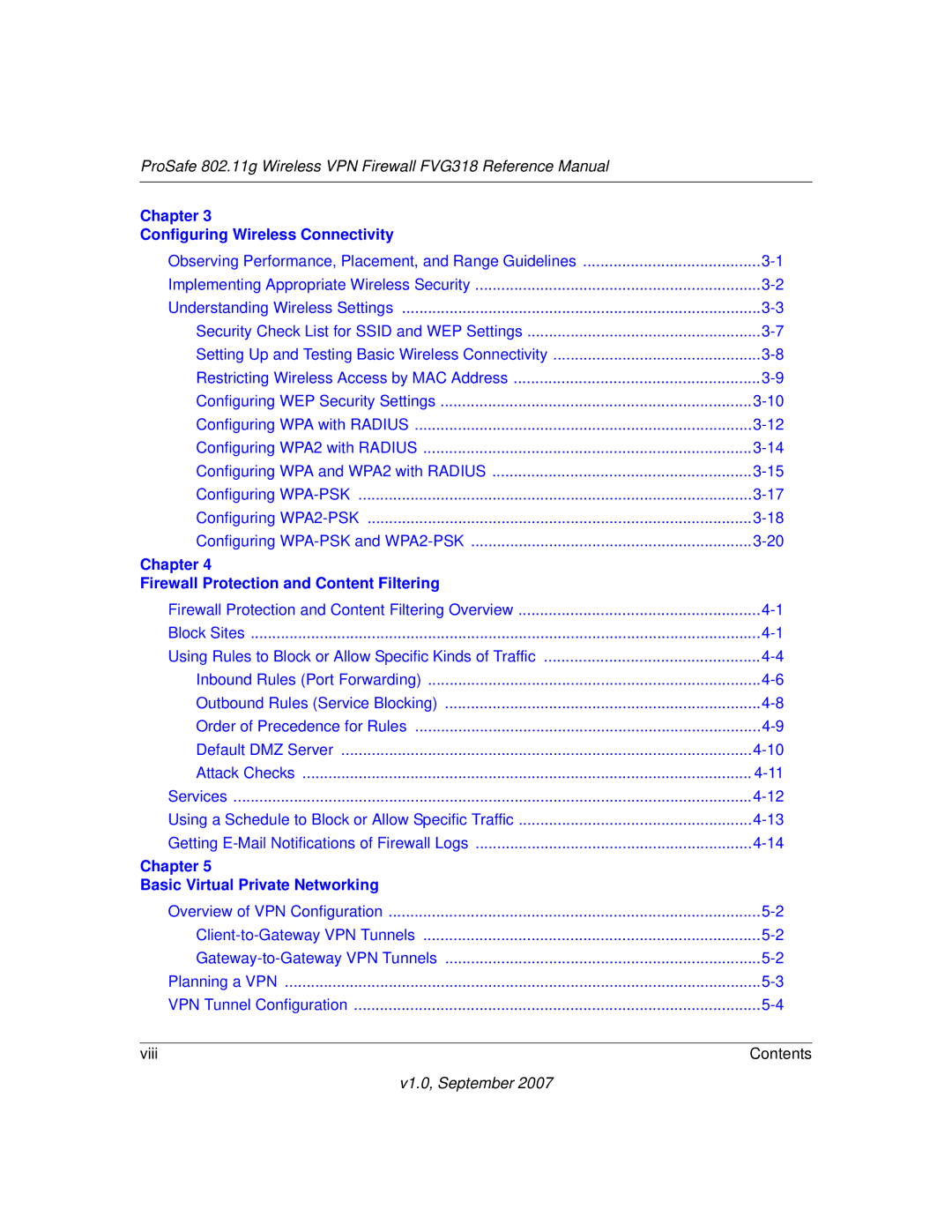ProSafe 802.11g Wireless VPN Firewall FVG318 Reference Manual
Chapter 3
Configuring Wireless Connectivity
Observing Performance, Placement, and Range Guidelines | |
Implementing Appropriate Wireless Security | |
Understanding Wireless Settings | |
Security Check List for SSID and WEP Settings | |
Setting Up and Testing Basic Wireless Connectivity | |
Restricting Wireless Access by MAC Address | |
Configuring WEP Security Settings | |
Configuring WPA with RADIUS | |
Configuring WPA2 with RADIUS | |
Configuring WPA and WPA2 with RADIUS | |
Configuring | |
Configuring | |
Configuring | |
Chapter 4 |
|
Firewall Protection and Content Filtering |
|
Firewall Protection and Content Filtering Overview | |
Block Sites | |
Using Rules to Block or Allow Specific Kinds of Traffic | |
Inbound Rules (Port Forwarding) | |
Outbound Rules (Service Blocking) | |
Order of Precedence for Rules | |
Default DMZ Server | |
Attack Checks | |
Services | |
Using a Schedule to Block or Allow Specific Traffic | |
Getting | |
Chapter 5 |
|
Basic Virtual Private Networking |
|
Overview of VPN Configuration | |
Planning a VPN | |
VPN Tunnel Configuration | |
|
|
viii | Contents |
v1.0, September 2007