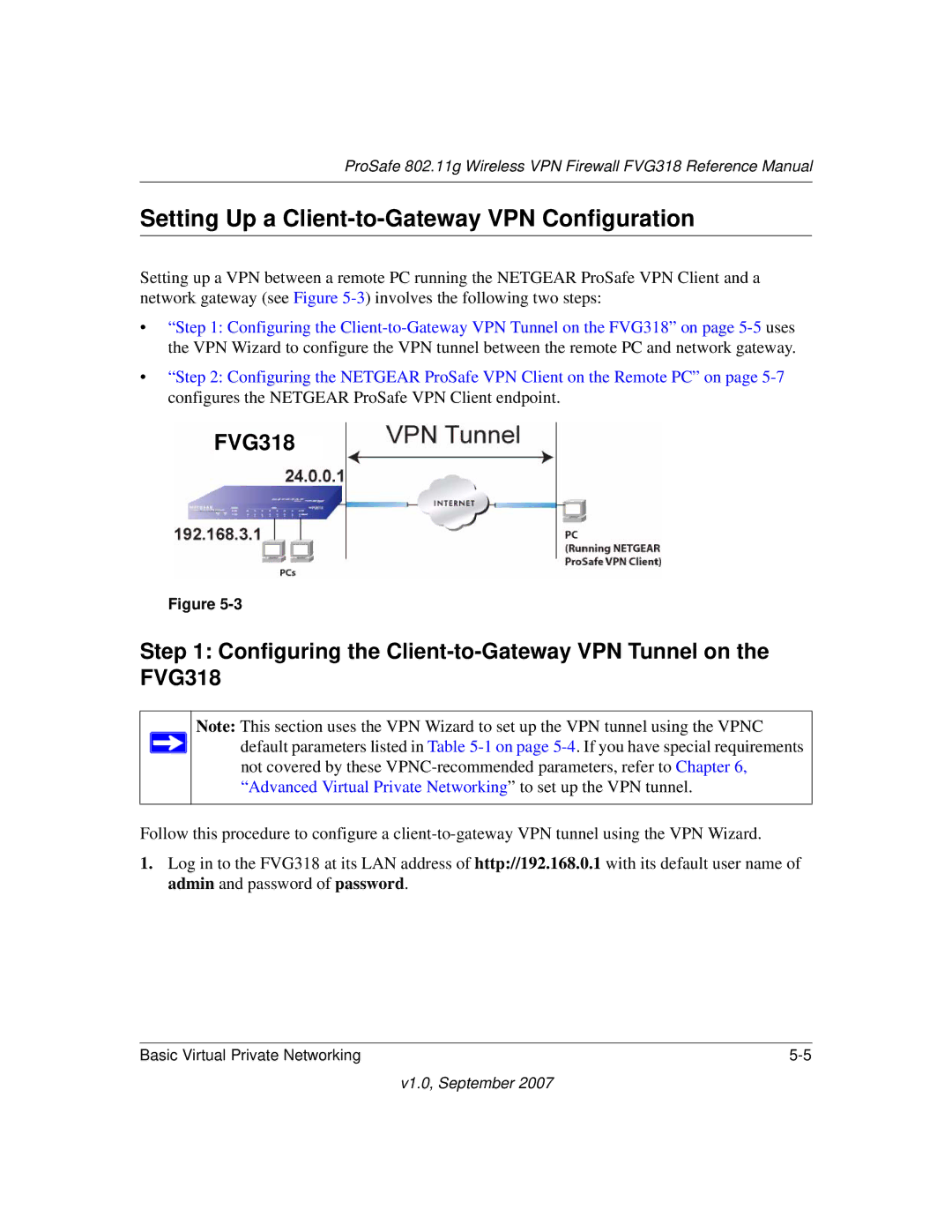ProSafe 802.11g Wireless VPN Firewall FVG318 Reference Manual
Setting Up a Client-to-Gateway VPN Configuration
Setting up a VPN between a remote PC running the NETGEAR ProSafe VPN Client and a network gateway (see Figure
•“Step 1: Configuring the
•“Step 2: Configuring the NETGEAR ProSafe VPN Client on the Remote PC” on page
FVG318
Figure
Step 1: Configuring the
Note: This section uses the VPN Wizard to set up the VPN tunnel using the VPNC ![]() default parameters listed in Table
default parameters listed in Table
not covered by these
Follow this procedure to configure a
1.Log in to the FVG318 at its LAN address of http://192.168.0.1 with its default user name of admin and password of password.
Basic Virtual Private Networking |